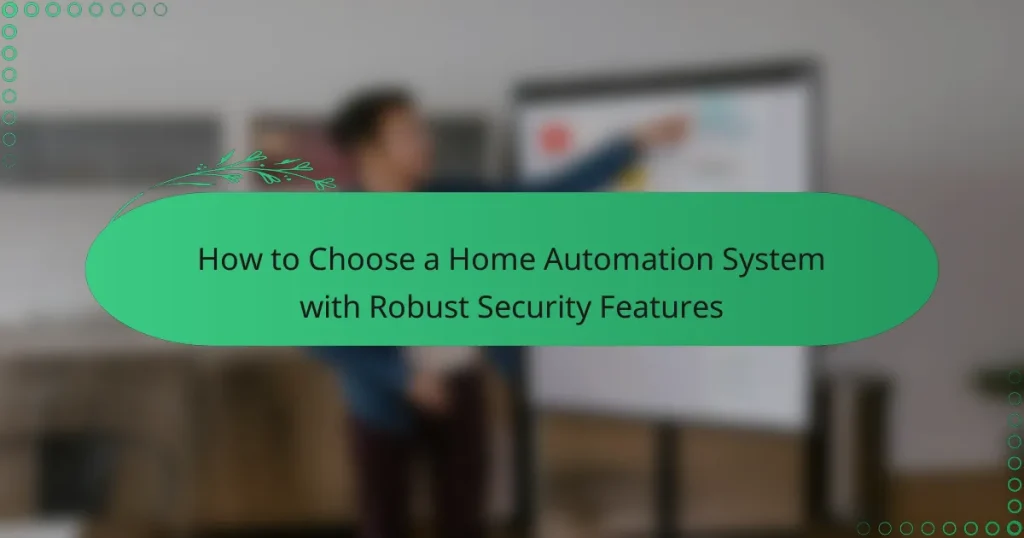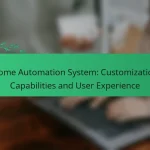Choosing a home automation system with robust security features is essential for ensuring the safety of your home and personal data. Look for systems that prioritize encryption, two-factor authentication, and real-time alerts to protect against unauthorized access. Additionally, consider compatibility with your existing devices and ease of use to create a seamless and secure smart home experience.

What are the best home automation systems with security features?
The best home automation systems with security features combine convenience with robust protection. Key options include Google Nest Secure, Ring Alarm Security Kit, Samsung SmartThings, August Smart Lock Pro, and Ecobee SmartThermostat, each offering unique capabilities to enhance home security.
Google Nest Secure
Google Nest Secure is a comprehensive home automation system that integrates security with smart home devices. It includes motion sensors, door/window sensors, and a keypad for easy access control.
Consider its compatibility with other Google products, allowing for seamless integration with voice commands and routines. However, be aware that it may require a subscription for advanced features like video storage.
Ring Alarm Security Kit
The Ring Alarm Security Kit is known for its affordability and ease of installation. It features a base station, keypad, contact sensors, and motion detectors, making it a solid choice for basic home security.
This system can be expanded with additional sensors and cameras, and it integrates well with other Ring devices. However, users should consider the monthly fee for professional monitoring services if desired.
Samsung SmartThings
Samsung SmartThings offers a flexible platform that connects various smart devices, including security cameras and sensors. It allows users to create customized automation routines based on their preferences.
While SmartThings supports a wide range of third-party devices, its effectiveness depends on the quality of the connected products. Ensure compatibility before investing in additional devices.
August Smart Lock Pro
The August Smart Lock Pro enhances home security by allowing keyless entry and remote access control. It fits over existing deadbolts, making installation straightforward without replacing hardware.
This lock integrates with various home automation systems, enabling users to manage access through their smartphones. However, ensure that your home Wi-Fi is secure to prevent unauthorized access.
Ecobee SmartThermostat
While primarily a smart thermostat, the Ecobee SmartThermostat includes security features like occupancy detection and integration with security systems. It can help monitor home activity and adjust settings based on presence.
Consider its compatibility with other smart home devices for a cohesive system. The Ecobee can also provide alerts for unusual temperature changes, which may indicate security issues, such as a broken window.
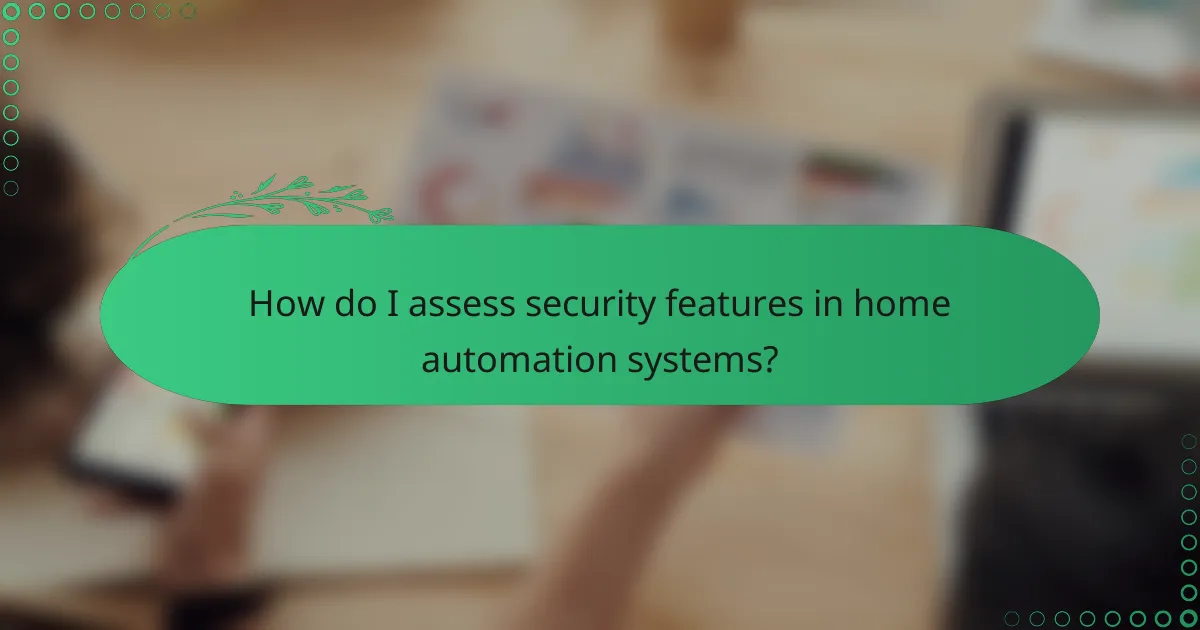
How do I assess security features in home automation systems?
To assess security features in home automation systems, focus on encryption standards, two-factor authentication, and real-time alerts. These elements are crucial for protecting your home network and ensuring that your devices remain secure against unauthorized access.
Encryption standards
Encryption standards are vital for securing data transmitted between your devices and the cloud. Look for systems that utilize AES (Advanced Encryption Standard) with at least 128-bit encryption, as this is widely recognized for its strength. Some advanced systems may offer 256-bit encryption, providing an extra layer of security.
Ensure that the home automation system uses end-to-end encryption, meaning that data is encrypted on the device and only decrypted on the receiving end. This prevents interception during transmission, making it significantly harder for hackers to access your information.
Two-factor authentication
Two-factor authentication (2FA) adds an additional layer of security by requiring not only a password but also a second form of verification. This could be a text message code, an email confirmation, or a biometric scan. Implementing 2FA can drastically reduce the risk of unauthorized access to your home automation system.
When choosing a system, verify that it supports 2FA and consider how easy it is to set up and use. Some systems may offer app-based authentication, which is generally more secure than SMS-based methods, as it is less susceptible to interception.
Real-time alerts
Real-time alerts notify you of any suspicious activity or unauthorized access attempts in your home automation system. Look for systems that provide customizable alerts via mobile apps or email, allowing you to respond quickly to potential threats.
Consider systems that allow you to set specific parameters for alerts, such as unusual access times or failed login attempts. This customization ensures that you are informed of relevant security events without being overwhelmed by unnecessary notifications.
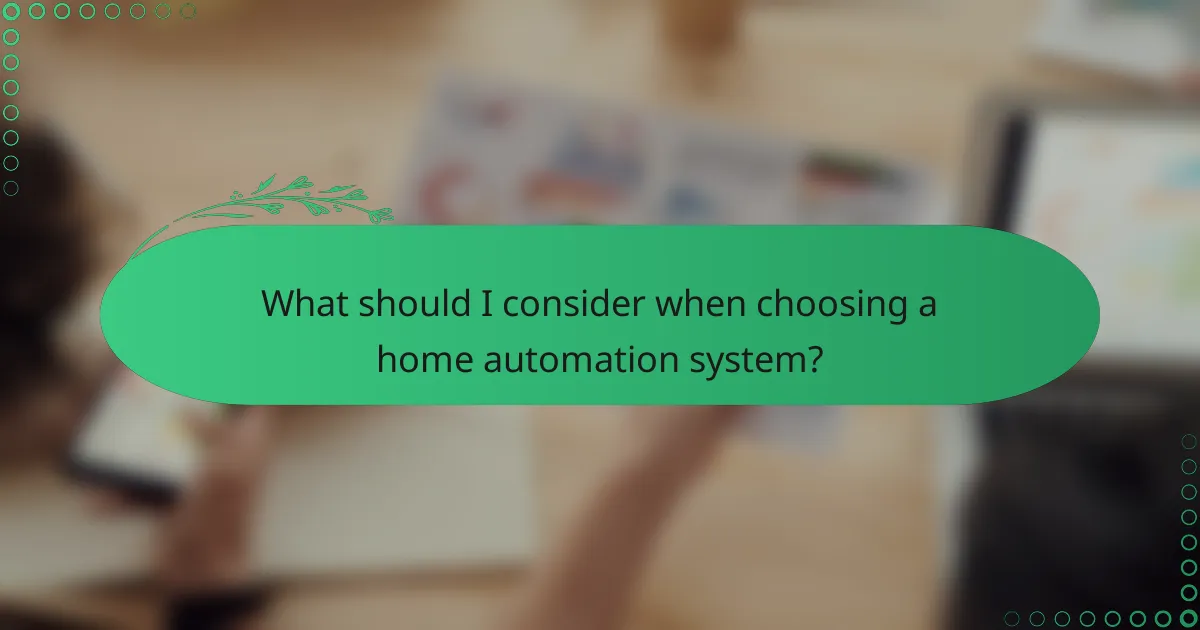
What should I consider when choosing a home automation system?
When selecting a home automation system, prioritize security features, compatibility with existing devices, and user-friendliness. A robust system should integrate seamlessly with your current technology while providing a straightforward interface for effective control.
Compatibility with existing devices
Ensure the home automation system you choose is compatible with your current devices, such as smart lights, thermostats, and security cameras. Look for systems that support popular protocols like Zigbee, Z-Wave, or Wi-Fi to maximize integration options.
Check the manufacturer’s website or user reviews to confirm compatibility with specific brands and models. This will help you avoid purchasing additional equipment or facing integration issues later on.
User interface and ease of use
A user-friendly interface is crucial for effective home automation. Look for systems that offer intuitive mobile apps or web interfaces that allow you to control devices easily. Consider systems with voice control capabilities for added convenience.
Test the interface if possible before purchasing. A system that requires extensive training or has a complicated setup can lead to frustration and underutilization of features.
Customer support and warranty
Reliable customer support is essential for troubleshooting and assistance with your home automation system. Research the support options available, such as live chat, phone support, or online resources, and check customer reviews for feedback on their effectiveness.
Additionally, consider the warranty offered by the manufacturer. A longer warranty period can provide peace of mind and indicate the company’s confidence in their product’s durability and performance.
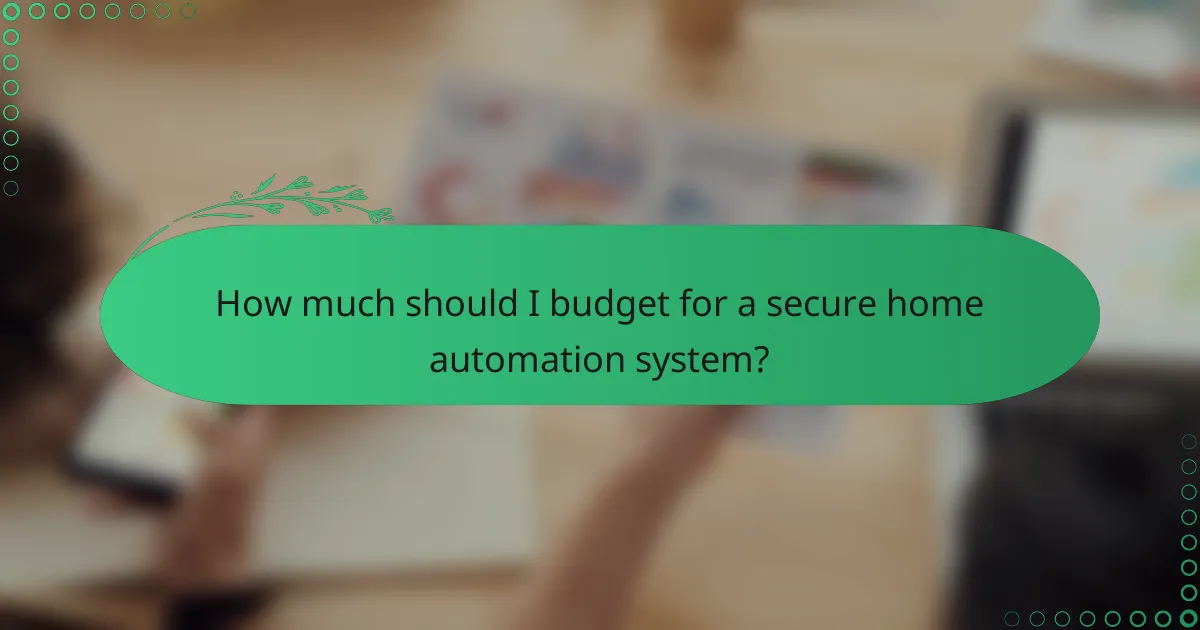
How much should I budget for a secure home automation system?
Budgeting for a secure home automation system typically ranges from a few hundred to several thousand dollars, depending on the complexity and features you desire. Consider both initial setup costs and ongoing expenses to ensure comprehensive security.
Average costs of systems
The average cost of home automation systems can vary significantly based on the brand, features, and scale of the installation. Basic systems may start around $200 to $500, while more advanced setups with robust security features can range from $1,000 to $3,000 or more.
When selecting a system, look for options that include integrated security features like cameras, motion sensors, and alarms, as these can add to the overall price but enhance safety. Researching different brands and comparing their offerings can help you find the best fit for your budget.
Installation fees
Installation fees for home automation systems can add another layer to your budget, typically ranging from $100 to $1,000. The cost often depends on the complexity of the system and whether you choose professional installation or a DIY approach.
For simpler systems, you might manage installation yourself, saving money. However, for more intricate setups, hiring a professional can ensure proper integration and functionality, which is crucial for security.
Ongoing subscription costs
Many home automation systems come with ongoing subscription costs for cloud storage, remote monitoring, and additional features. These fees can range from $10 to $50 per month, depending on the services provided.
When budgeting, consider whether you need these subscriptions for features like video storage or enhanced security monitoring. Some systems offer free basic services, but investing in a subscription can provide peace of mind with added security features.
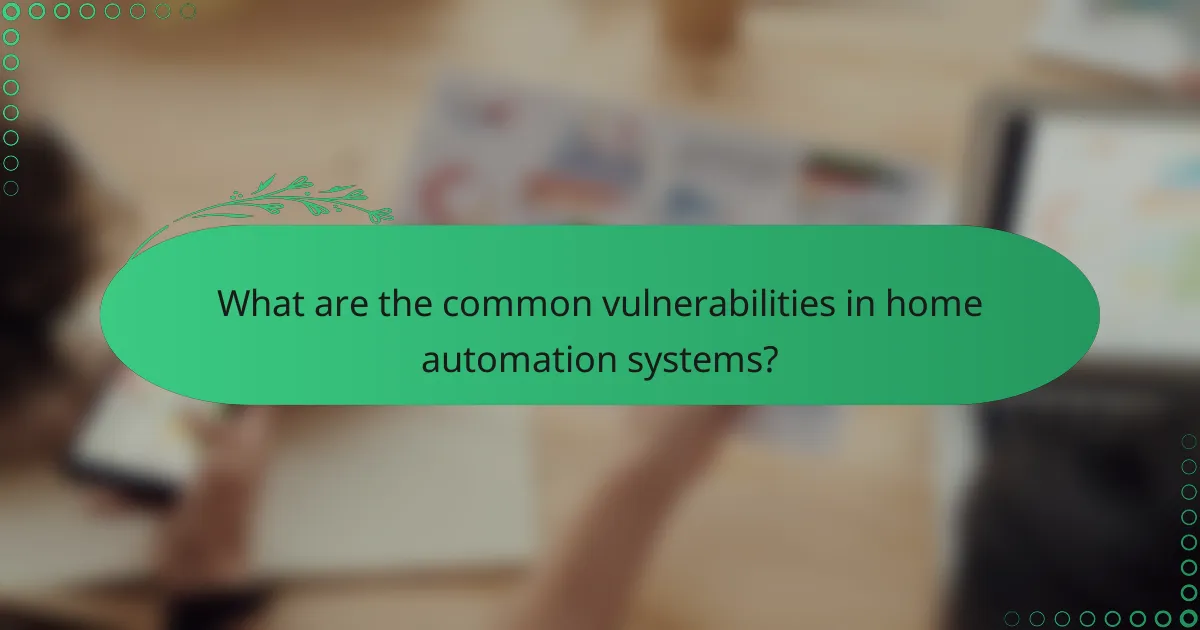
What are the common vulnerabilities in home automation systems?
Home automation systems often face vulnerabilities such as weak passwords, outdated software, and insecure network connections. These weaknesses can lead to unauthorized access and control over connected devices, compromising security and privacy.
Weak Passwords and Authentication Issues
Weak passwords are a primary vulnerability in home automation systems. Many users choose simple or default passwords, making it easy for attackers to gain access. Implementing strong, unique passwords and enabling two-factor authentication can significantly enhance security.
Outdated Software and Firmware
Home automation devices often require regular updates to fix security flaws. Failure to update software and firmware can leave systems exposed to known vulnerabilities. Users should regularly check for updates and apply them promptly to maintain robust security.
Insecure Network Connections
Many home automation systems rely on Wi-Fi or other wireless connections that can be intercepted. Using secure protocols like WPA3 for Wi-Fi and ensuring devices are on a secure network can help protect against unauthorized access. Consider setting up a separate network for smart devices to enhance security further.
Lack of Encryption
Data transmitted between devices and the cloud can be vulnerable if not encrypted. Ensure that your home automation system uses strong encryption standards, such as AES, to protect sensitive information from being intercepted during transmission.
Inadequate User Awareness
Users often overlook security settings and best practices for their home automation systems. Educating yourself about potential risks and regularly reviewing security settings can help mitigate vulnerabilities. Consider consulting user manuals or online resources for guidance on securing your specific devices.