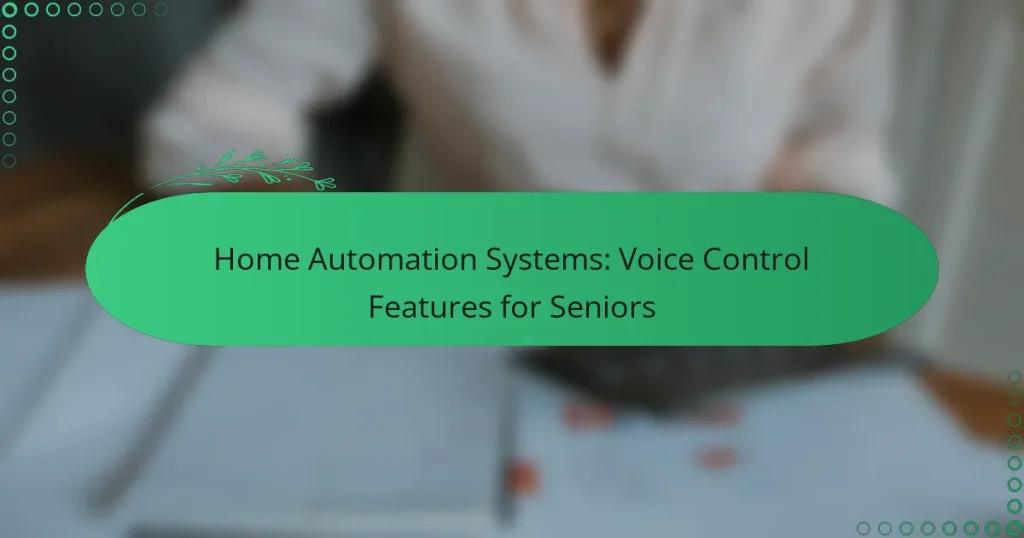Home automation systems designed for seniors focus on simplicity and accessibility, with voice control features playing a crucial role. Devices like Amazon Echo, Google Nest Hub, and Apple HomePod enable older adults to manage their homes effortlessly, promoting independence and safety through hands-free operation.
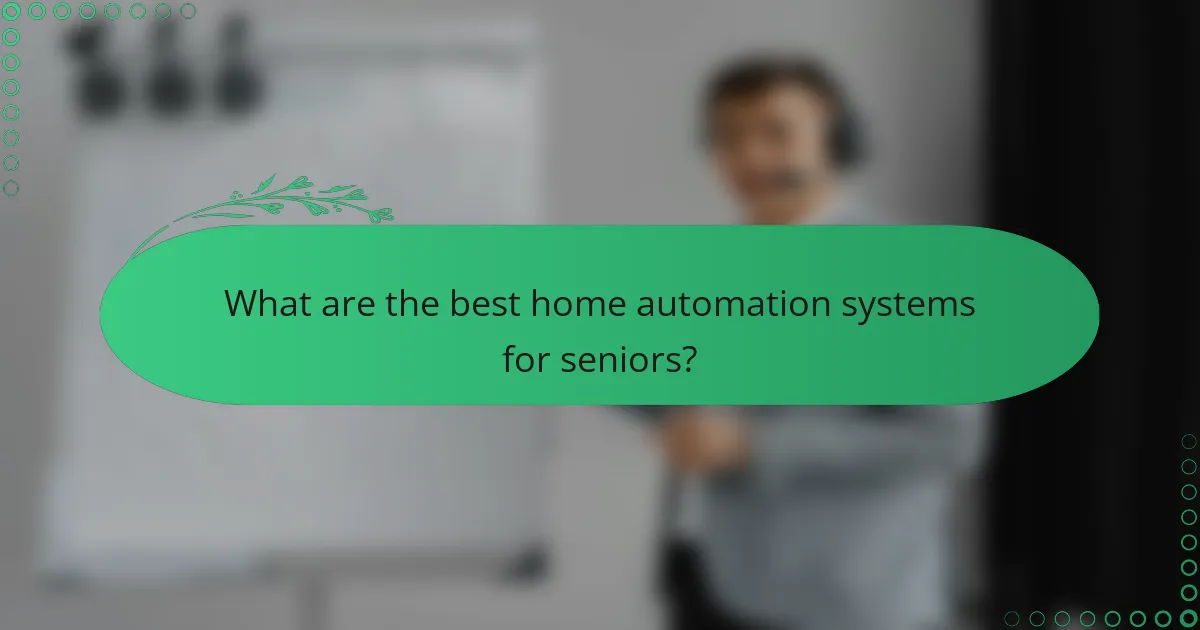
What are the best home automation systems for seniors?
The best home automation systems for seniors prioritize ease of use, voice control, and accessibility. Systems like Amazon Echo, Google Nest Hub, and Apple HomePod offer intuitive interfaces and features tailored to enhance daily living for older adults.
Amazon Echo with Alexa
The Amazon Echo, powered by Alexa, is a popular choice for seniors due to its straightforward voice commands and wide range of compatible smart devices. Users can control lights, thermostats, and even security systems simply by speaking.
To get started, seniors can set up the Echo in a central location and connect it to their Wi-Fi network. Regular updates ensure that Alexa remains responsive to new commands and features, making it a reliable option for ongoing use.
Consider enabling routines, which allow users to trigger multiple actions with a single command, such as “Good morning” to turn on lights and read the news. However, be mindful of privacy settings, as voice recordings are stored unless deleted.
Google Nest Hub
The Google Nest Hub combines voice control with a visual display, making it an excellent choice for seniors who benefit from seeing information. Users can ask questions, view calendars, and control smart home devices using simple voice commands.
Setting up the Nest Hub involves connecting it to Wi-Fi and linking it to a Google account. The touchscreen interface allows seniors to easily navigate through options, making it user-friendly for those who may not be as tech-savvy.
Utilizing Google Assistant, seniors can receive reminders for medications or appointments, enhancing their daily routines. However, it’s important to ensure that the device is placed within easy reach for optimal interaction.
Apple HomePod
The Apple HomePod is designed for users within the Apple ecosystem, offering seamless integration with other Apple devices. Its voice assistant, Siri, allows seniors to control smart home features and access information effortlessly.
To set up the HomePod, users need an Apple ID and a compatible iPhone or iPad for configuration. Once connected, seniors can use voice commands to play music, set alarms, or control smart devices, all while enjoying high-quality sound.
While the HomePod is user-friendly, it may require some familiarity with Apple products. Seniors should be aware of the limited compatibility with non-Apple devices, which could restrict their smart home options.
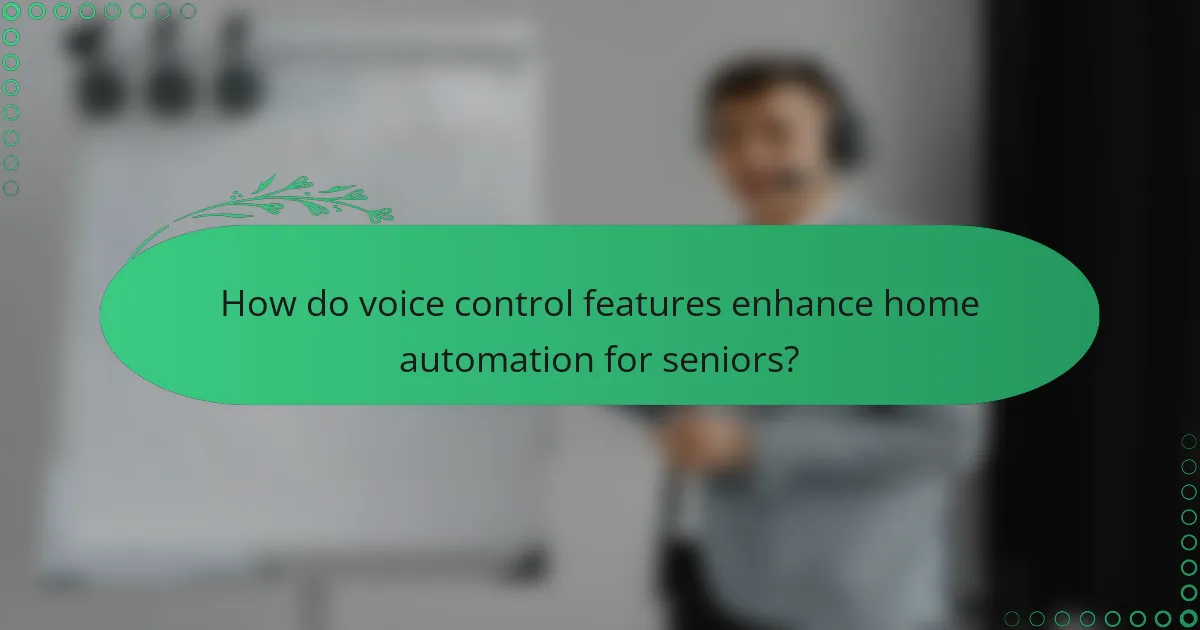
How do voice control features enhance home automation for seniors?
Voice control features significantly enhance home automation for seniors by providing an intuitive and user-friendly way to manage their living environment. These features allow seniors to operate devices without needing to physically interact with them, promoting independence and safety.
Hands-free operation
Hands-free operation is a crucial benefit of voice control in home automation for seniors. It enables them to control lights, thermostats, and other devices simply by speaking commands, which is especially useful for those with limited dexterity or strength. This feature reduces the risk of falls or injuries that can occur when reaching for switches or remote controls.
For instance, a senior can say, “Turn on the living room lights,” and the system will respond immediately, creating a safer and more comfortable environment. This level of convenience can significantly improve daily routines.
Accessibility for mobility issues
Voice control systems enhance accessibility for seniors with mobility issues by eliminating the need for physical movement to operate devices. This is particularly beneficial for those using wheelchairs or walkers, as they can manage their home environment without needing to navigate obstacles.
Many voice-controlled systems are compatible with a variety of devices, such as smart speakers and home assistants, allowing seniors to adjust settings from anywhere in the house. This capability fosters a sense of autonomy and empowerment, making daily tasks easier to accomplish.
Simple voice commands
Simple voice commands make it easy for seniors to interact with their home automation systems. Most systems are designed to recognize natural language, allowing users to issue straightforward commands like “Set the thermostat to 72 degrees” or “Play my favorite music.” This simplicity reduces frustration and encourages consistent use.
To maximize effectiveness, seniors should familiarize themselves with common commands specific to their system. Creating a list of these commands can serve as a handy reference, ensuring that they feel confident using the technology. Regular practice can help reinforce their comfort level with voice control features.
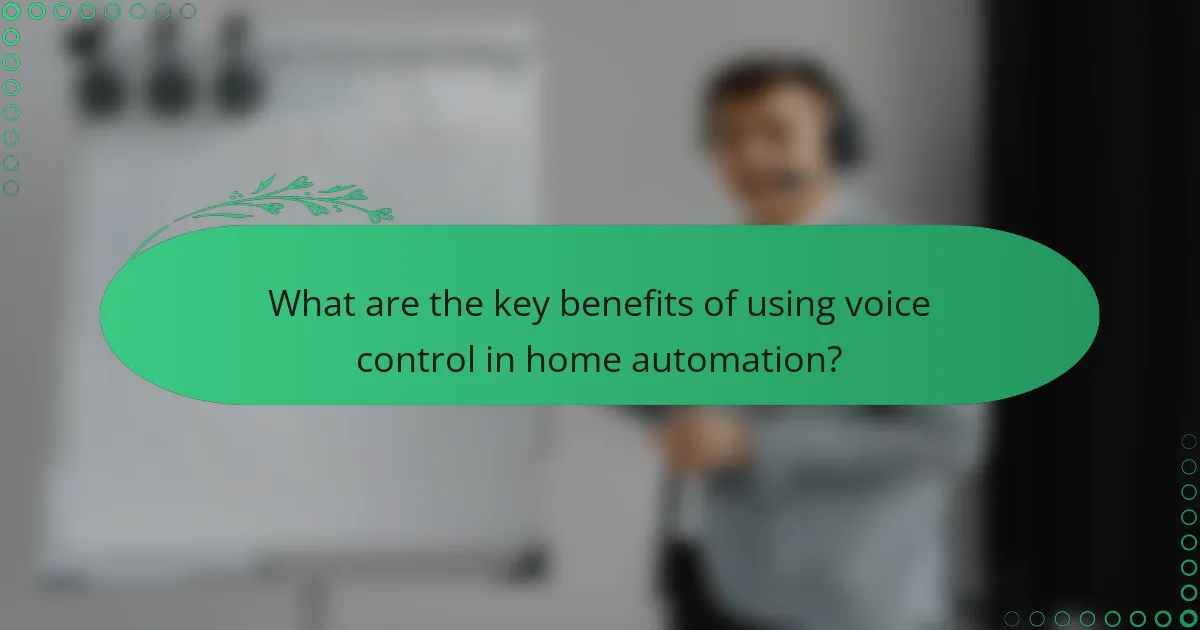
What are the key benefits of using voice control in home automation?
Voice control in home automation offers significant advantages, particularly for seniors, by enhancing their ability to manage their environment effortlessly. This technology allows for hands-free operation of devices, promoting greater autonomy and comfort in daily tasks.
Increased independence
Voice control empowers seniors to operate various home systems without physical strain. For instance, they can adjust lighting, temperature, or appliances simply by speaking, which reduces reliance on caregivers or family members. This independence can lead to improved self-esteem and a more fulfilling lifestyle.
Implementing voice-activated systems can be straightforward. Devices like smart speakers or voice assistants can be set up to control multiple functions, allowing seniors to manage their homes with minimal effort.
Improved safety
Voice control enhances safety by enabling seniors to call for help or alert emergency services without needing to reach for a phone. In critical situations, such as falls or medical emergencies, being able to use voice commands can be life-saving.
Additionally, voice-activated security systems allow seniors to monitor their homes easily. They can lock doors, turn on lights, or activate alarms just by speaking, which can deter intruders and provide peace of mind.
Convenience and ease of use
Voice control simplifies daily tasks, making technology more accessible for seniors who may struggle with traditional interfaces. For example, they can ask their devices to play music, set reminders, or check the weather without navigating complex menus.
To maximize convenience, seniors should consider devices that integrate seamlessly with existing home automation systems. Choosing user-friendly options with clear voice recognition can significantly enhance the overall experience.
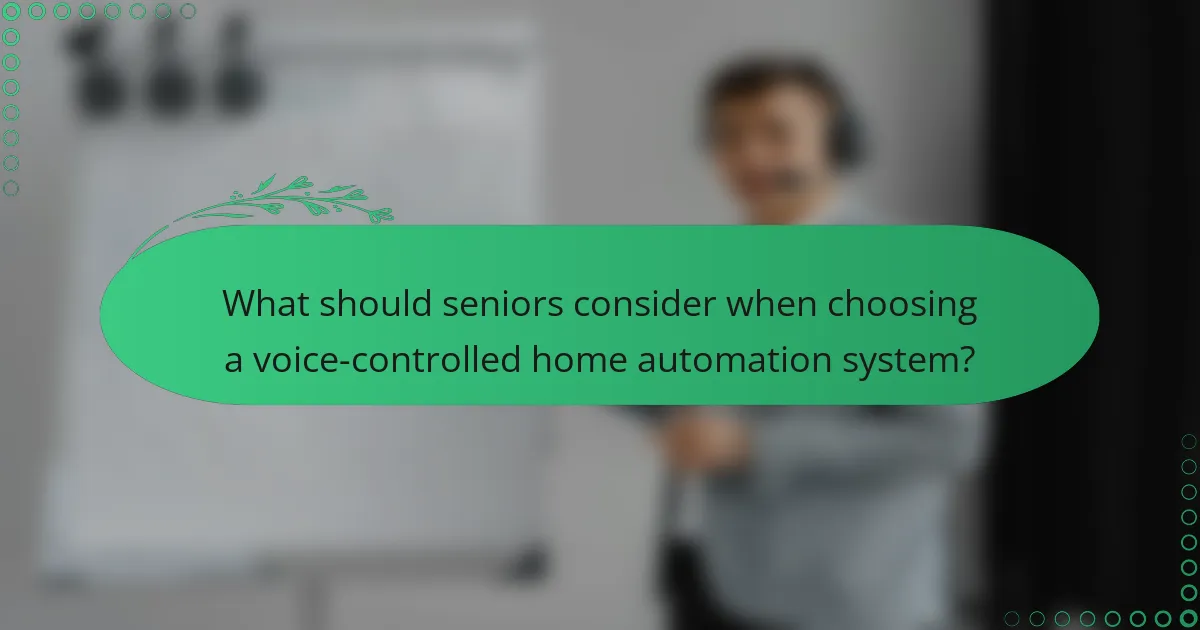
What should seniors consider when choosing a voice-controlled home automation system?
Seniors should prioritize ease of use, compatibility with existing devices, and reliable customer support when selecting a voice-controlled home automation system. These factors ensure a seamless experience that enhances daily living without unnecessary complications.
Compatibility with existing devices
When choosing a voice-controlled home automation system, it’s crucial to check its compatibility with current devices like smart lights, thermostats, and security systems. Many systems work with popular brands, but some may have limited integration options.
Look for systems that support a wide range of devices and protocols, such as Zigbee or Z-Wave, to ensure future flexibility. A compatible system can simplify control and enhance the overall smart home experience.
Ease of setup and use
Seniors should opt for systems that offer straightforward setup and intuitive voice commands. Many modern systems allow for simple installation through mobile apps, often requiring minimal technical knowledge.
Consider systems with user-friendly interfaces and clear instructions. Voice commands should be easy to remember and execute, enabling seniors to control their environment effortlessly.
Customer support and resources
Reliable customer support is essential for seniors using voice-controlled home automation systems. Look for brands that provide accessible help through phone, chat, or email, and check for user-friendly online resources like FAQs and video tutorials.
Having a strong support network can make a significant difference in troubleshooting issues or learning new features. Prioritize systems that offer comprehensive assistance to ensure a smooth experience.
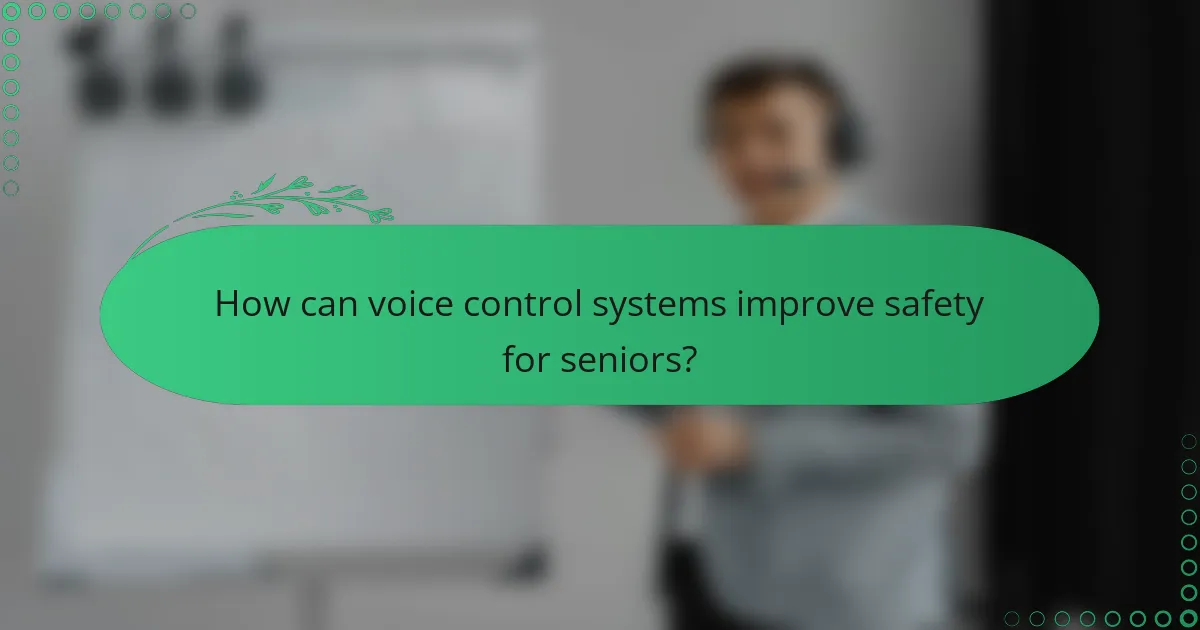
How can voice control systems improve safety for seniors?
Voice control systems enhance safety for seniors by enabling hands-free operation of home devices, allowing quick access to assistance and reducing the risk of accidents. These systems can respond to voice commands, making it easier for seniors to manage their environment and seek help when needed.
Emergency assistance features
Emergency assistance features in voice control systems allow seniors to call for help with simple voice commands. For instance, saying “Help” or “Call 911” can instantly connect them to emergency services or designated contacts. This quick access can be crucial in situations where mobility is limited.
Many systems also offer customizable emergency contacts, enabling seniors to reach family members or caregivers with just their voice. It’s advisable to set up these features during installation to ensure they are readily available when needed.
Monitoring and alerts
Voice control systems can monitor daily activities and send alerts if unusual patterns are detected, such as a lack of movement. This feature can help caregivers stay informed about the senior’s well-being and respond promptly if something seems amiss.
Some systems integrate with health monitoring devices, providing real-time updates on vital signs or medication reminders. Seniors should consider systems that offer these integrations for a comprehensive safety net.
Smart locks and security systems
Smart locks and security systems can be controlled via voice commands, allowing seniors to secure their homes without fumbling for keys. For example, saying “Lock the front door” can provide peace of mind, especially if they are in a hurry or have limited dexterity.
Additionally, many smart security systems offer features like video doorbells and motion detection, which can be monitored through voice control. Seniors should look for systems that provide easy installation and user-friendly interfaces to ensure they can operate them comfortably.
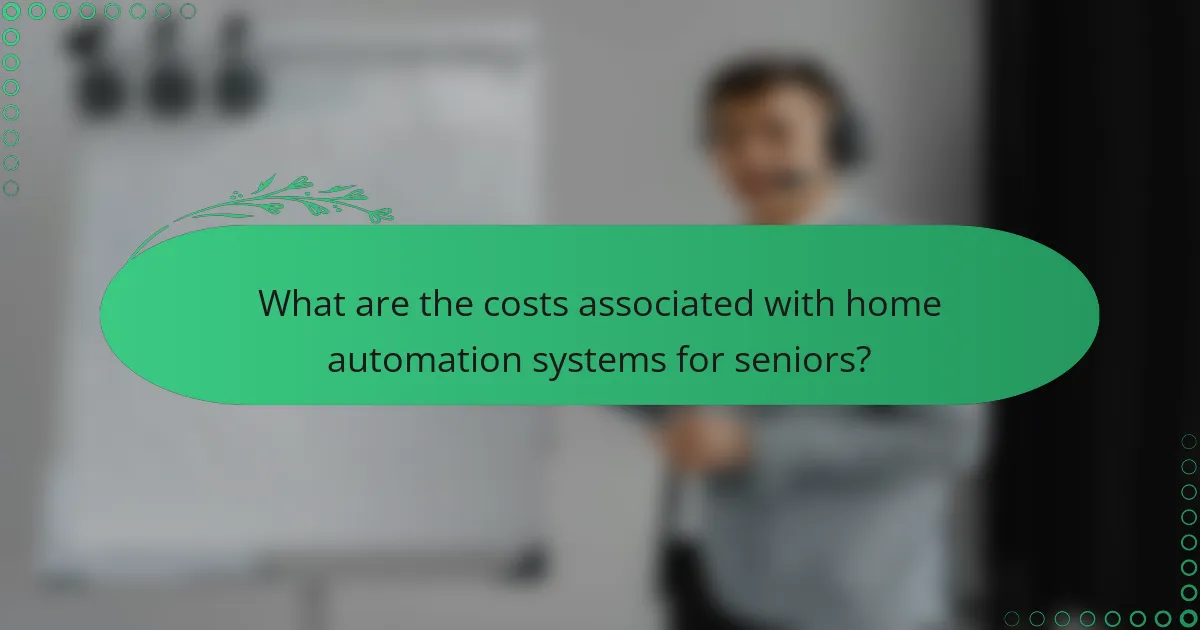
What are the costs associated with home automation systems for seniors?
The costs associated with home automation systems for seniors can vary widely based on the complexity of the setup and the features included. Generally, you can expect initial setup costs and ongoing monthly subscription fees that can add up over time.
Initial setup costs
Initial setup costs for home automation systems typically range from a few hundred to several thousand dollars. This includes the price of devices such as smart speakers, sensors, and cameras, as well as installation fees if professional help is needed. For seniors, opting for user-friendly systems can help minimize the need for extensive training or support.
When budgeting for initial costs, consider the specific features that will enhance safety and convenience, such as voice-activated controls and emergency alerts. A basic starter kit might be sufficient for some, while others may require more advanced systems with additional devices.
Monthly subscription fees
Monthly subscription fees for home automation services can range from around $10 to $50, depending on the level of service and features offered. These fees often cover cloud storage for security cameras, access to premium features, and ongoing technical support. It’s important to evaluate what each subscription includes to ensure it meets your needs.
Some systems may offer a free tier with limited functionality, which can be a good option for seniors who are just starting with home automation. Always check for any hidden fees or contract requirements that could affect your overall budget.