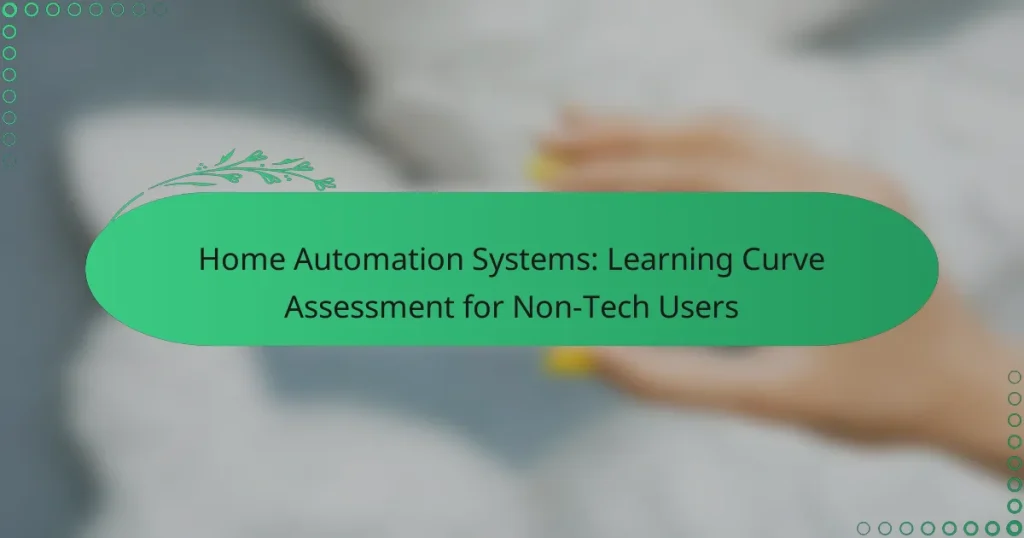Home automation systems are designed to simplify daily tasks and enhance convenience, particularly for non-tech users. With intuitive interfaces and easy setups, platforms like Google Nest Hub and Amazon Echo Show cater to those who may feel overwhelmed by technology. However, while initial installations may be manageable, users often face a learning curve as they navigate ongoing functionalities and features.
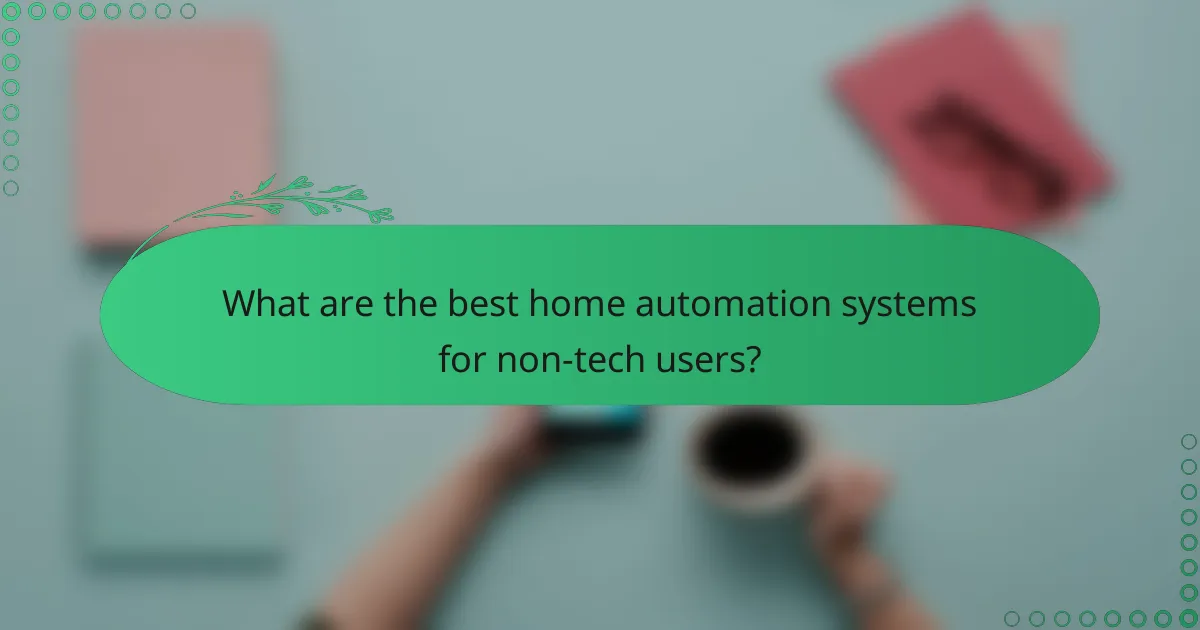
What are the best home automation systems for non-tech users?
The best home automation systems for non-tech users are those that prioritize ease of use and intuitive interfaces. Systems like Google Nest Hub and Amazon Echo Show offer straightforward setups and user-friendly controls, making them ideal for individuals who may not be technologically savvy.
Google Nest Hub
Google Nest Hub is designed for simplicity, featuring a touchscreen interface that allows users to control various smart devices with ease. It integrates seamlessly with Google Assistant, enabling voice commands for tasks like adjusting lights or checking the weather.
Consider using the Nest Hub for its ability to display visual information, such as recipes or calendar events, making it a multifunctional device in the home. The setup process is straightforward, typically requiring just a Wi-Fi connection and a Google account.
Amazon Echo Show
The Amazon Echo Show combines voice control with a visual display, allowing users to interact with their smart home devices through touch or voice commands. It supports Alexa, making it easy to control compatible devices, play music, or make video calls.
This system is particularly beneficial for those who prefer a hands-free experience, as it can respond to voice commands without needing to navigate menus. Setting up the Echo Show is simple, and it can be done in just a few minutes with the Alexa app.
Samsung SmartThings
Samsung SmartThings is a versatile hub that connects a wide range of smart devices, allowing for centralized control. It offers an intuitive app that simplifies the management of various devices, from lights to thermostats.
For non-tech users, SmartThings provides easy automation options, such as setting routines that trigger multiple devices at once. The initial setup may require some guidance, but once configured, it offers a user-friendly experience.
Apple HomeKit
Apple HomeKit enables users to control their smart home devices through the Home app on iOS devices. It is particularly suited for those already in the Apple ecosystem, as it allows for seamless integration with iPhones and iPads.
HomeKit’s focus on security and privacy is a significant advantage, as it uses end-to-end encryption. Users can easily set up automations and control devices with Siri, making it accessible for non-tech individuals.
Wink Hub 2
The Wink Hub 2 is designed for compatibility with a wide range of smart devices, offering a user-friendly app for control. It supports various protocols, making it versatile for different brands and types of devices.
Wink’s simple setup process and clear interface make it an excellent choice for non-tech users. However, users should be aware that some features may require a subscription, which could be a consideration when choosing this system.
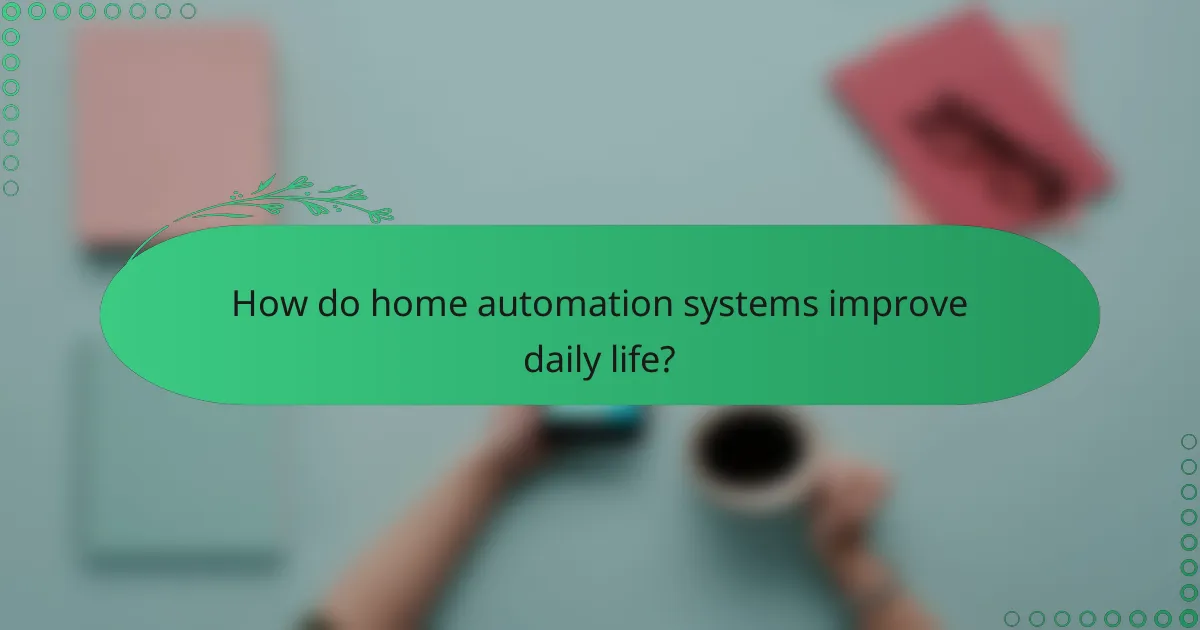
How do home automation systems improve daily life?
Home automation systems enhance daily life by streamlining tasks, improving energy management, and increasing security. These systems allow users to control various home devices remotely, making everyday activities more efficient and convenient.
Increased convenience
Home automation systems provide significant convenience by enabling users to manage multiple devices from a single interface, often through a smartphone app or voice commands. For example, you can schedule your lights to turn on at sunset or adjust your thermostat from anywhere, ensuring your home is always comfortable upon arrival.
Consider integrating smart appliances, such as refrigerators that can notify you when you’re low on groceries or washing machines that can be controlled remotely. This level of control simplifies daily routines and saves time.
Energy efficiency
Energy efficiency is a key benefit of home automation systems, as they allow for better monitoring and control of energy usage. Smart thermostats can learn your schedule and adjust heating or cooling accordingly, potentially reducing energy bills by a notable percentage.
Additionally, automated lighting systems can turn off lights in unoccupied rooms, further conserving energy. Investing in energy-efficient devices and integrating them into your home automation setup can lead to substantial savings over time.
Enhanced security
Home automation systems significantly enhance security by providing real-time monitoring and control over your home environment. Smart cameras, door locks, and motion sensors can be accessed remotely, allowing you to keep an eye on your property from anywhere.
Many systems offer alerts for unusual activity, enabling prompt responses to potential threats. Consider installing a comprehensive security package that includes outdoor cameras and smart doorbells to maximize your home’s safety and peace of mind.
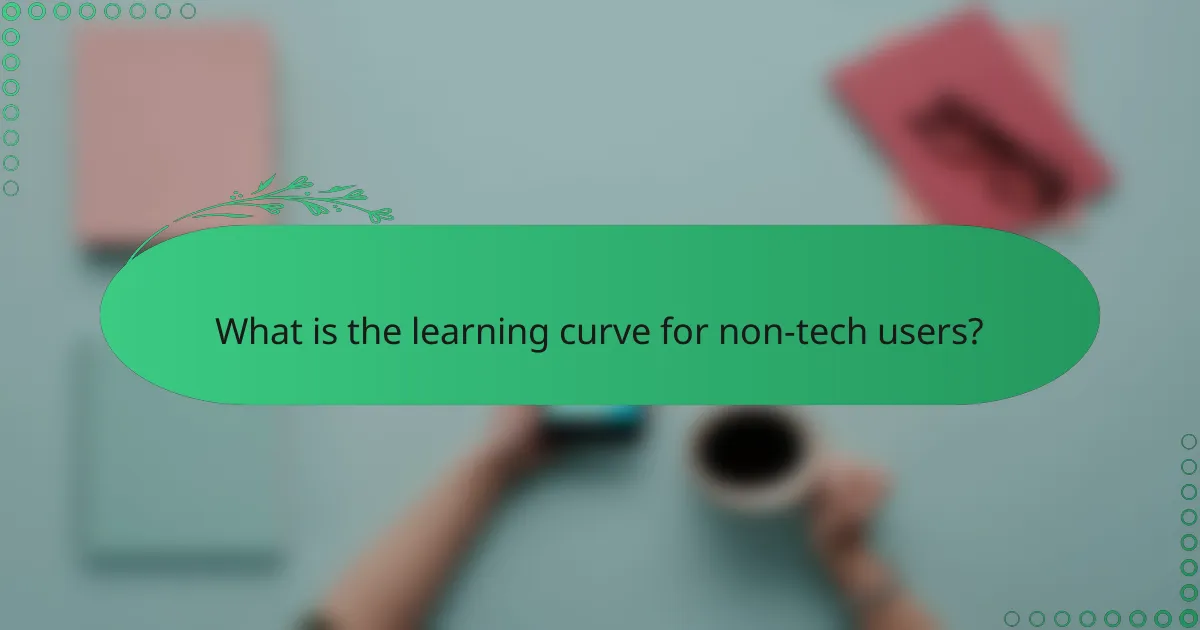
What is the learning curve for non-tech users?
The learning curve for non-tech users in home automation systems can vary significantly based on the complexity of the system and the user’s prior experience with technology. Generally, users may find the initial setup straightforward, but ongoing usage may present challenges as they adapt to new interfaces and functionalities.
Basic setup processes
Setting up a home automation system typically involves connecting devices to a central hub or app, which can be done in a few simple steps. Users usually start by downloading the relevant application, creating an account, and following on-screen prompts to add devices like smart lights or thermostats. Most systems are designed for plug-and-play functionality, allowing users to complete the setup in under an hour.
However, it’s crucial to ensure compatibility between devices and the central hub. Checking product specifications and user reviews can help avoid issues during the setup process.
Common user challenges
Non-tech users often face challenges such as understanding device compatibility, navigating software updates, and troubleshooting connectivity issues. For instance, a common problem is devices losing connection to the hub, which can require users to reset devices or reconfigure settings.
Another challenge is managing multiple devices from different manufacturers, which may require various apps and complicate the user experience. Users should be aware that some systems offer better integration than others, so researching compatibility can save time and frustration.
Learning resources available
There are numerous resources available to help non-tech users learn about home automation systems. Manufacturer websites often provide user manuals, FAQs, and video tutorials that can guide users through setup and troubleshooting. Additionally, online forums and community groups can be valuable for sharing experiences and solutions.
For those seeking structured learning, many platforms offer courses on home automation basics, often ranging from free introductory sessions to more comprehensive paid courses. Utilizing these resources can significantly ease the learning curve and enhance the overall experience with home automation technology.
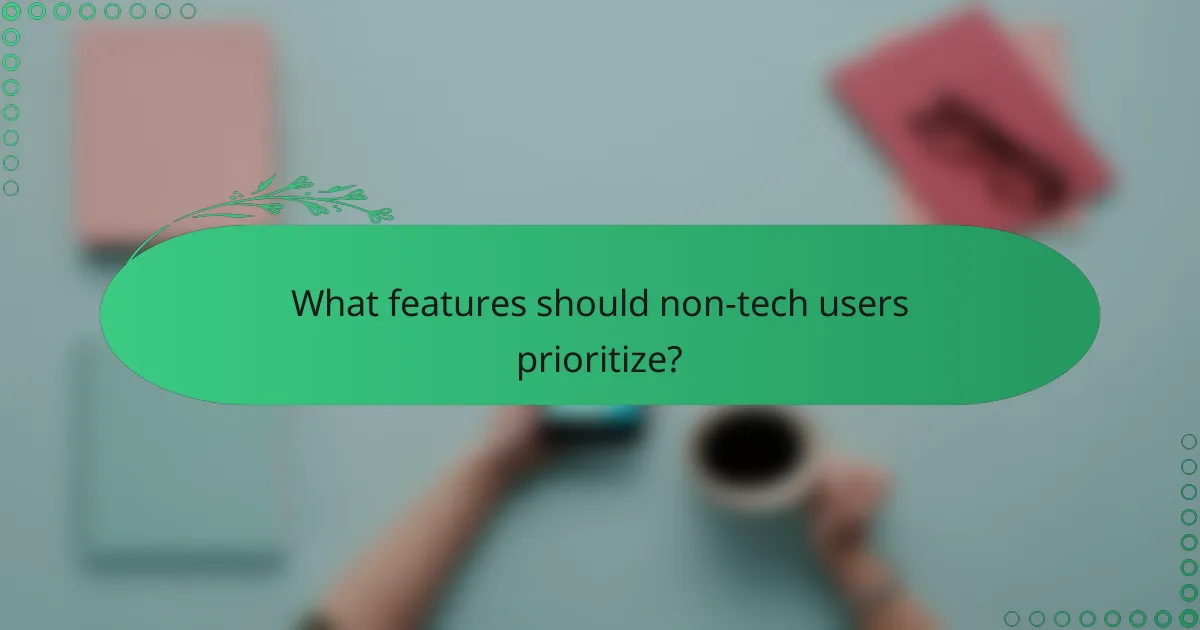
What features should non-tech users prioritize?
Non-tech users should focus on features that enhance usability and simplify control over their home automation systems. Key priorities include intuitive interfaces, voice control options, and compatibility with existing devices to ensure a seamless experience.
User-friendly interfaces
User-friendly interfaces are crucial for non-tech users as they simplify navigation and control. Look for systems that offer clear layouts, easy-to-read icons, and straightforward menus. A good interface minimizes the learning curve and allows users to manage their devices without frustration.
Consider systems that provide mobile apps with touch-friendly designs. Features like customizable dashboards can help users prioritize their most-used functions, making daily interactions more efficient. Avoid overly complex systems that require extensive training or technical knowledge.
Voice control capabilities
Voice control capabilities significantly enhance accessibility for non-tech users. Systems that integrate with popular voice assistants like Amazon Alexa or Google Assistant allow users to operate devices hands-free, making it easier to manage tasks while multitasking.
When evaluating voice control, check for compatibility with various commands and the ability to handle multiple devices simultaneously. This feature can streamline daily routines, such as adjusting lighting or temperature, without needing to navigate through apps or physical controls.
Compatibility with existing devices
Compatibility with existing devices is essential for a smooth home automation experience. Non-tech users should prioritize systems that can easily integrate with their current appliances, smart speakers, and security systems. This reduces the need for additional purchases and simplifies setup.
Before making a decision, verify that the automation system supports popular brands and protocols like Zigbee or Z-Wave. A compatible system can enhance functionality and provide a cohesive smart home environment, allowing users to expand their automation setup over time without complications.
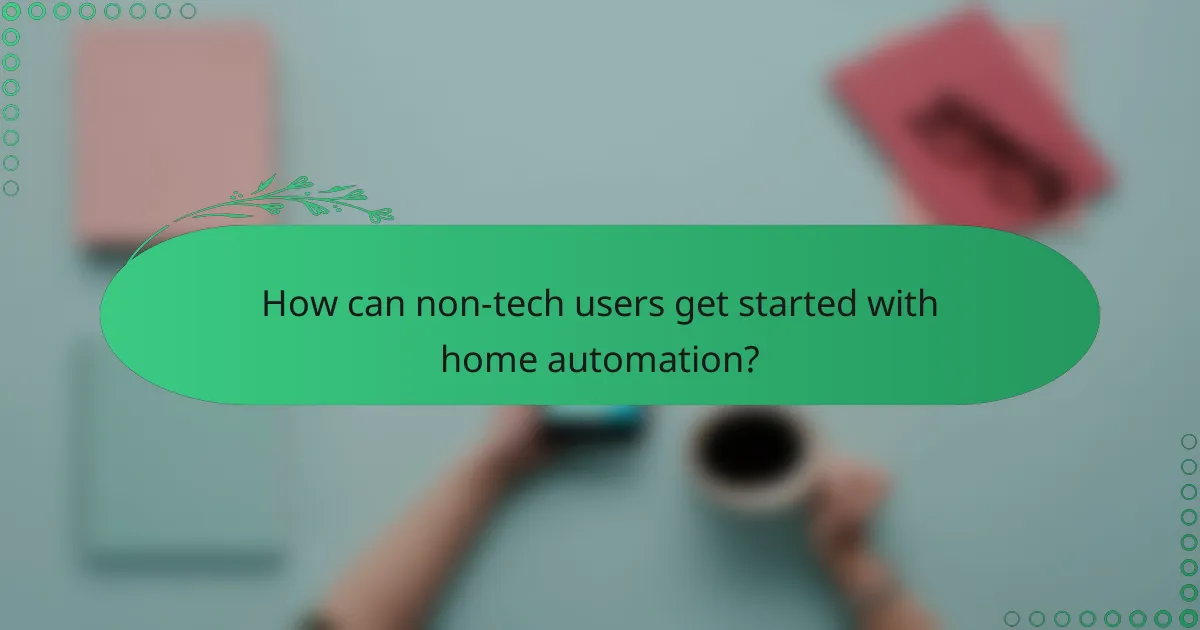
How can non-tech users get started with home automation?
Non-tech users can start with home automation by identifying their specific needs and selecting user-friendly products that fit those requirements. A gradual approach, focusing on simple devices, can ease the learning curve and enhance comfort with technology.
Step 1: Assess needs and goals
Begin by determining what you want to achieve with home automation. Common goals include enhancing security, improving energy efficiency, or increasing convenience. Make a list of specific tasks you wish to automate, such as controlling lights, managing thermostats, or monitoring security cameras.
Consider your lifestyle and daily routines. For instance, if you travel frequently, prioritize security features like smart locks and cameras. If you want to save on energy bills, focus on smart thermostats and lighting systems that can be programmed or controlled remotely.
Step 2: Research compatible products
Once you have a clear understanding of your needs, research products that are compatible with each other and easy to use. Look for devices that support popular smart home ecosystems like Google Home, Amazon Alexa, or Apple HomeKit, as these platforms often provide seamless integration.
Compare features, prices, and user reviews to find the best options. For example, smart bulbs can range from $10 to $50 each, depending on functionality. Prioritize products with straightforward installation processes and good customer support to minimize frustration.