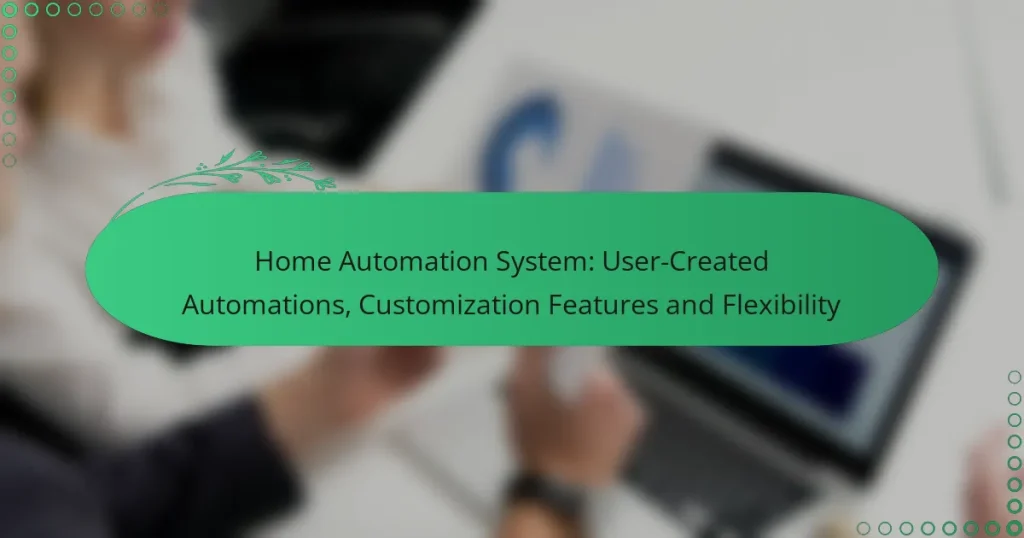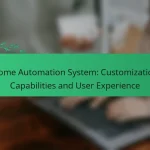Home automation systems offer users the ability to create personalized experiences through customizable automations and flexible features. With platforms like Google Nest Hub, Amazon Echo Plus, and Samsung SmartThings, individuals can define specific triggers and actions for their smart devices, tailoring their setups to fit unique lifestyles. This adaptability not only enhances user experience but also increases efficiency and convenience in managing everyday tasks.

What are the best home automation systems for customization?
The best home automation systems for customization allow users to tailor their smart home experiences according to their specific needs and preferences. Key options include Google Nest Hub, Amazon Echo Plus, and Samsung SmartThings, each offering unique features and flexibility for creating personalized automations.
Google Nest Hub
Google Nest Hub is designed for seamless integration with Google Assistant, making it easy to create customized routines. Users can set up automations based on voice commands, time of day, or even specific events, such as arriving home or leaving for work.
For example, you can create a morning routine that gradually adjusts the lights, plays your favorite music, and provides a weather update. The intuitive touchscreen interface allows for quick adjustments and monitoring of connected devices.
Amazon Echo Plus
Amazon Echo Plus offers robust customization options through Alexa, allowing users to create complex routines with simple voice commands. You can link multiple devices and set triggers based on various conditions, such as time, location, or device status.
For instance, you might set a routine that turns off all lights and locks the doors when you say “Goodnight.” The built-in Zigbee hub also simplifies the connection of compatible smart devices, enhancing overall flexibility.
Samsung SmartThings
Samsung SmartThings provides extensive customization capabilities, supporting a wide range of devices from various manufacturers. Users can create automations using the SmartThings app, which allows for detailed control over settings and conditions.
For example, you can set a rule that triggers your thermostat to adjust when you leave home or to turn on the lights when motion is detected. The platform’s compatibility with numerous devices and its ability to create complex scenarios make it a top choice for those seeking flexibility in their home automation systems.
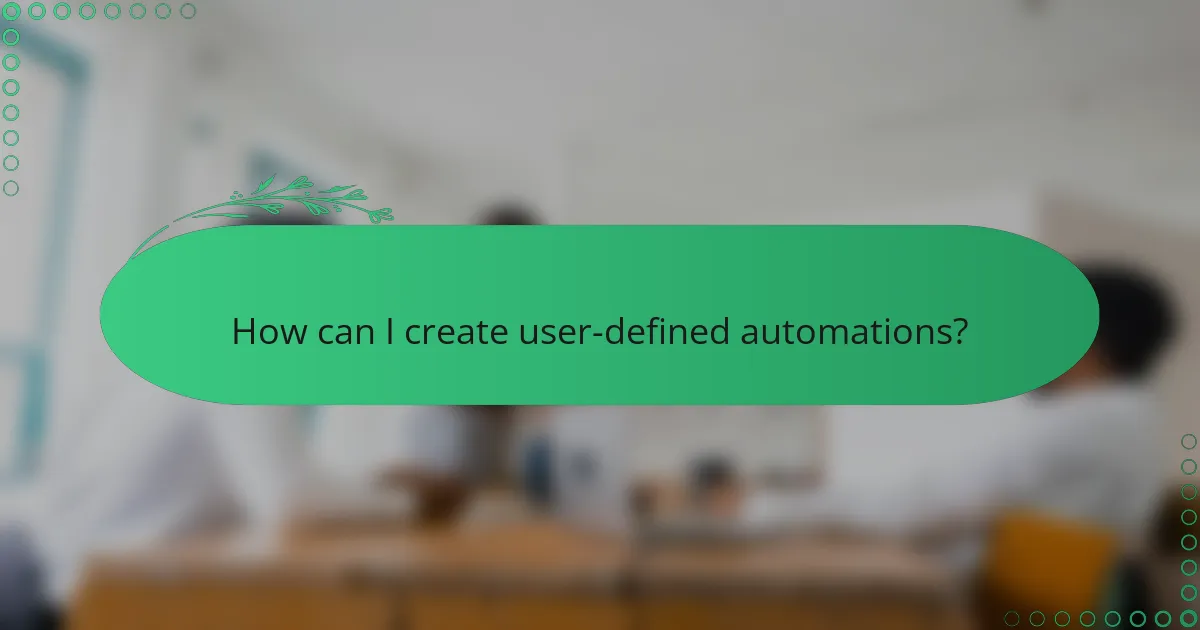
How can I create user-defined automations?
User-defined automations can be created using various platforms that allow you to set specific triggers and actions for your smart devices. This flexibility enables you to customize your home automation system to fit your lifestyle and preferences.
Using IFTTT for custom automations
IFTTT (If This Then That) is a popular platform that allows users to create custom automations by connecting different services and devices. You can set triggers based on events, such as turning on lights when you arrive home or sending notifications when a door opens.
To create an automation, simply sign up for an IFTTT account, select the services you want to connect, and define your triggers and actions. Keep in mind that while IFTTT is user-friendly, some integrations may have limitations based on the specific devices or services you are using.
Setting up routines in Google Home
Google Home offers a straightforward way to set up routines that automate multiple actions with a single command. You can create routines that activate various devices, such as adjusting the thermostat, turning on lights, or playing music, all triggered by voice commands or specific times.
To set up a routine, open the Google Home app, navigate to the Routines section, and choose the actions you want to include. Consider using routines for common scenarios, like a “Good Morning” routine that prepares your home for the day. Be aware that some features may require compatible devices and proper configuration to function seamlessly.
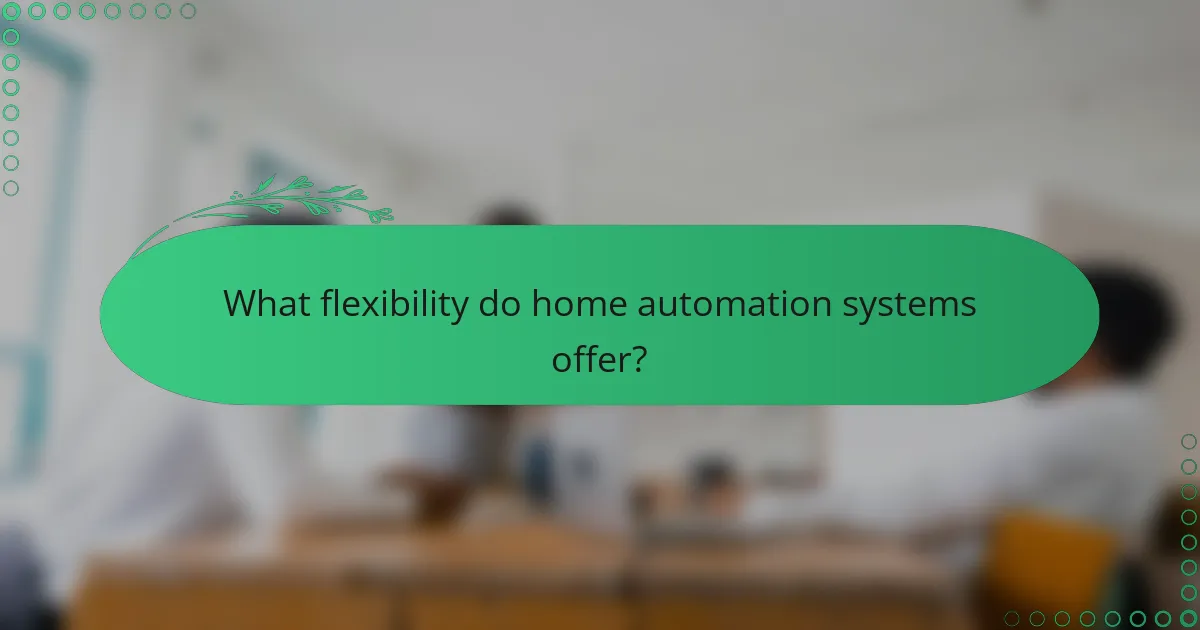
What flexibility do home automation systems offer?
Home automation systems provide significant flexibility by allowing users to create custom automations and tailor their setups to meet specific needs. This adaptability enhances user experience and can lead to increased efficiency and convenience in managing household tasks.
Integration with various smart devices
Home automation systems can seamlessly integrate with a wide range of smart devices, including lights, thermostats, security cameras, and appliances. This compatibility enables users to control multiple devices from a single platform, simplifying management and enhancing functionality.
When selecting devices, look for those that support common communication protocols like Zigbee, Z-Wave, or Wi-Fi. This ensures that your devices can work together effectively, allowing for more complex automations and interactions.
Remote access and control options
Many home automation systems offer remote access, allowing users to control their devices from anywhere using a smartphone or tablet. This feature is particularly useful for monitoring security systems or adjusting heating and lighting while away from home.
To make the most of remote access, ensure that your system has a secure connection, such as two-factor authentication, to protect against unauthorized access. Regularly update your system’s software to maintain security and functionality.
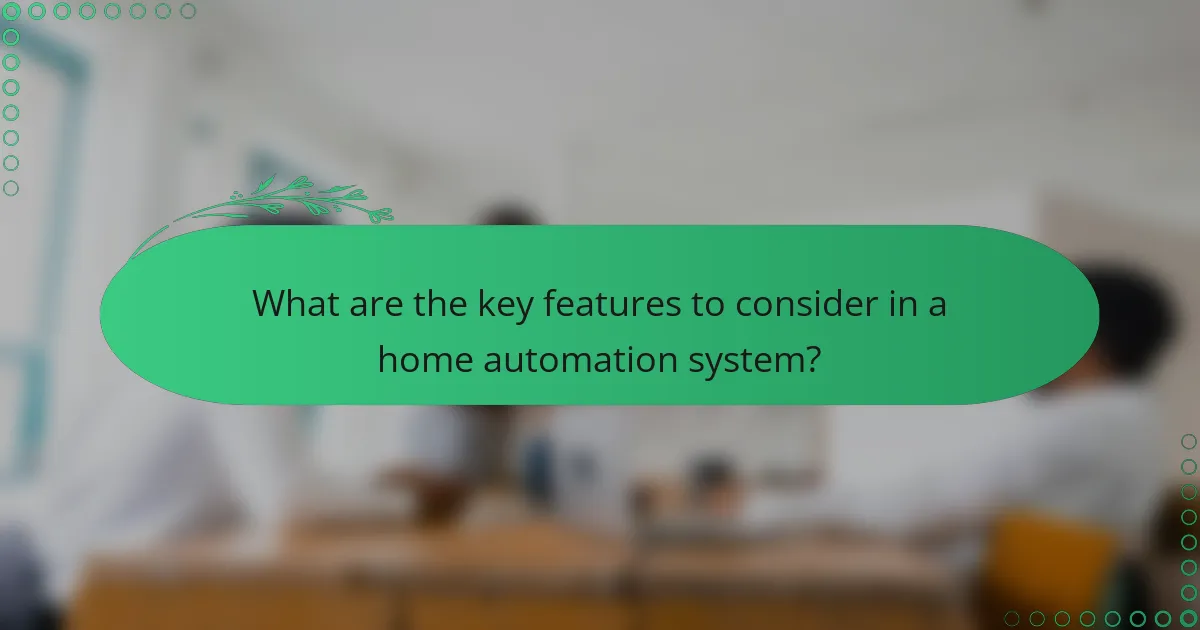
What are the key features to consider in a home automation system?
Key features to consider in a home automation system include compatibility with existing devices, a user-friendly interface, and scalability for future upgrades. These elements ensure that the system meets your current needs while allowing for easy adjustments and enhancements over time.
Compatibility with existing devices
Compatibility is crucial when selecting a home automation system, as it determines how well the system integrates with your current devices. Look for systems that support a wide range of protocols, such as Zigbee, Z-Wave, and Wi-Fi, to ensure seamless interaction with your smart lights, thermostats, and security cameras.
Before purchasing, check the manufacturer’s website for a list of compatible devices. This can save you from investing in a system that cannot connect with your existing technology. Aim for systems that offer extensive compatibility to maximize your investment.
User-friendly interface
A user-friendly interface is essential for managing your home automation system effectively. Look for systems that provide intuitive apps or web interfaces that allow you to control devices easily, set schedules, and create automations without technical expertise.
Consider systems that offer voice control options, as this can enhance usability. A good interface should also provide clear feedback and notifications, making it easy to monitor your home’s status at a glance.
Scalability for future upgrades
Scalability is an important feature that allows you to expand your home automation system as your needs evolve. Choose a system that supports adding new devices and features without requiring a complete overhaul.
Look for systems that offer modular components or cloud-based services, which can facilitate upgrades and integrations with emerging technologies. This flexibility ensures that your home automation system can grow alongside advancements in smart home technology.
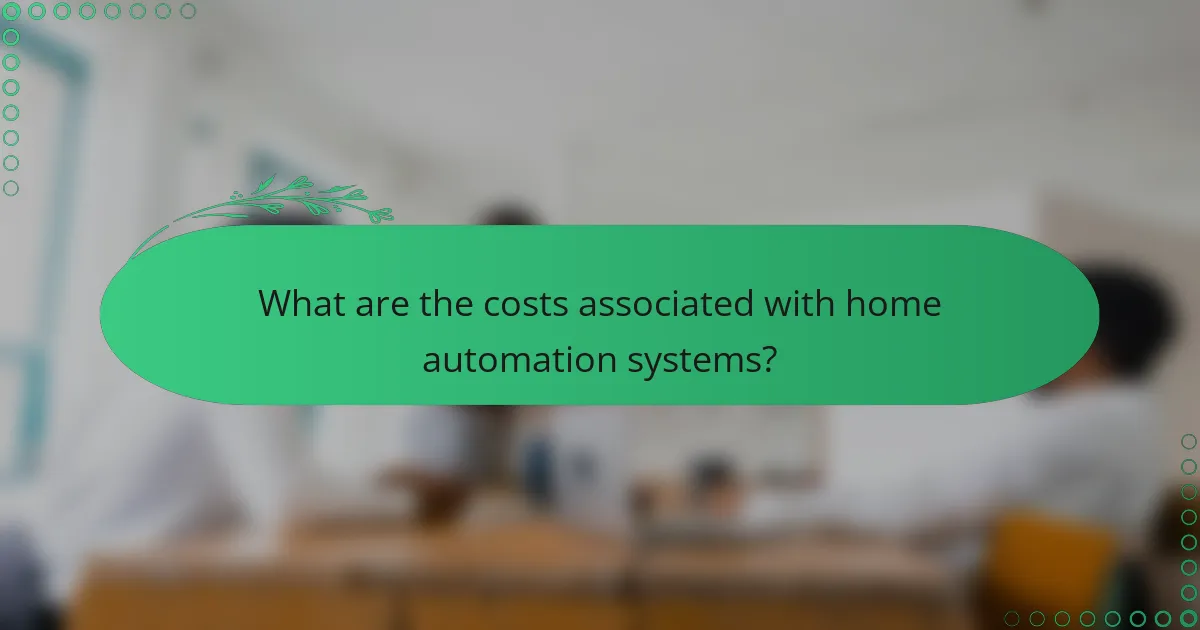
What are the costs associated with home automation systems?
The costs associated with home automation systems can vary significantly based on the complexity of the setup and the features desired. Generally, these costs can be divided into initial setup costs and ongoing subscription fees.
Initial setup costs
Initial setup costs for home automation systems typically range from a few hundred to several thousand dollars, depending on the number of devices and the sophistication of the system. Basic systems may include smart lights, thermostats, and security cameras, while more advanced setups might integrate smart appliances and comprehensive security systems.
When budgeting for initial setup, consider both the hardware and installation expenses. DIY installations can save money, while professional installation might add a few hundred dollars to the total cost. Always check compatibility between devices to avoid additional expenses later.
Ongoing subscription fees
Ongoing subscription fees for home automation services can range from around $5 to $30 per month, depending on the features and level of service provided. These fees often cover cloud storage for security camera footage, advanced automation features, and customer support.
Some systems offer free tiers with limited functionality, while others may require subscriptions for full access. Evaluate the long-term costs of subscriptions against the benefits provided to ensure that the investment aligns with your home automation goals.
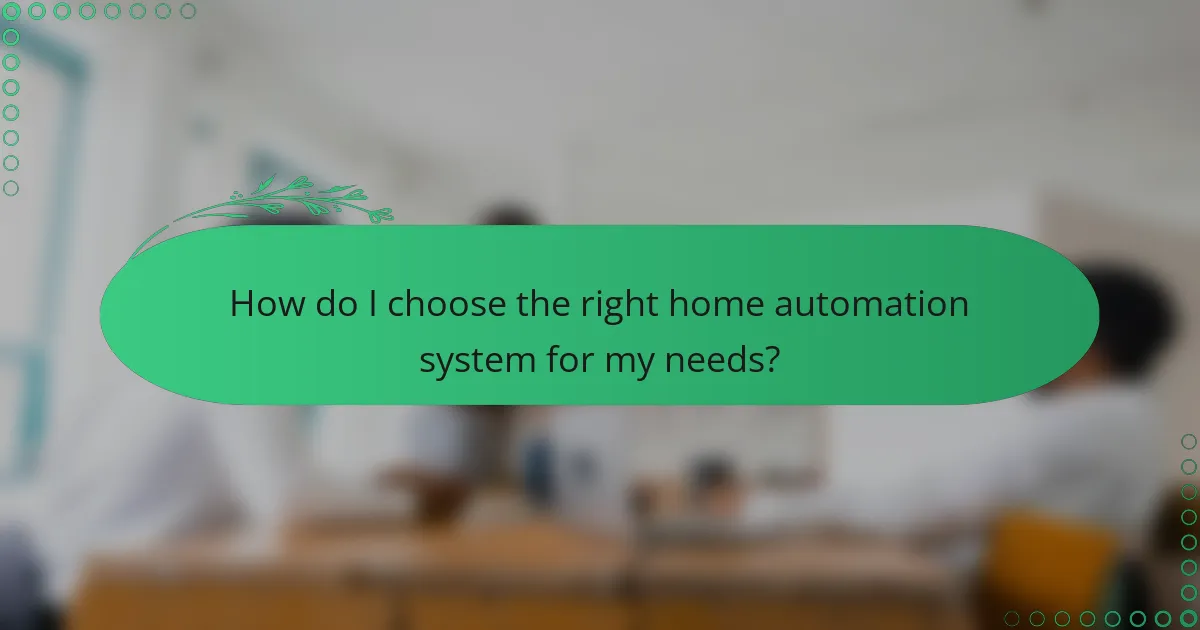
How do I choose the right home automation system for my needs?
Choosing the right home automation system involves assessing your specific requirements, budget, and desired features. Consider compatibility with existing devices, ease of use, and the level of customization you need.
Assessing your specific requirements
Start by identifying what you want to automate in your home. Common areas include lighting, security, climate control, and entertainment systems. Make a list of the devices you currently own and those you plan to acquire, ensuring they can integrate with your chosen system.
Next, evaluate how you plan to control your automation system. Options range from smartphone apps to voice assistants and physical remotes. Consider which method is most convenient for your lifestyle and whether you need remote access while away from home.
Finally, think about your budget. Home automation systems can vary significantly in price, from basic setups costing a few hundred dollars to comprehensive systems that may run into the thousands. Prioritize features that matter most to you and look for systems that offer scalability, allowing you to expand your setup over time without excessive costs.