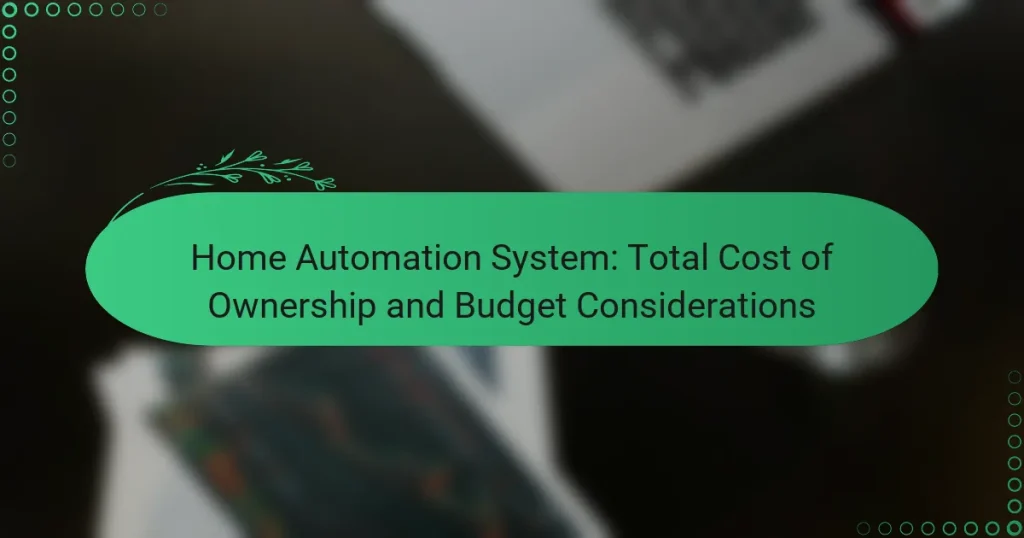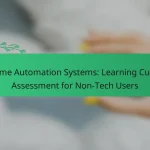Home automation systems offer convenience and efficiency, but understanding the total cost of ownership (TCO) is essential for effective budgeting. TCO encompasses all expenses related to purchasing, installing, and maintaining the system over its lifespan, which can range from a few hundred to several thousand dollars based on complexity and device count. By considering factors such as technology type, home size, and ongoing costs, homeowners can make informed decisions that align with their financial goals.
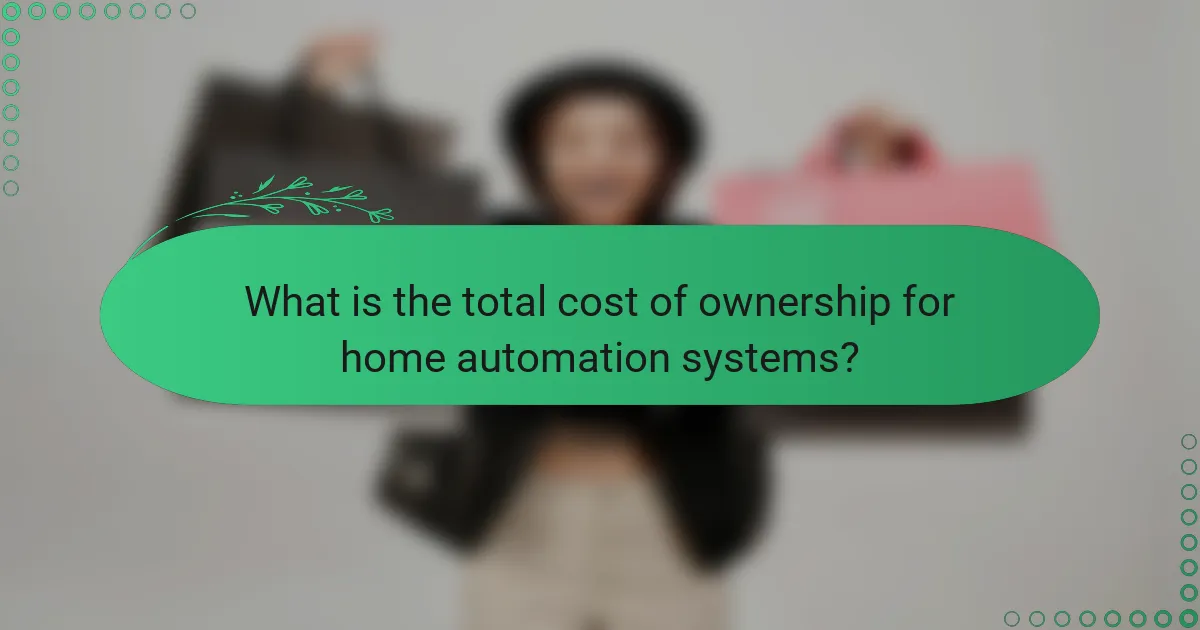
What is the total cost of ownership for home automation systems?
The total cost of ownership (TCO) for home automation systems includes all expenses associated with purchasing, installing, maintaining, and operating the system over its lifespan. Understanding TCO helps homeowners budget effectively and evaluate the long-term financial impact of their automation choices.
Initial setup costs
Initial setup costs for home automation systems can vary significantly based on the complexity and scale of the installation. Basic systems may start around $1,000, while comprehensive setups with advanced features can exceed $10,000. Key components include smart devices, a central hub, installation fees, and any necessary wiring or upgrades.
When planning your budget, consider whether you will hire professionals for installation or opt for a DIY approach. Professional installation can add several hundred to a few thousand dollars to your initial costs, depending on the system’s complexity.
Ongoing maintenance expenses
Ongoing maintenance expenses for home automation systems typically include software updates, device replacements, and potential service fees. Homeowners should budget around 5-10% of the initial setup cost annually for maintenance. This can cover subscription services for smart home platforms or technical support.
Regular maintenance ensures that devices function correctly and remain secure. Neglecting updates or repairs can lead to higher costs down the line, so proactive management is essential.
Energy savings over time
Home automation systems can lead to significant energy savings, often reducing utility bills by 10-30%. Smart thermostats, lighting controls, and energy-efficient appliances can optimize energy use based on occupancy and preferences. Over time, these savings can offset initial setup costs.
To maximize energy savings, consider integrating devices that monitor energy consumption and adjust settings automatically. This not only reduces costs but also contributes to a more sustainable home environment.
Potential increase in property value
Investing in a home automation system can potentially increase property value, appealing to tech-savvy buyers. Homes equipped with smart technology often sell for 5-15% more than comparable homes without automation features. This increase can be attributed to enhanced convenience, security, and energy efficiency.
When considering resale value, focus on popular features such as smart security systems, automated lighting, and energy management tools. These elements can make your home more attractive in a competitive market.
Insurance premium adjustments
Home automation systems can lead to adjustments in homeowners insurance premiums. Many insurers offer discounts for homes equipped with smart security devices, as they reduce the risk of theft and damage. These discounts can range from 5-20%, depending on the system’s capabilities and the insurer’s policies.
Before installing a home automation system, check with your insurance provider to understand potential discounts. Documenting your system’s features can help in negotiating lower premiums and ensuring you receive the maximum benefit.
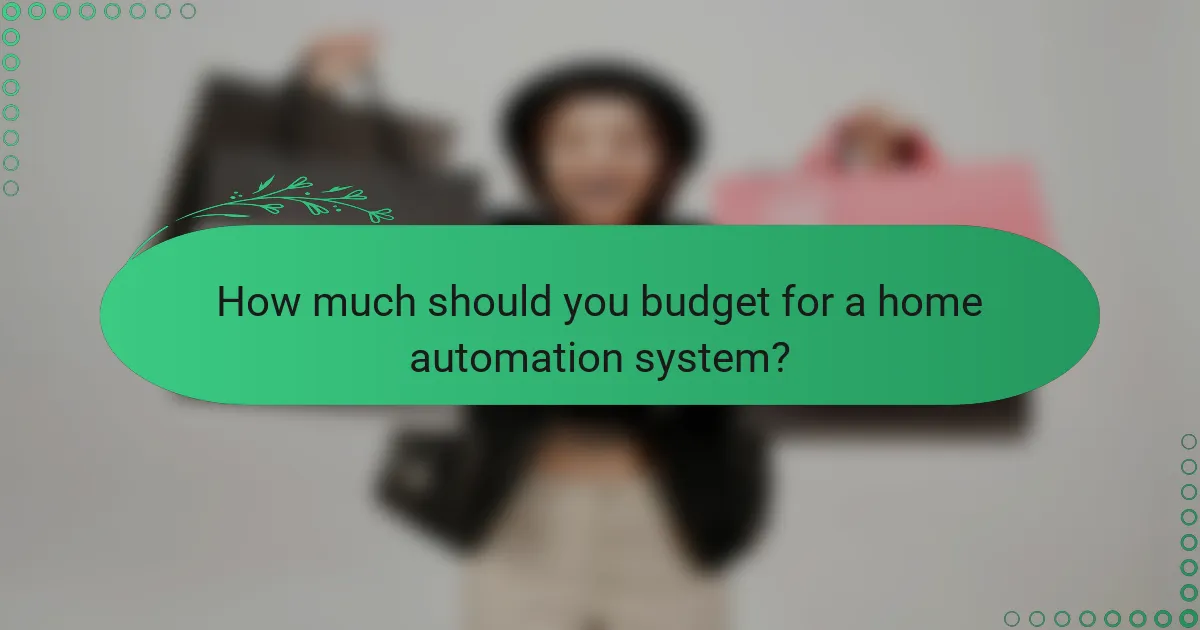
How much should you budget for a home automation system?
Budgeting for a home automation system typically ranges from a few hundred to several thousand dollars, depending on the complexity and number of devices. Key factors include device costs, installation fees, and potential ongoing expenses for subscriptions or maintenance.
Average costs for smart home devices
The average costs for smart home devices can vary widely based on functionality and brand. Basic smart bulbs may start around $10 each, while advanced security cameras can cost $100 or more. For a comprehensive system, homeowners might spend anywhere from $500 to $2,000 on devices alone.
Consider the types of devices you want to integrate, such as smart thermostats, lighting, or security systems, as these will significantly influence your total expenditure. Bundled packages often provide better value than purchasing items individually.
Installation fees by professionals
Hiring professionals for installation can add significantly to your budget, with costs typically ranging from $100 to $200 per hour. The total installation fee may depend on the complexity of the system and the time required for setup, which can range from a few hours to a couple of days.
It’s advisable to get multiple quotes from different installers to ensure competitive pricing. Some companies may offer package deals that include both devices and installation, which can be more economical.
DIY installation savings
Opting for DIY installation can lead to substantial savings, potentially reducing your overall costs by 20-50%. Many smart home devices are designed for easy installation, often requiring just basic tools and a little technical know-how.
Before choosing the DIY route, assess your comfort level with technology and the complexity of the system you plan to install. Online tutorials and community forums can provide valuable guidance and support during the installation process.
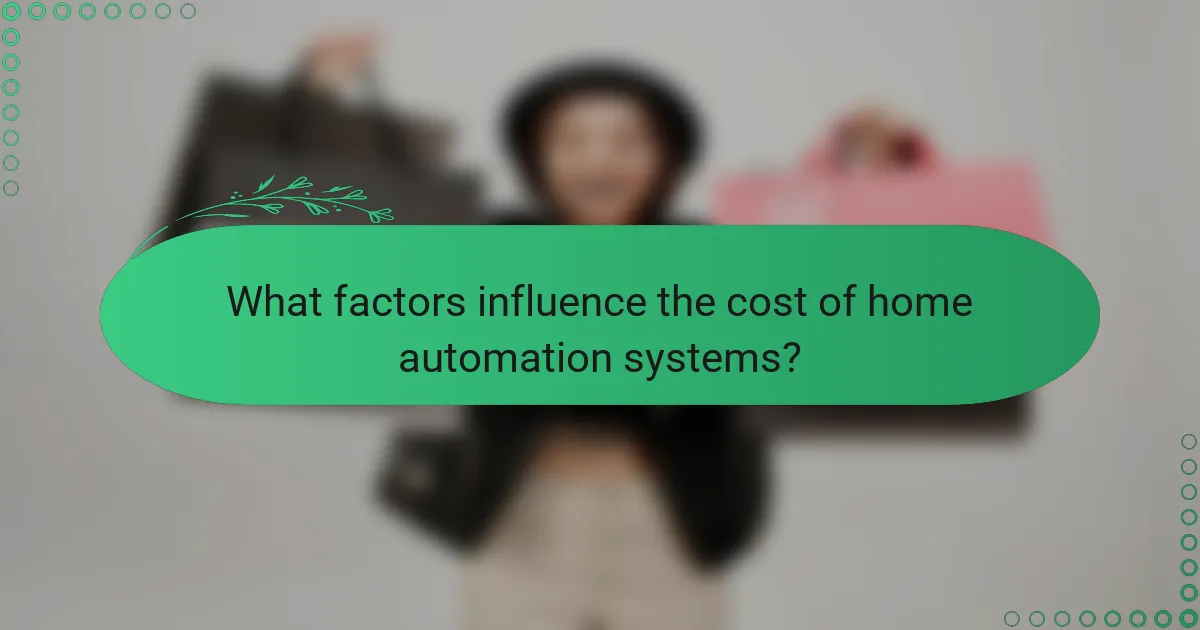
What factors influence the cost of home automation systems?
The cost of home automation systems is influenced by several key factors, including the type of technology used, the size of the home, and the number of devices integrated. Understanding these elements can help homeowners budget effectively and make informed decisions.
Type of technology used
The type of technology significantly impacts the overall cost of a home automation system. For instance, systems based on proprietary technology may require more investment upfront but offer seamless integration and support. In contrast, open-source or DIY solutions can be more affordable but may require more technical expertise and time to set up.
Wireless technologies, such as Zigbee or Z-Wave, often provide flexibility and ease of installation, while wired systems may offer greater reliability but at a higher installation cost. Assessing the pros and cons of each technology type is crucial for aligning your budget with your automation goals.
Size of the home
The size of your home directly affects the cost of a home automation system. Larger homes typically require more devices and infrastructure, leading to increased costs. For example, a small apartment may only need a few smart devices, while a multi-story house could require a comprehensive network of sensors, cameras, and smart controls.
When budgeting, consider that installation costs can also rise with the size of the home due to the need for additional labor and materials. It’s essential to evaluate your specific needs based on your home’s layout and size to avoid overspending.
Number of devices integrated
The number of devices integrated into a home automation system plays a crucial role in determining the total cost. Each additional device adds to the initial purchase price and may also increase installation and maintenance costs. Common devices include smart lights, thermostats, security cameras, and smart locks.
As a guideline, starting with a few essential devices and gradually expanding your system can help manage costs effectively. Prioritize devices that offer the most significant benefits for your lifestyle, and consider compatibility with existing systems to avoid unnecessary expenses.
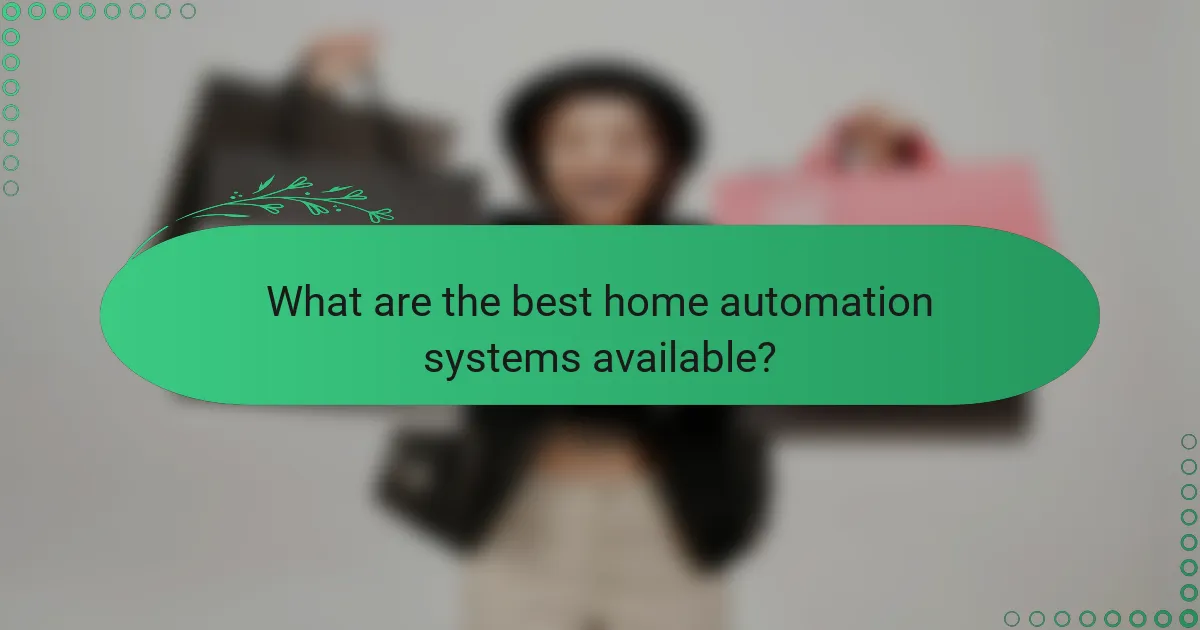
What are the best home automation systems available?
The best home automation systems include Amazon Echo, Google Nest, and Apple HomeKit. Each offers unique features and compatibility with various devices, making them suitable for different user needs and preferences.
Amazon Echo ecosystem
The Amazon Echo ecosystem is built around Alexa, a voice-controlled assistant that integrates with numerous smart home devices. Users can control lights, thermostats, and security systems through voice commands or the Alexa app.
Consider the range of compatible devices when choosing the Echo system, as it supports a wide variety of brands. The cost of an Echo device typically ranges from $30 to $200, depending on the model and features.
Google Nest products
Google Nest products focus on seamless integration with Google Assistant, allowing users to manage their smart home through voice commands or the Google Home app. This ecosystem includes smart speakers, displays, cameras, and thermostats.
When selecting Google Nest devices, check for compatibility with existing smart home products. Prices for Nest devices generally range from $50 to $300, depending on functionality and specifications.
Apple HomeKit compatibility
Apple HomeKit offers a secure and user-friendly platform for controlling smart home devices through Siri or the Home app. It emphasizes privacy and security, making it a popular choice among Apple users.
To use HomeKit, ensure your devices are compatible with the platform, as not all smart home products support it. Prices for HomeKit-enabled devices can vary widely, typically ranging from $50 to $400, depending on the type and brand.
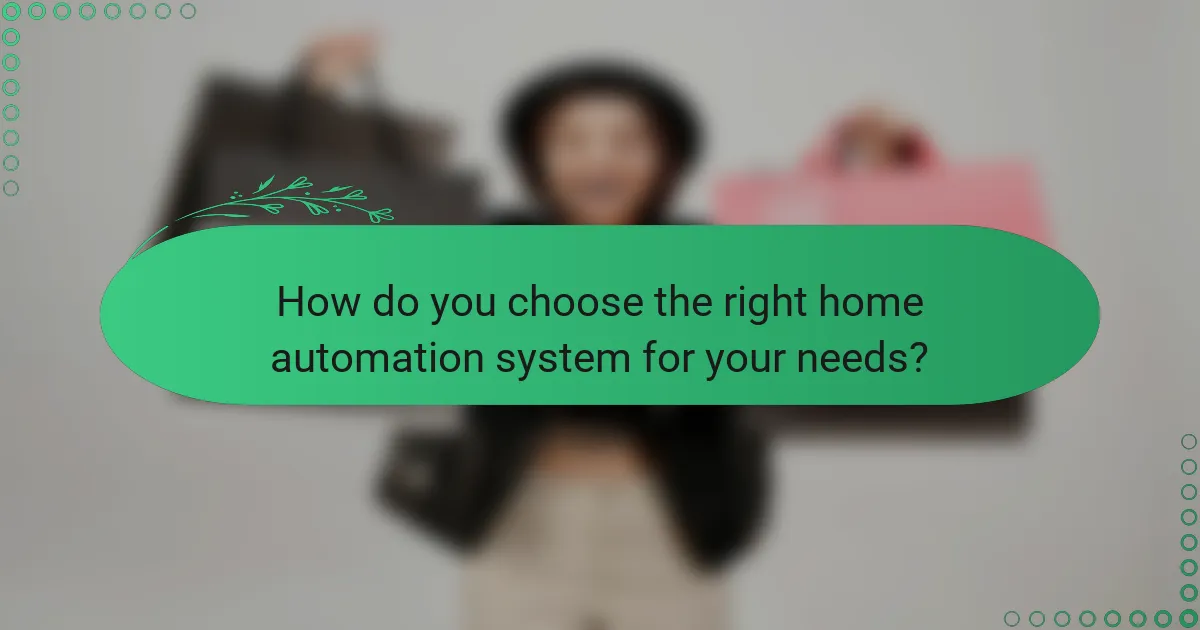
How do you choose the right home automation system for your needs?
Choosing the right home automation system involves assessing your specific requirements, existing devices, and user preferences. Consider compatibility, ease of use, and the features that matter most to you to make an informed decision.
Assessing compatibility with existing devices
Compatibility is crucial when selecting a home automation system, as it determines how well new devices will integrate with your current setup. Check if the system supports popular protocols like Zigbee, Z-Wave, or Wi-Fi, which are commonly used in smart devices.
Before purchasing, make a list of your existing devices and verify their compatibility with the automation system. For example, if you have smart bulbs or thermostats, ensure the new system can control them seamlessly to avoid functionality gaps.
Evaluating user interface and ease of use
The user interface (UI) of a home automation system greatly impacts your experience. Look for systems that offer intuitive controls, whether through a mobile app, web interface, or voice commands. A user-friendly UI can save time and reduce frustration.
Consider testing the interface before committing to a system. Many brands offer demos or trial periods, allowing you to evaluate how easily you can navigate and control your devices. Prioritize systems that provide clear instructions and responsive customer support to assist with any challenges you may encounter.