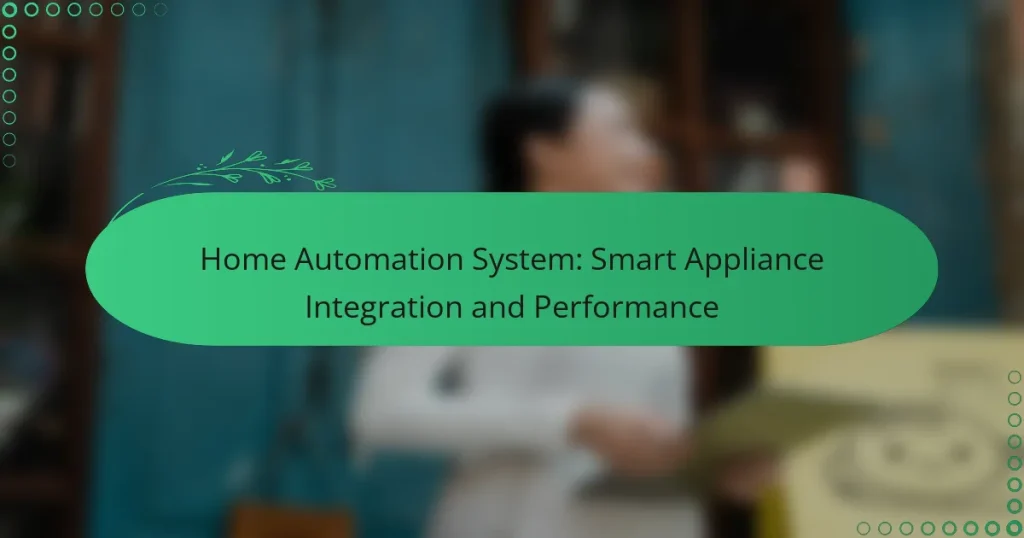Home automation systems have revolutionized the way we interact with smart appliances, offering seamless integration and enhanced performance. By optimizing energy use and providing remote monitoring capabilities, these systems not only increase efficiency but also simplify daily tasks. When choosing a system, it’s essential to consider device compatibility, user interface, and security features to ensure a safe and user-friendly experience.
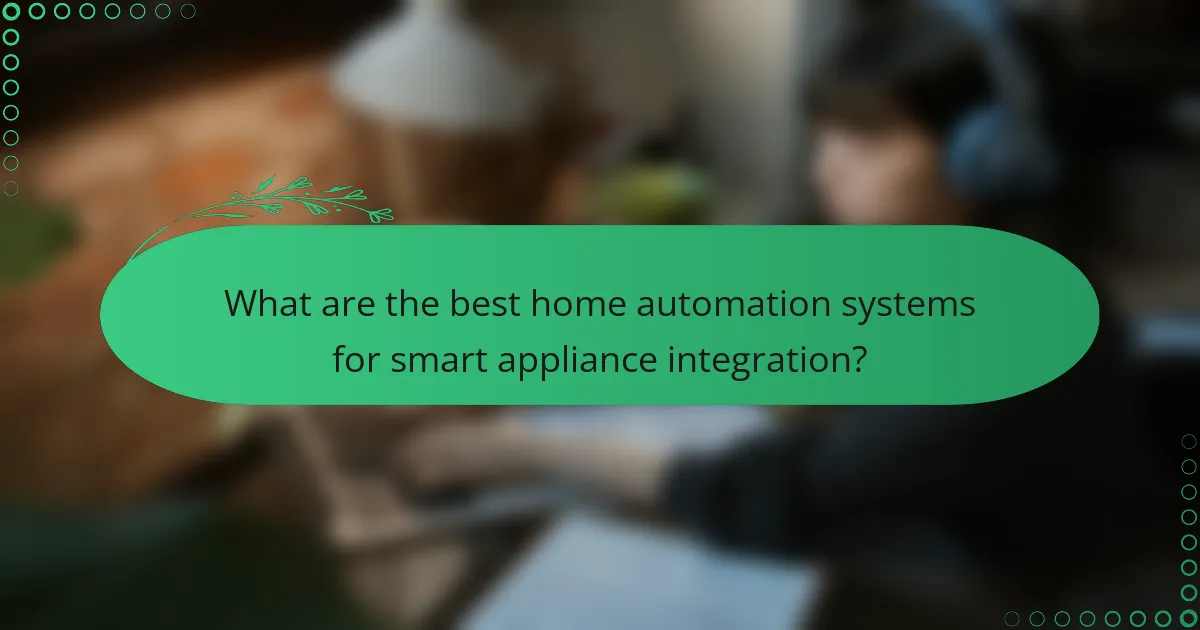
What are the best home automation systems for smart appliance integration?
The best home automation systems for smart appliance integration include platforms that support a wide range of devices and offer user-friendly interfaces. Key systems to consider are Amazon Alexa, Google Nest, Apple HomeKit, Samsung SmartThings, and Wink Hub, each with unique features and compatibility options.
Amazon Alexa
Amazon Alexa is a versatile home automation system that integrates seamlessly with numerous smart appliances. It allows users to control devices through voice commands, making it convenient for daily tasks.
When using Alexa, ensure your appliances are compatible with the Alexa ecosystem. Popular brands like Philips Hue and TP-Link work well with Alexa, providing easy setup and control. Consider creating routines to automate multiple actions with a single command.
Google Nest
Google Nest offers a robust home automation experience, particularly for users already invested in Google’s ecosystem. It supports a wide array of smart appliances and provides a user-friendly app for management.
To maximize your Google Nest setup, focus on devices that are labeled “Works with Google Assistant.” This ensures compatibility and allows for voice control through Google Home devices. Nest’s integration with Google services can enhance automation, such as adjusting thermostat settings based on your calendar.
Apple HomeKit
Apple HomeKit is ideal for users who prefer a secure and privacy-focused home automation system. It integrates well with Apple devices and supports a variety of smart appliances, ensuring a cohesive user experience.
When using HomeKit, check for the “Works with Apple Home” label on devices. This guarantees compatibility and allows for easy control via the Home app or Siri. HomeKit also supports automation based on location, which can enhance convenience as you arrive or leave home.
Samsung SmartThings
Samsung SmartThings is a flexible home automation platform that connects a wide range of smart appliances from various manufacturers. It provides a centralized hub for managing devices, making it a popular choice for comprehensive home automation.
To get started with SmartThings, ensure your devices are compatible with the SmartThings app. The platform supports both Zigbee and Z-Wave protocols, allowing for diverse device integration. Consider setting up automation scenarios to streamline your daily routines.
Wink Hub
Wink Hub is a user-friendly home automation system that supports multiple protocols, including Zigbee and Z-Wave, making it compatible with a variety of smart appliances. It is designed for easy setup and management of connected devices.
When using Wink, take advantage of its straightforward app interface to control and automate your devices. Keep in mind that while Wink supports many brands, some users have reported issues with device compatibility, so check compatibility lists before purchasing new appliances.
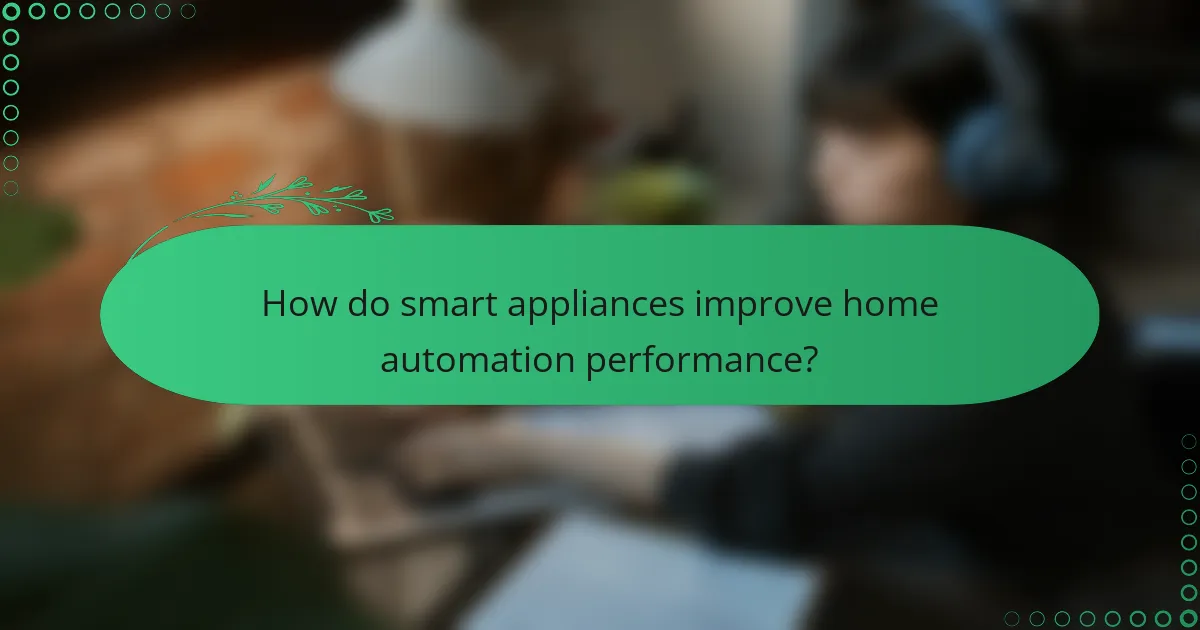
How do smart appliances improve home automation performance?
Smart appliances enhance home automation performance by optimizing energy use, providing greater convenience, and enabling remote monitoring. These features lead to increased efficiency and user satisfaction, making daily tasks simpler and more manageable.
Energy efficiency
Smart appliances are designed to minimize energy consumption, often using sensors and algorithms to adjust their operations based on usage patterns. For instance, a smart thermostat can learn your schedule and adjust heating or cooling accordingly, potentially reducing energy bills by a significant percentage.
Many smart appliances also comply with energy efficiency standards such as ENERGY STAR, ensuring they operate within environmentally friendly parameters. Homeowners can track energy usage through mobile apps, allowing for informed decisions about when to run appliances for optimal savings.
Convenience and control
Smart appliances offer enhanced convenience by allowing users to control them remotely via smartphone apps or voice commands. This means you can start your washing machine or preheat your oven from anywhere, saving time and effort.
Integration with home automation systems enables seamless control of multiple devices. For example, you can set your coffee maker to brew automatically when your smart alarm goes off, creating a more streamlined morning routine.
Remote monitoring
Remote monitoring capabilities allow homeowners to keep an eye on their appliances from anywhere, providing peace of mind. For instance, smart refrigerators can alert you if the door is left open or if the temperature rises unexpectedly, helping to prevent food spoilage.
Additionally, many smart appliances send notifications for maintenance needs, such as filter changes or system updates, ensuring they operate efficiently over time. This proactive approach can extend the lifespan of appliances and enhance overall home automation performance.
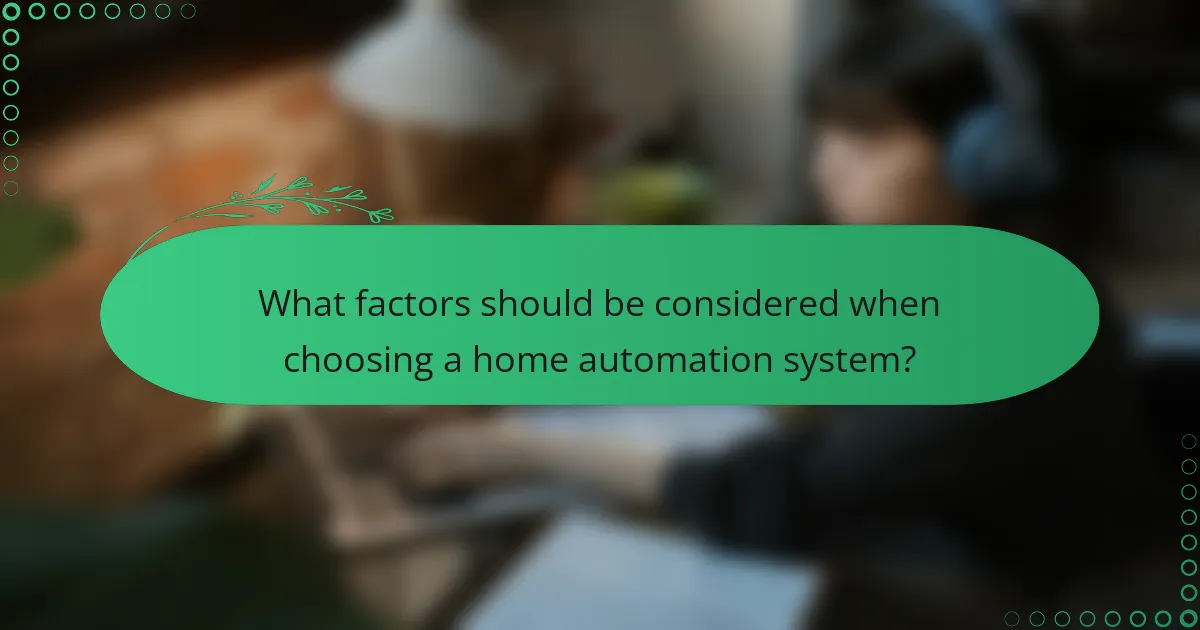
What factors should be considered when choosing a home automation system?
When selecting a home automation system, consider compatibility with existing devices, user interface, and security features. These factors will significantly impact the system’s functionality, ease of use, and safety in your home environment.
Compatibility with existing devices
Compatibility is crucial when choosing a home automation system, as it determines how well new devices will integrate with your current appliances. Check if the system supports popular standards like Zigbee, Z-Wave, or Wi-Fi, which many smart devices use.
Before making a purchase, review the list of compatible devices provided by the manufacturer. This can help you avoid investing in a system that won’t work with your existing smart lights, thermostats, or security cameras.
User interface and ease of use
The user interface of a home automation system should be intuitive and user-friendly. A well-designed app or control panel allows you to manage devices seamlessly, making it easier to set schedules, create scenes, and monitor your home.
Look for systems that offer voice control options or compatibility with virtual assistants like Amazon Alexa or Google Assistant. This can enhance convenience, allowing you to control your home automation system hands-free.
Security features
Security is a vital consideration in home automation, as connected devices can be vulnerable to hacking. Ensure the system includes features such as end-to-end encryption, regular software updates, and secure user authentication methods.
Additionally, consider systems that offer monitoring capabilities, such as alerts for unauthorized access or unusual activity. A robust security setup will help protect your home and personal data from potential threats.
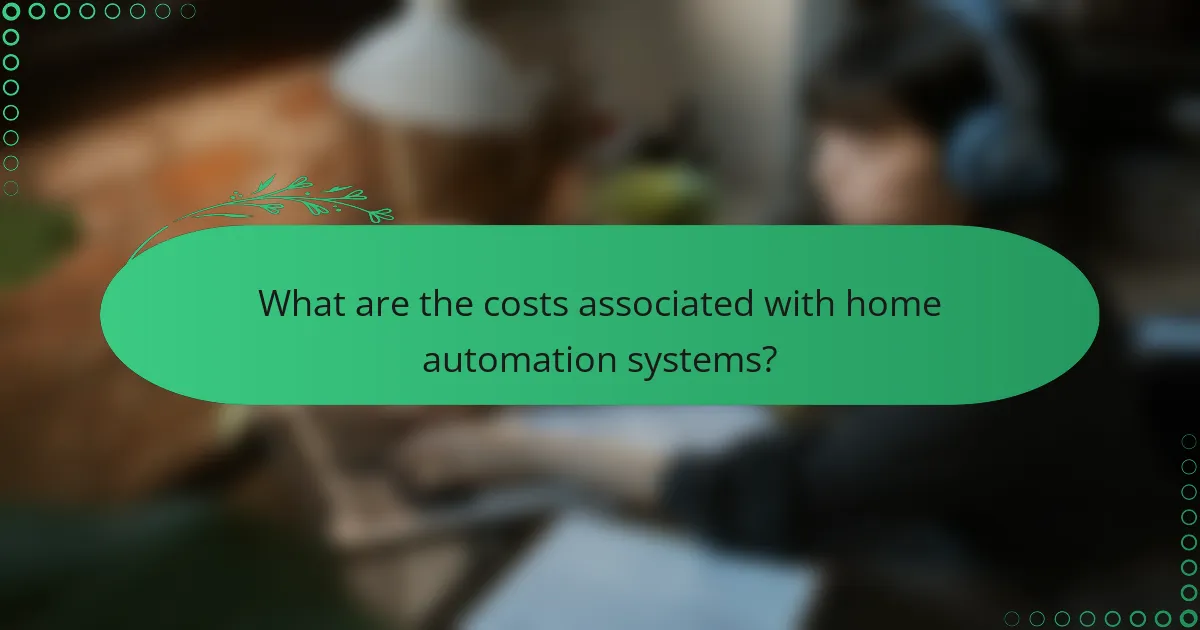
What are the costs associated with home automation systems?
The costs of home automation systems can vary significantly based on the complexity of the setup and the types of devices integrated. Key expenses include initial setup costs, ongoing subscription fees, and maintenance or upgrade expenses.
Initial setup costs
Initial setup costs for home automation systems typically range from a few hundred to several thousand dollars, depending on the number and type of smart devices installed. Basic systems may include smart lights and plugs, while more advanced setups could involve security cameras, smart thermostats, and home hubs.
When budgeting for initial costs, consider both the hardware and installation fees. DIY installations can save money, but professional installation may be necessary for complex systems or to ensure optimal performance.
Ongoing subscription fees
Many home automation systems require ongoing subscription fees for cloud services, app access, or premium features. These fees can range from a few dollars per month to over a hundred dollars annually, depending on the services provided.
It’s important to evaluate what features are essential and whether a subscription is necessary for your usage. Some devices offer free basic functionality, while others may lock key features behind a paywall, so choose wisely based on your needs.
Maintenance and upgrades
Maintenance costs for home automation systems can include software updates, hardware repairs, and potential replacements. While many systems are designed to be low-maintenance, occasional upgrades may be needed to keep up with technology advancements.
Budgeting for maintenance is crucial; set aside a small percentage of your initial investment annually. Regularly check for firmware updates and consider the lifespan of devices, as some may need replacing every few years to maintain compatibility and performance.
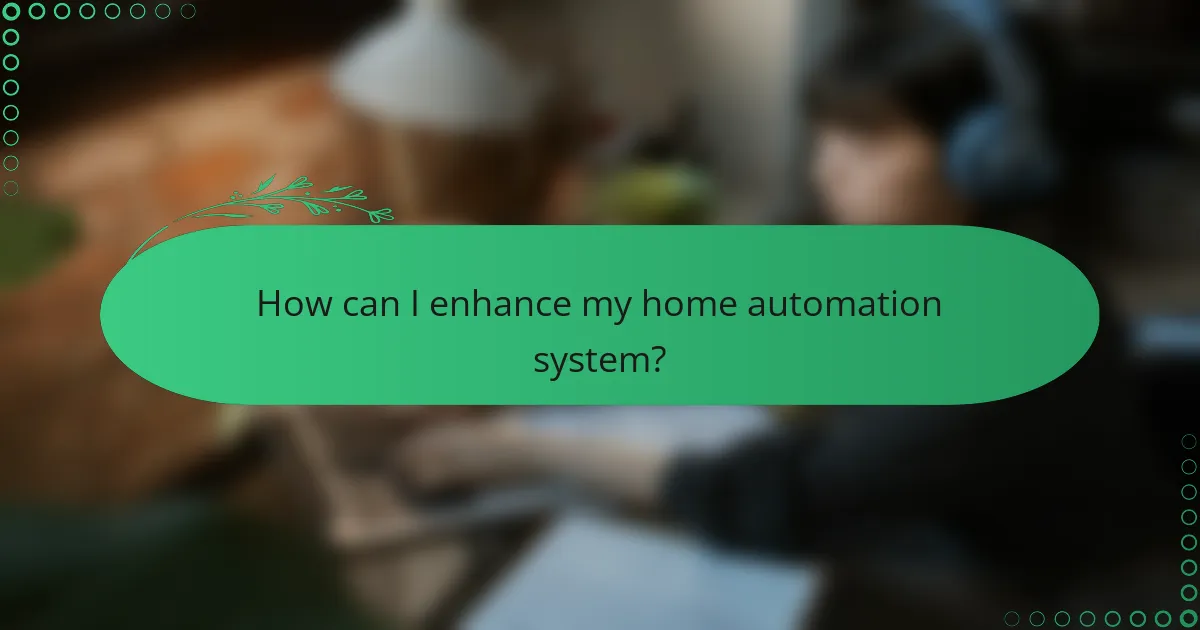
How can I enhance my home automation system?
Enhancing your home automation system involves integrating more smart devices and utilizing automation routines effectively. These strategies can improve convenience, energy efficiency, and overall performance of your smart home setup.
Integrating additional smart devices
To enhance your home automation system, consider adding devices like smart thermostats, security cameras, and lighting systems. Ensure that these devices are compatible with your existing hub or platform, such as Google Home or Amazon Alexa, for seamless integration.
When selecting new devices, look for those that support common communication protocols like Zigbee or Z-Wave. This compatibility can simplify the connection process and enhance the reliability of your system.
Utilizing automation routines
Automation routines allow you to create specific actions that occur based on triggers, such as time of day or device status. For example, you can set your smart lights to turn on automatically at sunset or have your thermostat adjust when you leave home.
To maximize the effectiveness of these routines, regularly review and adjust them based on your lifestyle changes. Avoid overly complex routines, as they can lead to confusion and malfunction; instead, focus on a few key automations that provide the most benefit.