As technology continues to evolve, selecting a home automation system that prioritizes future compatibility is essential for seamless integration with new devices and protocols. Leading systems like Amazon Echo Plus, Google Nest Hub, and Apple HomeKit offer robust features that enhance functionality and user experience. Upgrading your existing setup through firmware updates and new device additions can further optimize performance and adaptability.
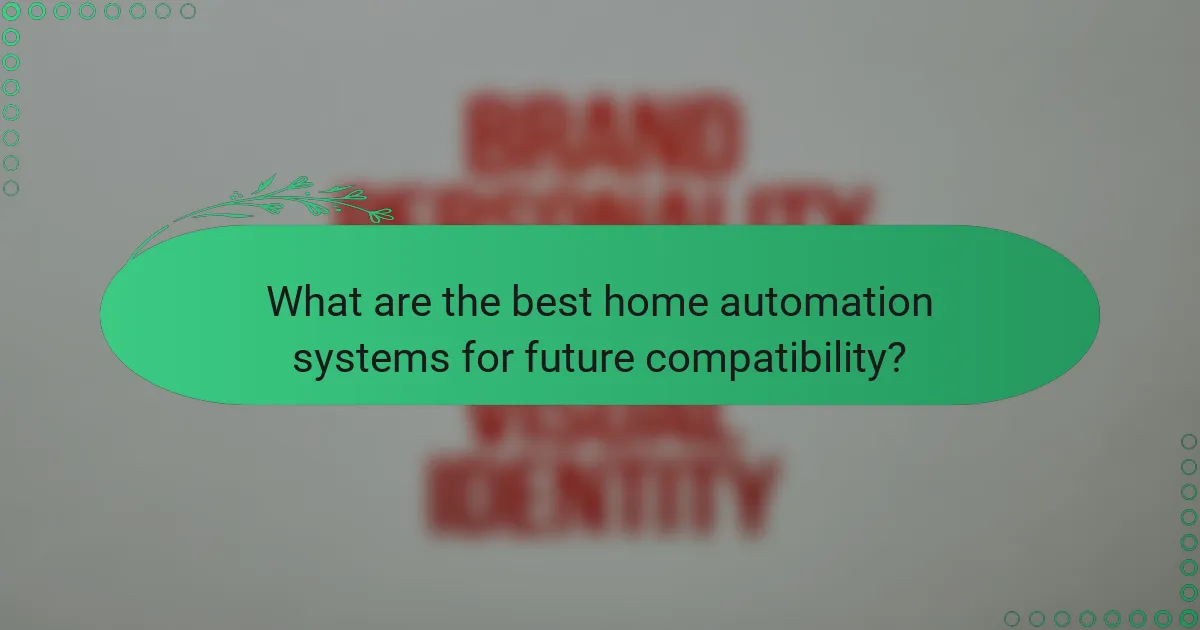
What are the best home automation systems for future compatibility?
The best home automation systems for future compatibility are those that support a wide range of devices and protocols, ensuring they can adapt to new technologies. Key systems like Amazon Echo Plus, Google Nest Hub, Samsung SmartThings, Apple HomeKit, and Wink Hub 2 stand out for their versatility and integration capabilities.
Amazon Echo Plus
Amazon Echo Plus is a robust home automation hub that integrates seamlessly with Alexa-enabled devices. It supports Zigbee, allowing direct control of compatible smart devices without needing additional hubs. Users appreciate its voice control features and the ability to expand their smart home ecosystem easily.
When considering Echo Plus, ensure your devices are compatible with Alexa and Zigbee. This system is ideal for those already invested in the Amazon ecosystem, as it provides a cohesive experience across various smart home products.
Google Nest Hub
The Google Nest Hub serves as a central control point for smart home devices, leveraging Google Assistant for voice commands. It supports a wide variety of devices through Wi-Fi and Bluetooth, making it a flexible choice for users. Its touchscreen interface allows for easy management of connected devices and routines.
For optimal future compatibility, check that your devices support Google Assistant. The Nest Hub is particularly beneficial for users who prioritize visual interaction and integration with Google services like Calendar and Photos.
Samsung SmartThings
Samsung SmartThings is a versatile platform that supports a broad range of smart devices using various protocols, including Zigbee and Z-Wave. This flexibility allows users to create complex automations and routines tailored to their needs. SmartThings also offers a user-friendly app for managing devices and monitoring home activity.
When using SmartThings, consider the compatibility of your existing devices with the SmartThings ecosystem. It’s a strong choice for tech-savvy users looking to build a comprehensive smart home setup.
Apple HomeKit
Apple HomeKit provides a secure and user-friendly platform for managing smart home devices through iOS devices. It emphasizes privacy and security, with end-to-end encryption for data. HomeKit supports a variety of devices, allowing users to create automations and control their home via Siri.
For those already using Apple products, HomeKit offers seamless integration. Ensure your devices are HomeKit-compatible to take full advantage of its features, particularly if you value security and ease of use.
Wink Hub 2
Wink Hub 2 is designed for compatibility with numerous smart home devices, supporting protocols like Zigbee, Z-Wave, and Wi-Fi. This hub allows users to manage various devices from different manufacturers through a single app. Its straightforward setup process makes it accessible for beginners.
When choosing Wink Hub 2, verify that your devices are compatible with its supported protocols. This hub is suitable for users seeking a simple yet effective way to connect and control multiple smart home devices.
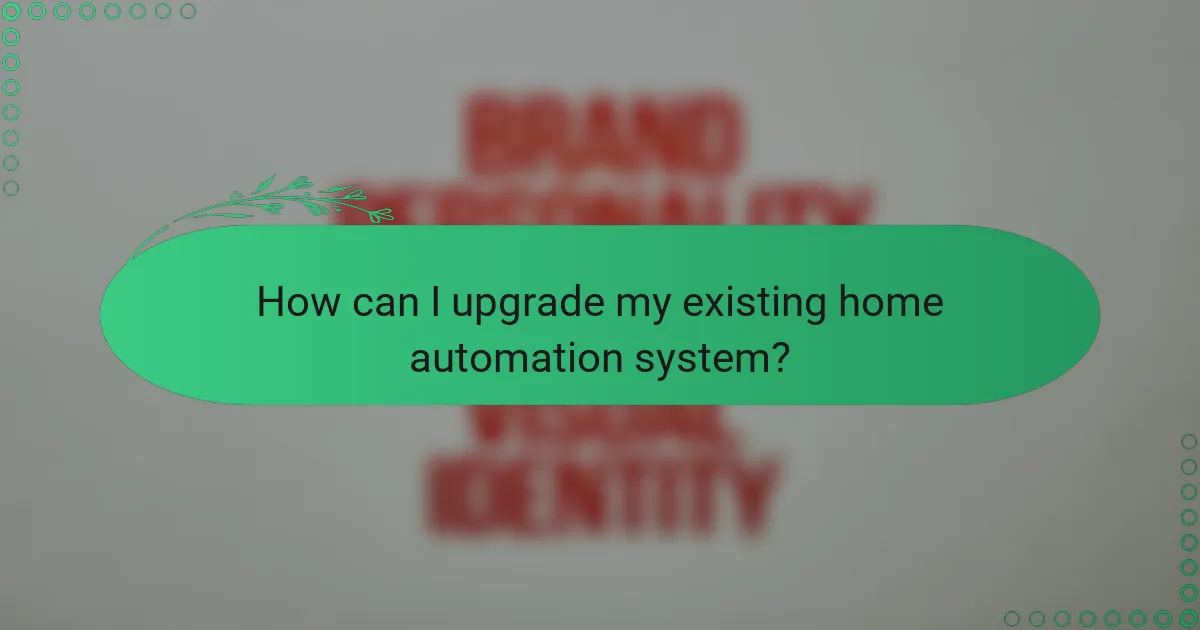
How can I upgrade my existing home automation system?
Upgrading your existing home automation system can enhance functionality and compatibility with new devices. Key methods include performing firmware updates, adding new devices, and integrating with smart assistants.
Firmware updates
Firmware updates are crucial for maintaining the security and performance of your home automation system. Manufacturers frequently release updates to fix bugs, improve functionality, and enhance compatibility with new devices.
To upgrade, check the manufacturer’s website or app for available updates. Follow the provided instructions carefully, as improper updates can lead to system malfunctions. Regularly updating firmware can extend the lifespan of your devices and ensure they operate efficiently.
Adding new devices
Adding new devices to your home automation system can expand its capabilities. Ensure that the new devices are compatible with your existing system, as not all devices work seamlessly together.
When selecting new devices, consider those that support common protocols like Zigbee or Z-Wave for better integration. It’s advisable to consult your system’s documentation for a list of compatible devices, and always follow the manufacturer’s instructions for installation to avoid connectivity issues.
Integrating with smart assistants
Integrating your home automation system with smart assistants like Amazon Alexa or Google Assistant can enhance control and convenience. This integration allows voice commands to manage various devices, making your home smarter and more user-friendly.
To integrate, enable the appropriate skills or services in your smart assistant’s app and link your home automation system. Be mindful of privacy settings and permissions to ensure your data remains secure. Regularly check for updates to both your smart assistant and home automation system for optimal performance.
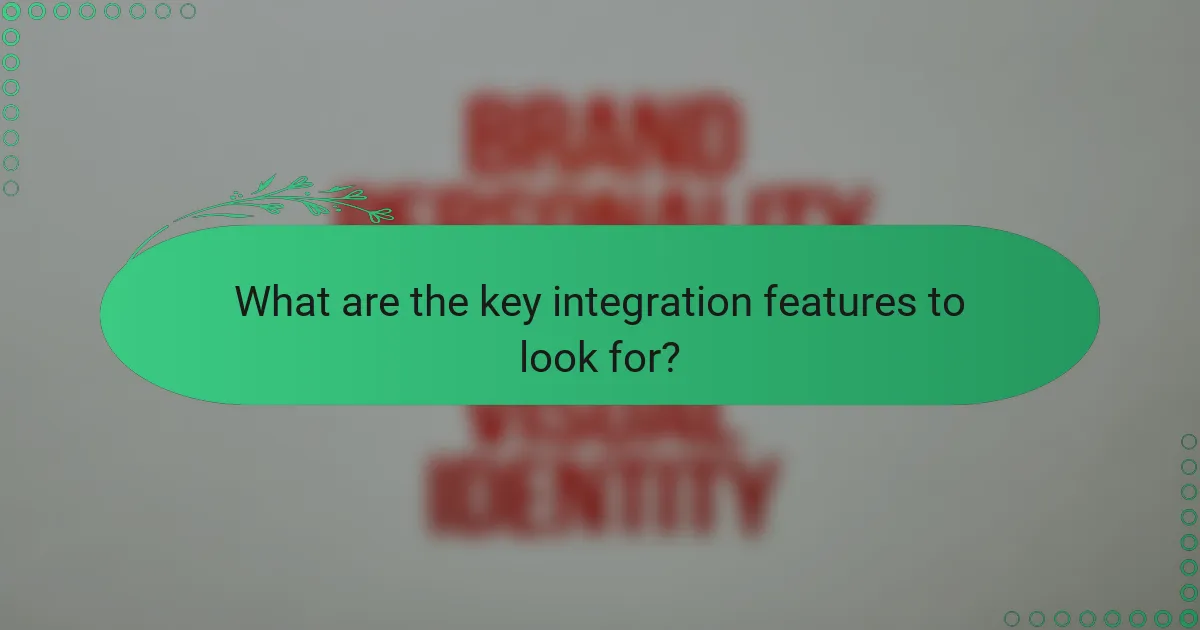
What are the key integration features to look for?
When selecting a home automation system, key integration features include compatibility with various protocols, voice control capabilities, and mobile app support. These elements ensure seamless operation and enhance user experience across different devices and platforms.
Compatibility with Zigbee and Z-Wave
Compatibility with Zigbee and Z-Wave is crucial for a home automation system as these protocols facilitate communication between devices from different manufacturers. Zigbee typically operates on a mesh network, allowing devices to relay signals, while Z-Wave uses a low-energy radio frequency, making it ideal for battery-operated devices.
When choosing a system, ensure it supports both protocols to maximize device options. Many modern hubs and controllers offer dual compatibility, which can significantly enhance your system’s flexibility and future-proofing.
Voice control capabilities
Voice control capabilities allow users to operate their home automation systems hands-free, making it a highly desirable feature. Systems that integrate with popular voice assistants like Amazon Alexa, Google Assistant, or Apple Siri provide convenience and accessibility for users.
When evaluating voice control, check for the range of commands supported and the responsiveness of the system. Some systems may require additional setup or specific devices to enable full voice functionality, so consider these factors during your selection process.
Mobile app support
Mobile app support is essential for managing your home automation system remotely. A well-designed app allows users to control devices, set schedules, and receive notifications from anywhere, enhancing the overall user experience.
Look for apps that are user-friendly and compatible with both iOS and Android devices. Additionally, check for features like customizable dashboards and integration with other smart home platforms, which can streamline your control and monitoring processes.
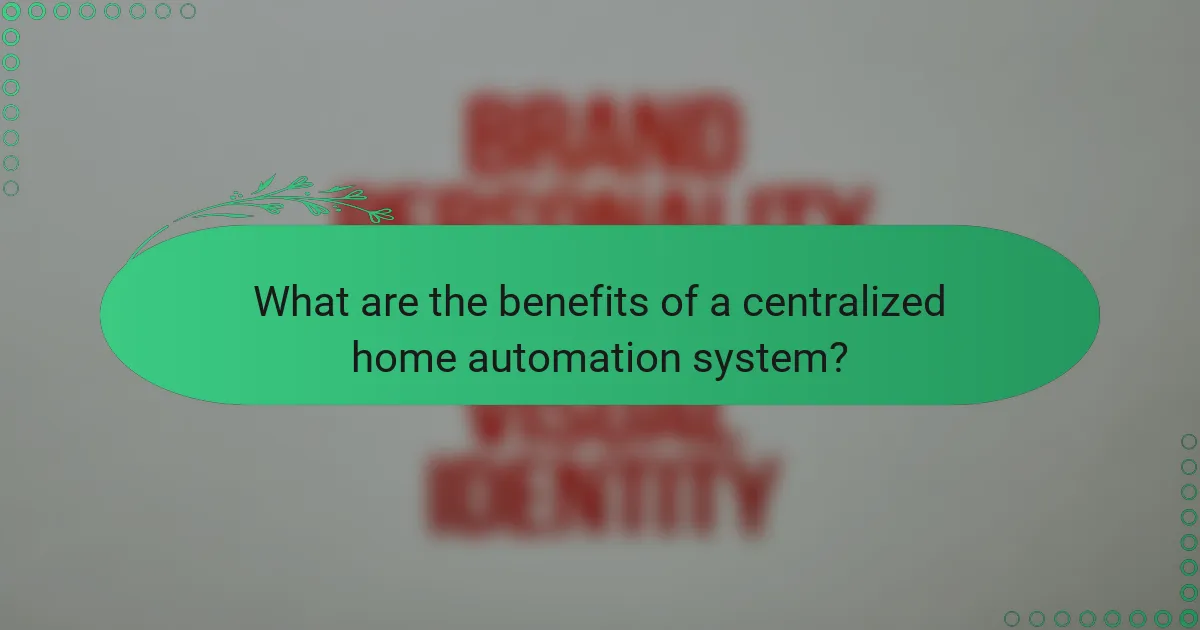
What are the benefits of a centralized home automation system?
A centralized home automation system offers streamlined control over various devices and systems within a home, enhancing efficiency, security, and convenience. By integrating multiple functionalities into one platform, homeowners can manage their environment more effectively and enjoy a more connected lifestyle.
Improved energy efficiency
Centralized home automation systems can significantly enhance energy efficiency by allowing homeowners to monitor and control energy consumption in real-time. For instance, smart thermostats can adjust heating and cooling based on occupancy, potentially reducing energy bills by 10-30%.
Additionally, automated lighting systems can turn off lights in unoccupied rooms or adjust brightness based on natural light levels. This not only conserves energy but also extends the lifespan of lighting fixtures.
Enhanced security features
With a centralized system, security features can be integrated seamlessly, providing comprehensive protection for the home. Homeowners can monitor security cameras, receive alerts for unusual activity, and control locks remotely, all from a single interface.
Many systems also allow for the automation of security protocols, such as setting the alarm when leaving home or scheduling outdoor lights to mimic occupancy. This deters potential intruders and enhances peace of mind.
Convenience and ease of use
A centralized home automation system simplifies daily routines by enabling users to control multiple devices from one app or interface. This convenience means that tasks such as adjusting the thermostat, turning on lights, or managing appliances can be done with a single command or schedule.
Moreover, voice control integration with virtual assistants allows for hands-free operation, making it easier for all family members to interact with the system. This user-friendly approach can significantly improve the overall living experience in a smart home.
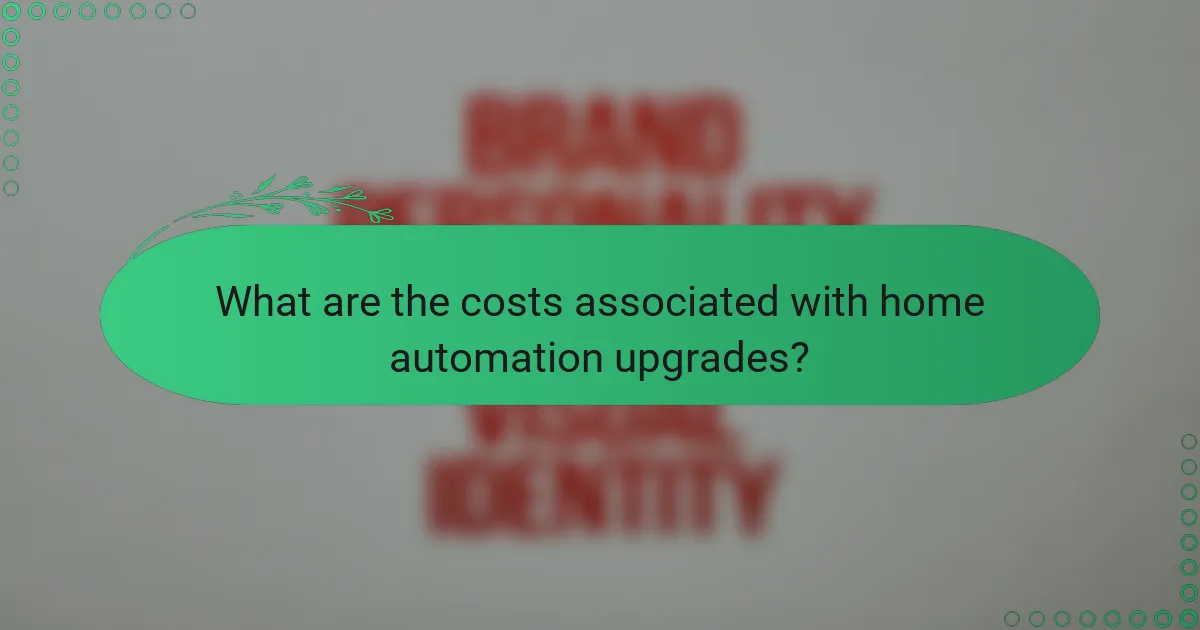
What are the costs associated with home automation upgrades?
The costs of home automation upgrades can vary significantly based on the complexity of the system, the devices involved, and installation requirements. Homeowners should expect to invest anywhere from a few hundred to several thousand dollars, depending on their specific needs and preferences.
Initial investment for smart devices
The initial investment for smart devices typically includes the purchase of hardware such as smart lights, thermostats, security cameras, and smart speakers. Prices for individual devices can range from around $20 for basic smart bulbs to over $300 for advanced security systems. Planning your budget around the number of devices you want is essential.
Installation costs
Installation costs can vary based on whether you choose DIY or professional installation. DIY installations may save money but require technical knowledge, while professional installation can range from $50 to $150 per hour, depending on the complexity of the system. It’s crucial to factor in these costs when budgeting for upgrades.
Ongoing maintenance and subscription fees
Many smart home devices require ongoing maintenance and may have associated subscription fees for cloud services or premium features. These fees can range from $5 to $30 per month, depending on the service. Be sure to account for these recurring costs in your overall budget for home automation.
Potential savings and ROI
Investing in home automation can lead to potential savings on energy bills and increased property value. Smart thermostats can reduce heating and cooling costs by 10-15%, while enhanced security features may lower home insurance premiums. Consider these long-term savings when evaluating the costs of upgrades.


