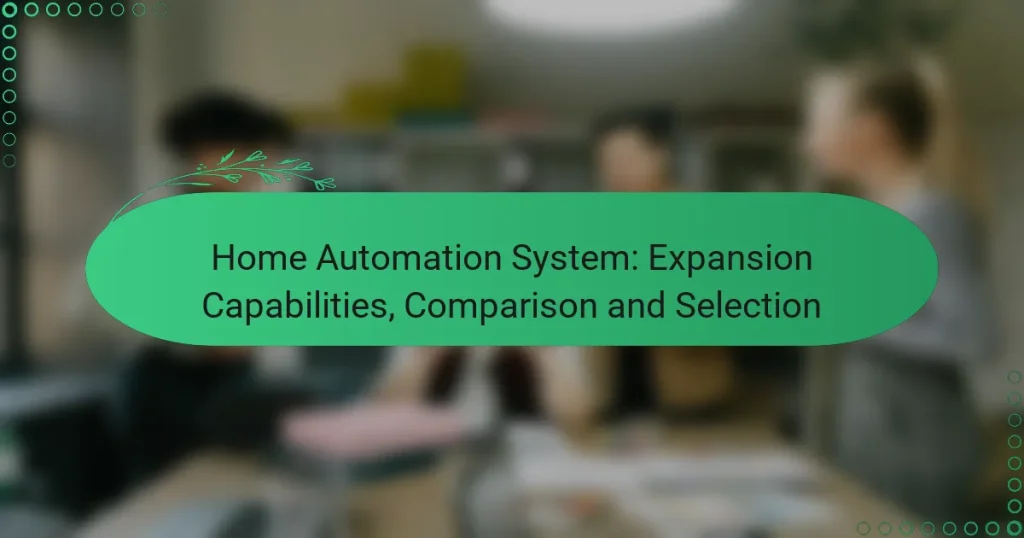Home automation systems are increasingly popular for their ability to enhance convenience and efficiency in daily life. When evaluating these systems, it is essential to consider their expansion capabilities, compatibility with various devices, and user-friendly features. By comparing key factors such as pricing, installation ease, and customer support, you can make an informed decision that aligns with your specific needs and future aspirations.
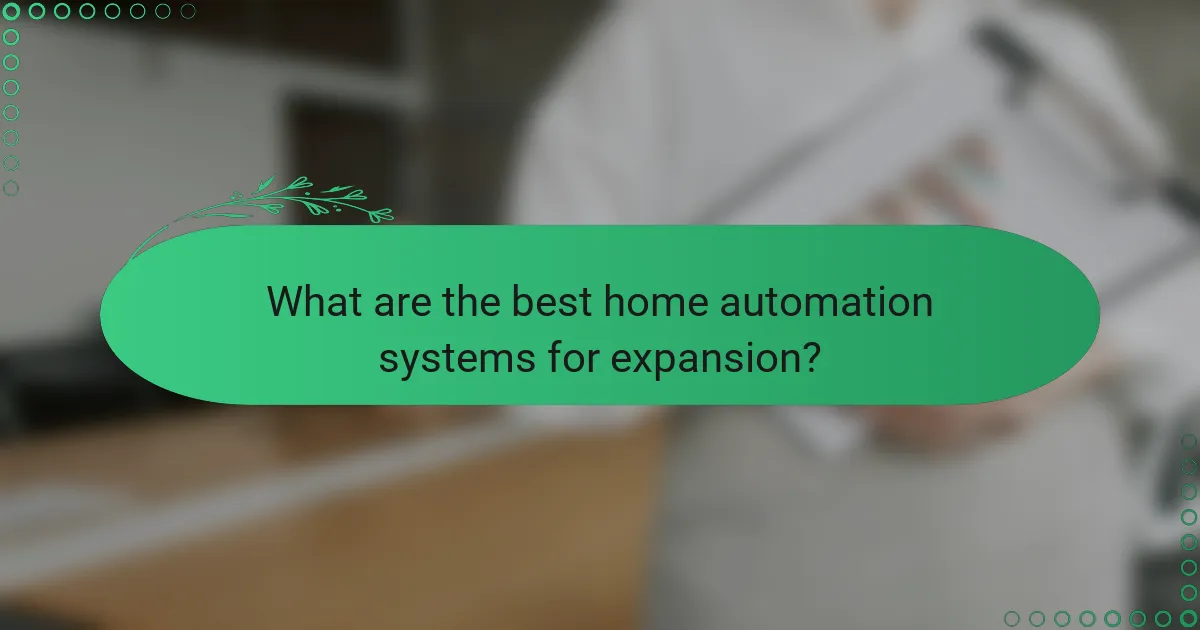
What are the best home automation systems for expansion?
The best home automation systems for expansion are those that offer compatibility with a wide range of devices and allow for easy integration of new technologies. Systems like Amazon Echo Plus, Google Nest Hub, and Samsung SmartThings stand out for their flexibility and user-friendly interfaces.
Amazon Echo Plus
Amazon Echo Plus serves as a central hub for various smart devices, supporting Zigbee technology for seamless integration. This allows users to connect compatible devices without needing additional hubs, simplifying the setup process.
When considering expansion, the Echo Plus offers access to thousands of Alexa-compatible devices, making it easy to add new gadgets over time. It’s ideal for users who prefer voice control and want to expand their smart home gradually.
Google Nest Hub
The Google Nest Hub is designed to control a variety of smart home devices through Google Assistant. Its touchscreen interface provides visual feedback and easy navigation, enhancing user experience.
For expansion, the Nest Hub supports a wide range of devices from various manufacturers, ensuring compatibility with many smart home products. Users can add devices by simply using voice commands or through the Google Home app, making it a convenient choice for expanding a smart home ecosystem.
Samsung SmartThings
Samsung SmartThings is a versatile platform that supports a broad array of devices, including those using Zigbee and Z-Wave protocols. This flexibility allows users to connect devices from different brands, creating a cohesive smart home environment.
SmartThings is particularly effective for users looking to expand their systems, as it offers automation features and the ability to create custom routines. Users can easily add devices through the SmartThings app, making it a strong contender for those focused on expansion.
Apple HomeKit
Apple HomeKit provides a secure and user-friendly platform for managing smart home devices. It emphasizes privacy and security, making it a preferred choice for Apple users who value these aspects.
For expansion, HomeKit supports a growing range of compatible devices, though it may not be as extensive as other systems. Users can add devices through the Home app, and the integration with Siri allows for voice control, enhancing the overall experience.
Wink Hub 2
The Wink Hub 2 is known for its compatibility with a wide variety of smart home protocols, including Zigbee, Z-Wave, and Wi-Fi. This makes it a flexible option for users looking to expand their systems with diverse devices.
Wink’s user-friendly app simplifies the process of adding new devices, allowing for easy integration and customization. However, users should be aware that the Wink Hub 2 requires a subscription for some advanced features, which could impact long-term costs when expanding their smart home setup.
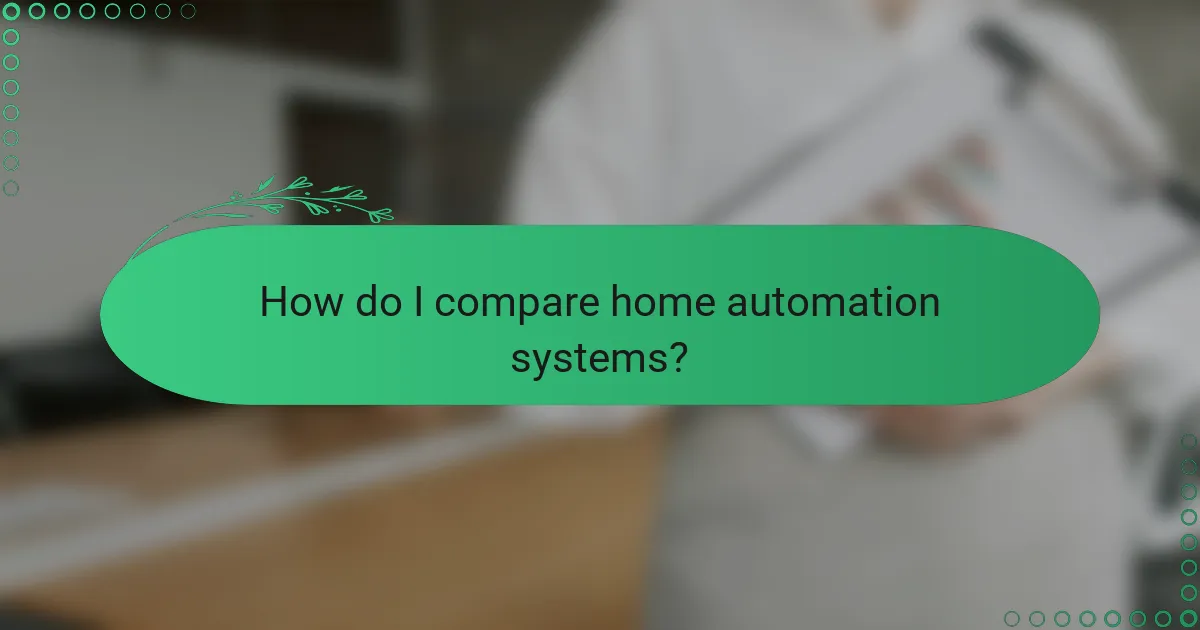
How do I compare home automation systems?
To compare home automation systems effectively, focus on key factors such as features, pricing, device compatibility, and user feedback. Evaluating these aspects will help you determine which system best meets your needs and preferences.
Feature comparison
When comparing features, consider the core functionalities each system offers, such as remote access, automation capabilities, and integration with smart devices. Look for systems that provide customizable options, as this can enhance user experience and adaptability.
Common features to evaluate include voice control, security monitoring, energy management, and compatibility with various smart home devices. Prioritize systems that align with your specific requirements, whether that’s home security, convenience, or energy efficiency.
Price analysis
Pricing for home automation systems can vary widely, typically ranging from a few hundred to several thousand USD, depending on the complexity and features offered. Consider both initial costs and ongoing expenses, such as subscription fees for cloud services or additional devices.
Look for systems that provide a clear breakdown of costs, including installation, equipment, and any necessary upgrades. This transparency will help you make a more informed decision and avoid unexpected expenses.
Compatibility with devices
Compatibility is crucial when selecting a home automation system, as it determines how well the system can integrate with your existing devices. Check if the system supports popular protocols like Zigbee, Z-Wave, or Wi-Fi, which can enhance connectivity with various smart devices.
Before making a purchase, verify that the system works with the specific brands and models of devices you already own. This will save you from investing in a system that cannot communicate with your current setup.
User reviews and ratings
User reviews and ratings provide valuable insights into the real-world performance of home automation systems. Look for feedback on reliability, ease of use, and customer support to gauge overall satisfaction among users.
Pay attention to common themes in reviews, such as recurring issues or standout features. Websites that aggregate user ratings can help you quickly identify the strengths and weaknesses of each system, guiding you toward a more informed choice.
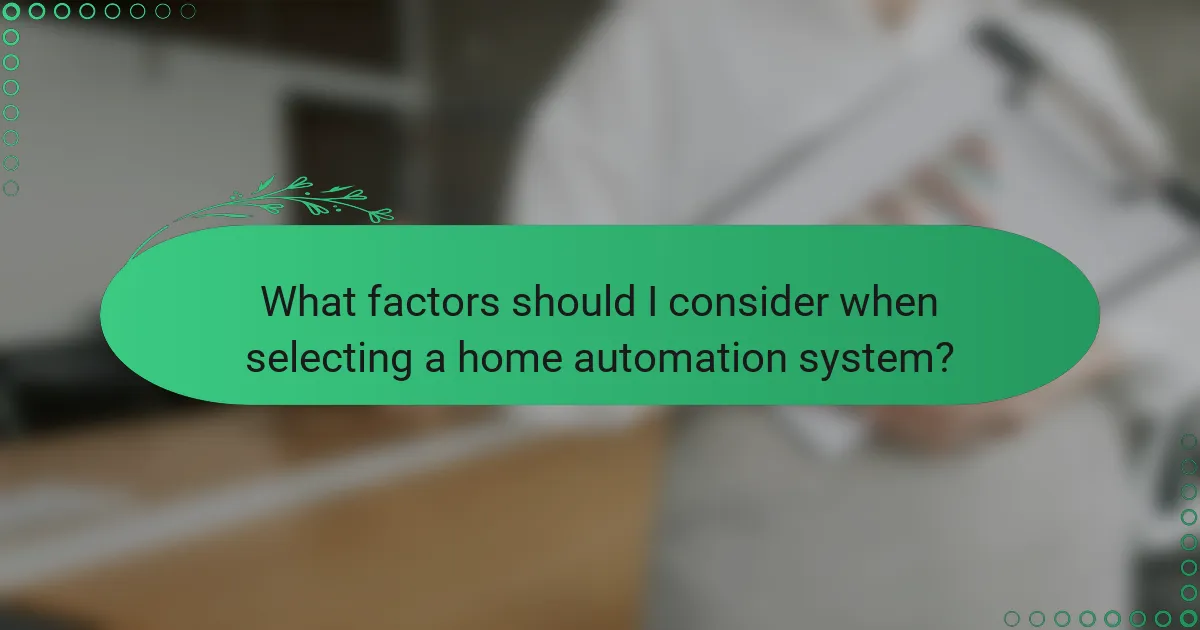
What factors should I consider when selecting a home automation system?
When selecting a home automation system, consider scalability, ease of installation, and customer support availability. These factors will significantly influence how well the system meets your current and future needs, as well as your overall user experience.
Scalability options
Scalability refers to the ability of a home automation system to expand and integrate additional devices over time. Look for systems that support a wide range of devices and protocols, allowing you to add smart lights, thermostats, security cameras, and more as your needs evolve.
Consider systems that offer modular components or cloud-based services, which can facilitate easy upgrades and expansions. For example, some platforms allow you to start with a basic setup and gradually incorporate more advanced features or devices without a complete overhaul.
Ease of installation
Ease of installation is crucial for a smooth setup process. Many home automation systems offer DIY options that require minimal technical skills, while others may need professional installation. Assess whether you prefer a plug-and-play solution or are comfortable with more complex configurations.
Check for systems that provide clear instructions and user-friendly interfaces. Systems with mobile apps for setup can simplify the process, allowing you to manage installations from your smartphone. Avoid systems that require extensive wiring or complicated setups unless you are prepared for the extra effort.
Customer support availability
Customer support availability is essential for troubleshooting and ensuring a positive user experience. Look for systems that offer multiple support channels, such as phone, chat, and email, along with comprehensive online resources like FAQs and user forums.
Consider the reputation of the manufacturer regarding customer service. Systems with a strong support network can help resolve issues quickly, reducing downtime and frustration. Reading user reviews can provide insights into the reliability and responsiveness of the support offered.
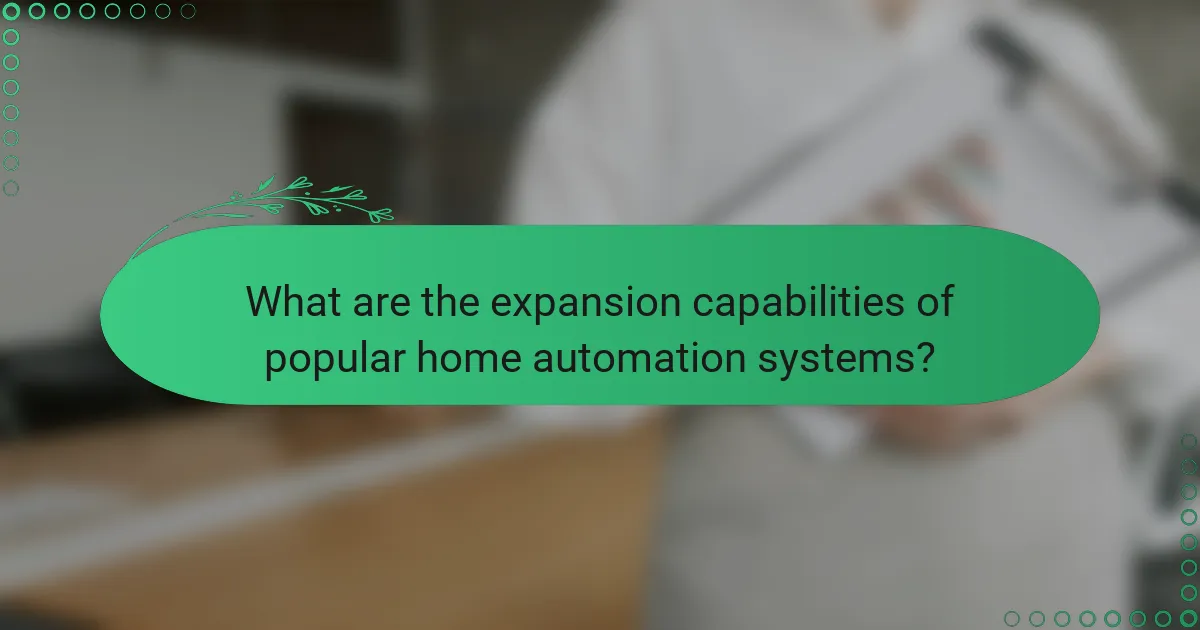
What are the expansion capabilities of popular home automation systems?
Popular home automation systems offer various expansion capabilities, allowing users to integrate additional devices and functionalities. These systems can typically accommodate a wide range of smart devices, enhancing home automation through compatibility and ease of use.
Amazon Echo Plus expansion options
The Amazon Echo Plus serves as a central hub for smart home devices, supporting Zigbee protocol for direct connections. This allows users to easily add compatible devices such as smart lights, locks, and sensors without needing additional hubs.
When expanding your system, consider the range of devices available. Popular options include Philips Hue lights and August smart locks, which can be controlled through voice commands or the Alexa app. Ensure that your Wi-Fi network is robust to support multiple devices simultaneously.
Google Nest Hub integration
The Google Nest Hub integrates seamlessly with a variety of smart home devices, utilizing Wi-Fi and Bluetooth for connectivity. It supports a wide array of brands, making it versatile for users looking to expand their home automation setup.
Key devices that work well with the Nest Hub include smart thermostats, cameras, and lights from brands like Philips Hue and Nest. For optimal performance, regularly check for software updates to ensure compatibility with new devices and features.
Samsung SmartThings device compatibility
Samsung SmartThings offers extensive compatibility with a large selection of smart devices across different brands, making it a flexible choice for home automation. It supports both Zigbee and Z-Wave protocols, allowing for a diverse range of devices to be connected.
When expanding your SmartThings system, consider devices like smart plugs, sensors, and cameras. The SmartThings app provides an easy way to manage and automate these devices, enabling users to create customized routines and scenes for enhanced convenience.