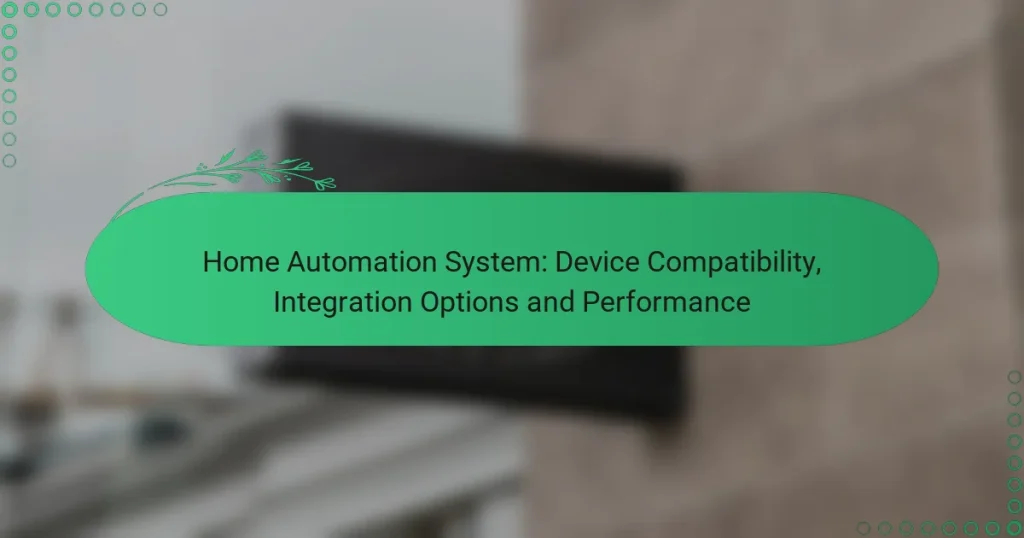Home automation systems are designed to enhance convenience and efficiency by connecting a variety of smart devices. Compatibility with platforms such as Amazon Echo, Google Nest, and Apple HomeKit is crucial for seamless integration and centralized control. Performance metrics, including response time and reliability, play a significant role in determining the effectiveness of these systems in meeting user needs.
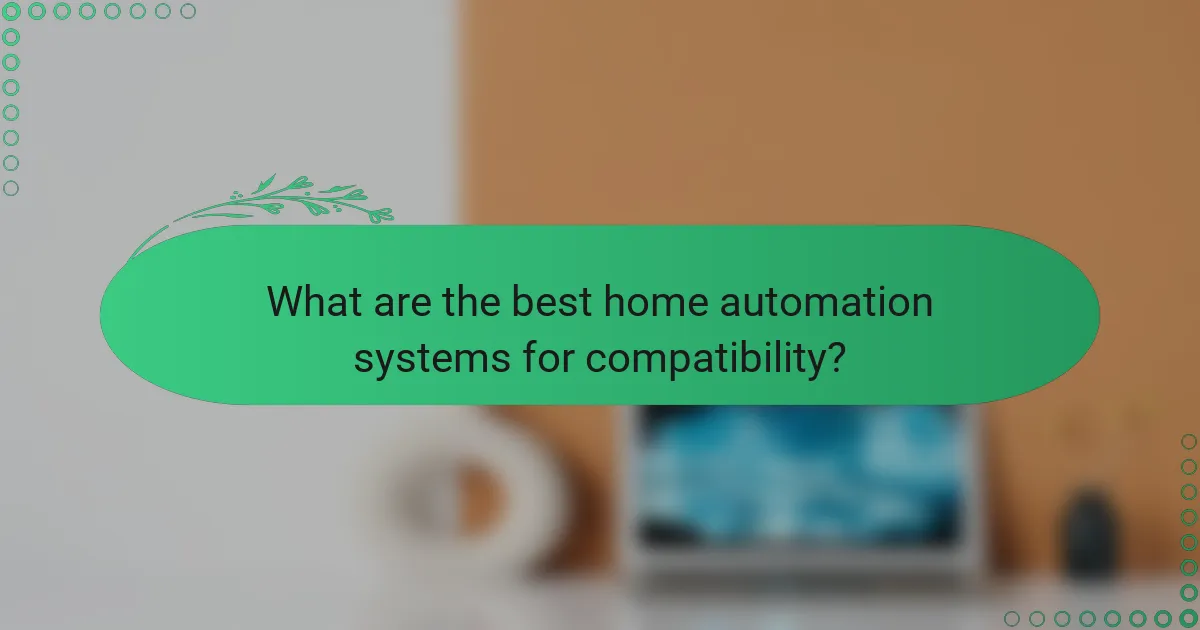
What are the best home automation systems for compatibility?
The best home automation systems for compatibility are those that support a wide range of devices and platforms. Systems like Amazon Echo, Google Nest, Apple HomeKit, Samsung SmartThings, and Wink Hub offer various integration options to ensure seamless operation with numerous smart home devices.
Amazon Echo compatibility
Amazon Echo devices are highly compatible with a vast array of smart home products, including lights, thermostats, and security cameras. They support Zigbee and Wi-Fi protocols, allowing users to control devices from brands like Philips Hue, Ring, and Ecobee.
When setting up your Echo, ensure that your devices are compatible with Alexa. Most major brands offer Alexa integration, making it easy to create routines and voice commands for automation.
Google Nest compatibility
Google Nest devices work well with a variety of smart home gadgets, particularly those that support Wi-Fi and Matter, a new connectivity standard. Brands like TP-Link, August, and Arlo are commonly compatible with Google Assistant.
To maximize compatibility, check the Google Home app for supported devices. This app allows you to manage and automate your smart home setup efficiently.
Apple HomeKit compatibility
Apple HomeKit is designed for users who prioritize security and privacy, offering compatibility with a range of devices that meet Apple’s stringent standards. Brands like Lutron, Eve, and Logitech provide HomeKit-compatible products.
To ensure compatibility, look for the “Works with Apple HomeKit” label on devices. Setting up is straightforward through the Home app, where you can create scenes and automations easily.
Samsung SmartThings compatibility
Samsung SmartThings supports a broad spectrum of devices, including those using Zigbee, Z-Wave, and Wi-Fi. This flexibility allows integration with products from brands like Philips, Schlage, and Honeywell.
SmartThings users should regularly check for firmware updates to maintain compatibility with new devices. The SmartThings app provides a user-friendly interface for managing connected devices and automations.
Wink Hub compatibility
Wink Hub offers compatibility with various smart home devices across multiple protocols, including Zigbee, Z-Wave, and Wi-Fi. Brands like LIFX, August, and GE are typically supported.
While Wink Hub provides a straightforward setup process, users should be aware that some features may require a subscription. Always verify device compatibility on the Wink app before purchasing new products.
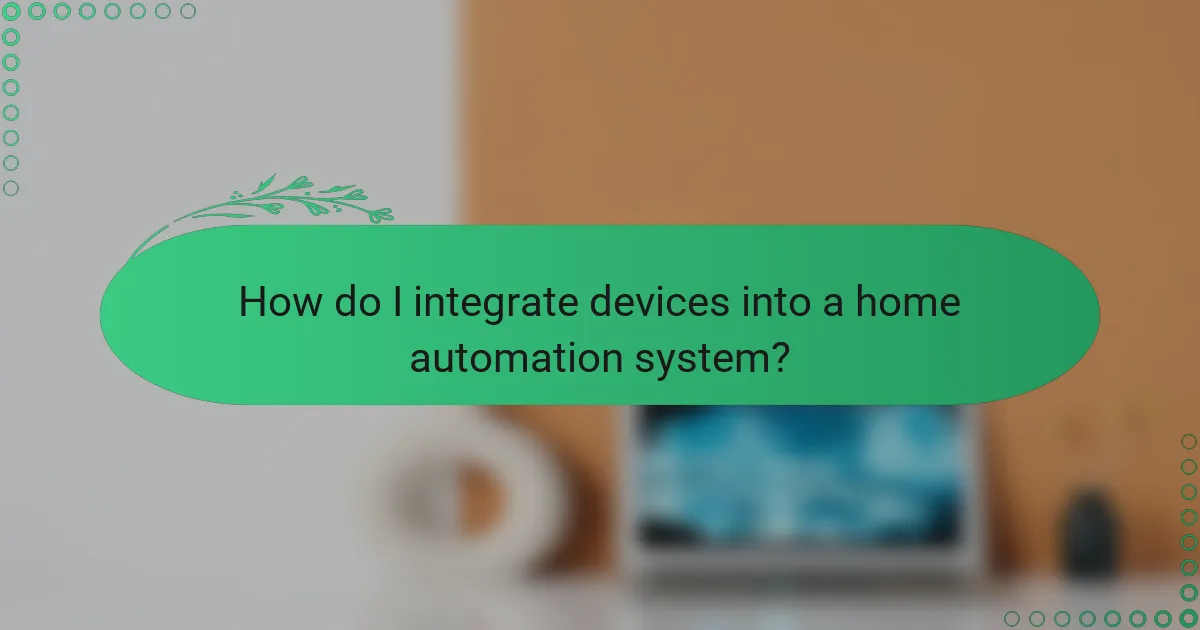
How do I integrate devices into a home automation system?
Integrating devices into a home automation system involves connecting various smart devices to work together seamlessly. This can be achieved through different protocols and platforms, allowing for centralized control and automation of tasks.
Using IFTTT for integration
IFTTT, which stands for “If This Then That,” is a popular platform that allows users to create simple conditional statements for automating tasks between different devices and services. By setting up applets, you can trigger actions based on specific events, such as turning on lights when you arrive home.
To use IFTTT, sign up for an account, connect your devices, and explore available applets or create your own. Keep in mind that while IFTTT is versatile, it may have limitations in response time and device compatibility.
Connecting via Zigbee protocol
Zigbee is a low-power, wireless communication protocol designed for smart home devices. It enables devices to communicate with each other and a central hub, making it ideal for home automation systems.
When integrating Zigbee devices, ensure that they are compatible with your hub. Popular hubs include SmartThings and Hubitat. Zigbee’s mesh network allows devices to relay signals, improving range and reliability, but may require a compatible hub for full functionality.
Utilizing Z-Wave technology
Z-Wave is another wireless protocol specifically designed for home automation, offering reliable communication between devices. It operates on a low-frequency band, which helps reduce interference from Wi-Fi networks.
To integrate Z-Wave devices, select a compatible hub, such as Wink or Vera, and add devices through the hub’s interface. Z-Wave supports a wide range of devices, including locks, lights, and sensors, making it a robust option for creating a cohesive smart home environment.
Integrating with Wi-Fi devices
Wi-Fi devices connect directly to your home network, allowing for easy integration without the need for additional hubs. Many smart devices, like cameras and smart speakers, use Wi-Fi for communication and can be controlled through their respective apps.
When integrating Wi-Fi devices, ensure your router can handle multiple connections and has a strong signal throughout your home. Consider potential bandwidth issues, especially if you have many devices, and prioritize devices that can operate on 2.4 GHz for better range.
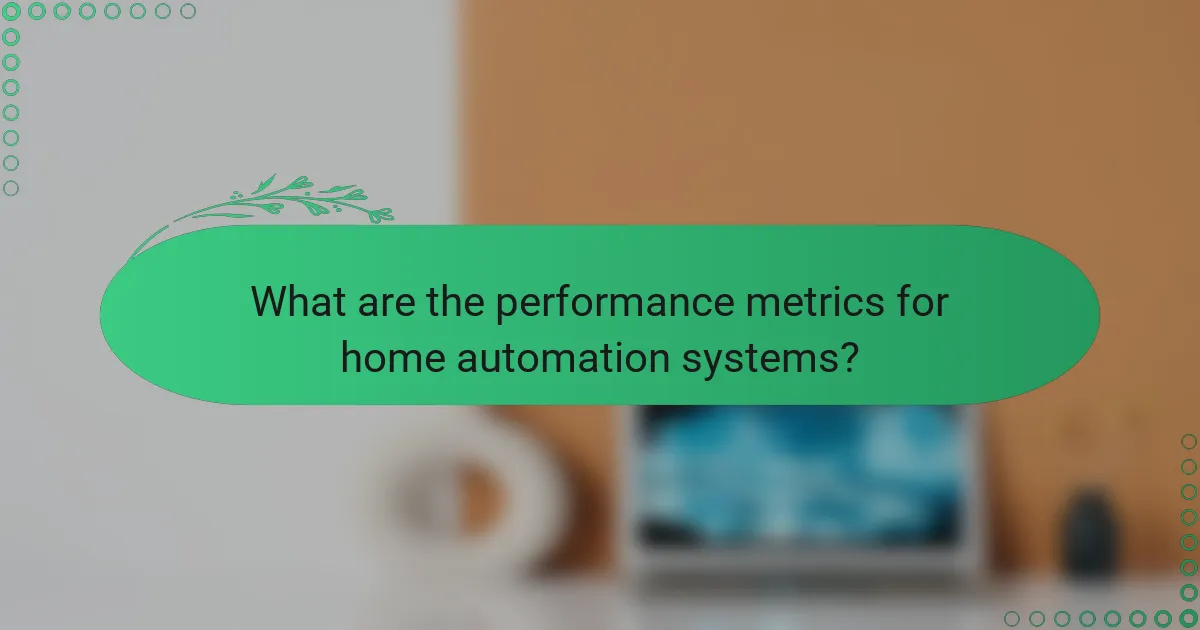
What are the performance metrics for home automation systems?
The performance metrics for home automation systems include response time, reliability, network range, and energy consumption. These factors significantly influence how effectively a system operates and how well it meets user needs.
Response time metrics
Response time metrics indicate how quickly a home automation system reacts to commands. Ideal response times are typically in the low tens of milliseconds for local commands and can vary from a few seconds to several minutes for cloud-based actions. Users should consider latency when selecting devices, as faster response times enhance the overall experience.
To ensure optimal performance, look for systems that provide real-time feedback and minimize delays. Testing the response time of devices in your specific environment can help identify any potential issues before full implementation.
Reliability ratings
Reliability ratings assess how consistently a home automation system performs without failures. Systems with high reliability ratings often experience fewer outages and require less maintenance. Look for products that have been tested under various conditions and have received positive reviews from users.
Common reliability metrics include uptime percentages, with top-performing systems achieving over 99% uptime. Regular software updates and robust hardware can also contribute to improved reliability.
Network range specifications
Network range specifications define how far devices can be from the central hub while still maintaining a stable connection. Most home automation systems operate effectively within a range of 30 to 100 meters indoors, depending on the technology used (e.g., Zigbee, Z-Wave, Wi-Fi).
To optimize network range, consider the layout of your home and potential obstacles like walls or appliances. Using range extenders or strategically placing devices can help ensure all areas of your home are covered.
Energy consumption analysis
Energy consumption analysis evaluates how much power home automation devices use during operation. Efficient systems can significantly reduce energy costs, with many smart devices consuming less than 10 watts when active. Look for energy-efficient models that comply with local energy standards.
Monitoring energy usage through smart plugs or energy management systems can provide insights into which devices consume the most power. This information can help you make informed decisions about your home automation setup and identify opportunities for savings.
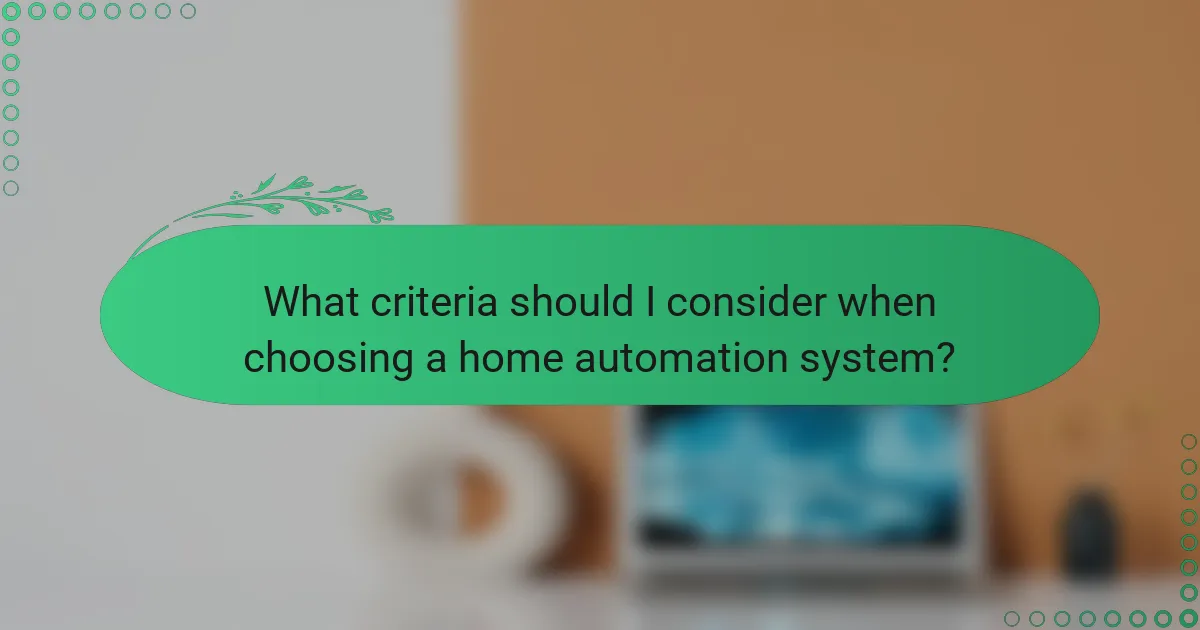
What criteria should I consider when choosing a home automation system?
When selecting a home automation system, consider device compatibility, integration options, and performance benchmarks. These factors will ensure that your system meets your needs and works seamlessly with your existing devices.
Device compatibility criteria
Device compatibility is crucial for a successful home automation setup. Check if the system supports a wide range of devices, including smart lights, thermostats, security cameras, and appliances. Look for systems that are compatible with popular protocols like Zigbee, Z-Wave, and Wi-Fi to maximize your options.
Additionally, consider the brands and models you already own. Some systems may only work with specific manufacturers, which could limit your choices. Always verify compatibility before making a purchase to avoid future frustrations.
Integration options evaluation
Integration options determine how well your home automation system can work with other technologies and platforms. Look for systems that can connect with voice assistants like Amazon Alexa, Google Assistant, or Apple HomeKit for enhanced control. A system that supports IFTTT (If This Then That) can also provide additional automation possibilities.
Evaluate whether the system allows for third-party app integrations, which can expand its functionality. This flexibility can be particularly beneficial if you plan to incorporate new devices or services in the future.
Performance benchmarks
Performance benchmarks are essential for assessing the reliability and responsiveness of a home automation system. Look for systems that offer low latency, ideally in the low tens of milliseconds, for real-time control of devices. A system that can process commands quickly will enhance your overall experience.
Consider the system’s uptime and reliability ratings. A dependable system should have minimal downtime and be able to function seamlessly even during internet outages, especially if it supports local control. Reading user reviews can provide insights into real-world performance and help you make an informed decision.