Home automation systems offer remarkable customization capabilities that empower users to create a smart home experience tailored to their unique preferences. With options like Amazon Echo Plus, Google Nest Hub, and Apple HomeKit, individuals can enhance their daily routines and improve overall satisfaction by personalizing their automation setups. Key considerations such as device compatibility and user interface design play a crucial role in ensuring these systems adapt to evolving needs.

What are the best home automation systems for customization?
The best home automation systems for customization allow users to tailor their smart home experience according to personal preferences and needs. Key options include Amazon Echo Plus, Google Nest Hub, Samsung SmartThings, Apple HomeKit, and Wink Hub 2, each offering unique features and integration capabilities.
Amazon Echo Plus
The Amazon Echo Plus serves as a central hub for various smart devices, enabling extensive customization through Alexa. Users can create routines that automate multiple actions with a single command, such as turning off lights and adjusting the thermostat simultaneously.
To maximize customization, consider utilizing Alexa Skills, which are third-party applications that expand functionality. This allows for integration with numerous brands and devices, enhancing the overall user experience.
Google Nest Hub
The Google Nest Hub offers a user-friendly interface with a focus on voice commands and visual feedback. Customization is achieved through Google Assistant, allowing users to set up personalized routines and control compatible smart devices seamlessly.
For effective use, leverage the Google Home app to manage devices and create schedules. The Nest Hub’s display also provides helpful visual cues, making it easier to monitor and adjust home settings at a glance.
Samsung SmartThings
Samsung SmartThings is a versatile platform that supports a wide range of smart devices from various manufacturers. Customization is key, as users can create complex automation scenarios based on triggers like time, location, or device status.
Utilize the SmartThings app to set up scenes and routines that fit your lifestyle. For example, you can program lights to turn on at sunset or adjust the thermostat when you leave home, enhancing energy efficiency and convenience.
Apple HomeKit
Apple HomeKit provides a secure and integrated environment for smart home devices, focusing on user privacy and ease of use. Customization options include creating scenes and automations through the Home app, allowing for tailored control of connected devices.
To get started, ensure your devices are HomeKit-compatible and explore the app’s features to set up personalized routines. HomeKit also supports Siri voice commands, making it easy to manage your smart home hands-free.
Wink Hub 2
The Wink Hub 2 is designed for simplicity and versatility, supporting a wide array of smart devices. Customization is facilitated through the Wink app, where users can create custom automations and control devices from different brands in one place.
Take advantage of the app’s user-friendly interface to set up schedules and triggers. For instance, you can program your smart lights to turn on when your security system is disarmed, enhancing both convenience and security in your home.
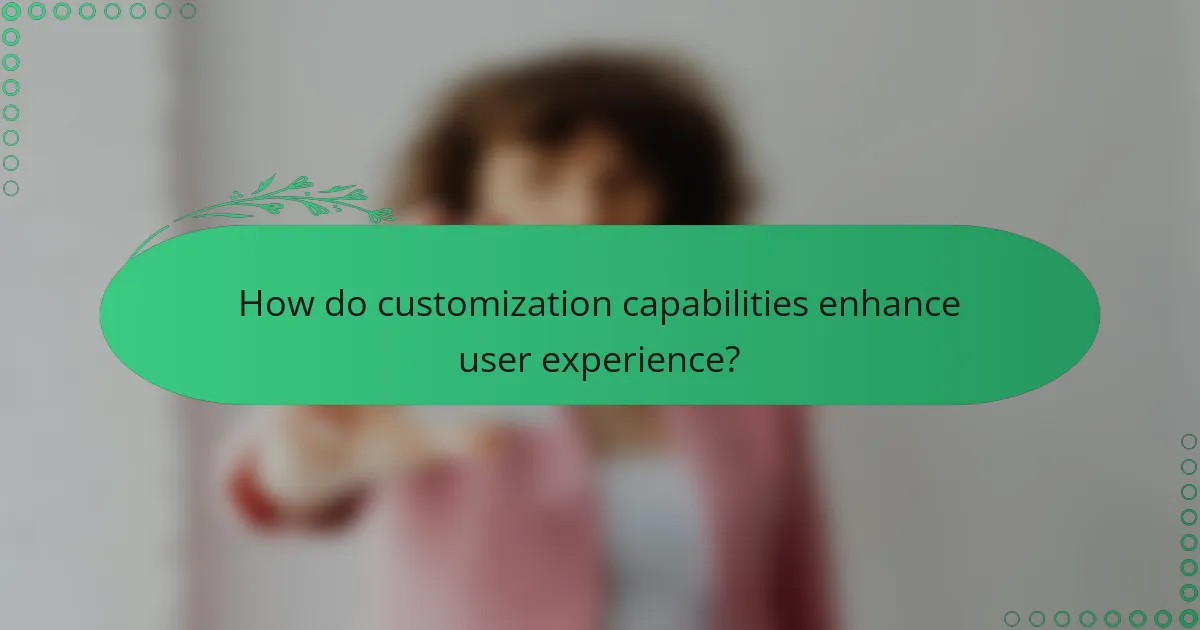
How do customization capabilities enhance user experience?
Customization capabilities significantly enhance user experience by allowing individuals to tailor their home automation systems to fit their specific needs and preferences. This personalization leads to increased satisfaction and efficiency in managing daily tasks.
Personalized settings
Personalized settings enable users to adjust their home automation systems according to their lifestyle. For instance, users can set specific lighting levels for different times of the day or create temperature profiles for various rooms based on occupancy. This level of customization can improve comfort and energy efficiency.
To maximize the benefits, consider regularly updating these settings as your routine changes. For example, if you start working from home, you might want to adjust your heating schedule to match your new daily habits.
Integration with smart devices
Integration with smart devices is crucial for a seamless home automation experience. Users can connect various devices, such as smart speakers, thermostats, and security cameras, allowing them to control everything from a single interface. This interconnectedness simplifies daily operations and enhances functionality.
When choosing devices, ensure they are compatible with your home automation system. Popular ecosystems like Google Home or Amazon Alexa often provide extensive compatibility, making it easier to create a cohesive smart home environment.
Remote access features
Remote access features allow users to control their home automation systems from anywhere, using smartphones or tablets. This capability is particularly useful for monitoring security systems or adjusting settings while away from home. Many systems offer mobile apps that provide real-time notifications and control options.
For optimal security, enable two-factor authentication on your home automation app. This adds an extra layer of protection against unauthorized access, ensuring that your home remains secure even when you are not physically present.
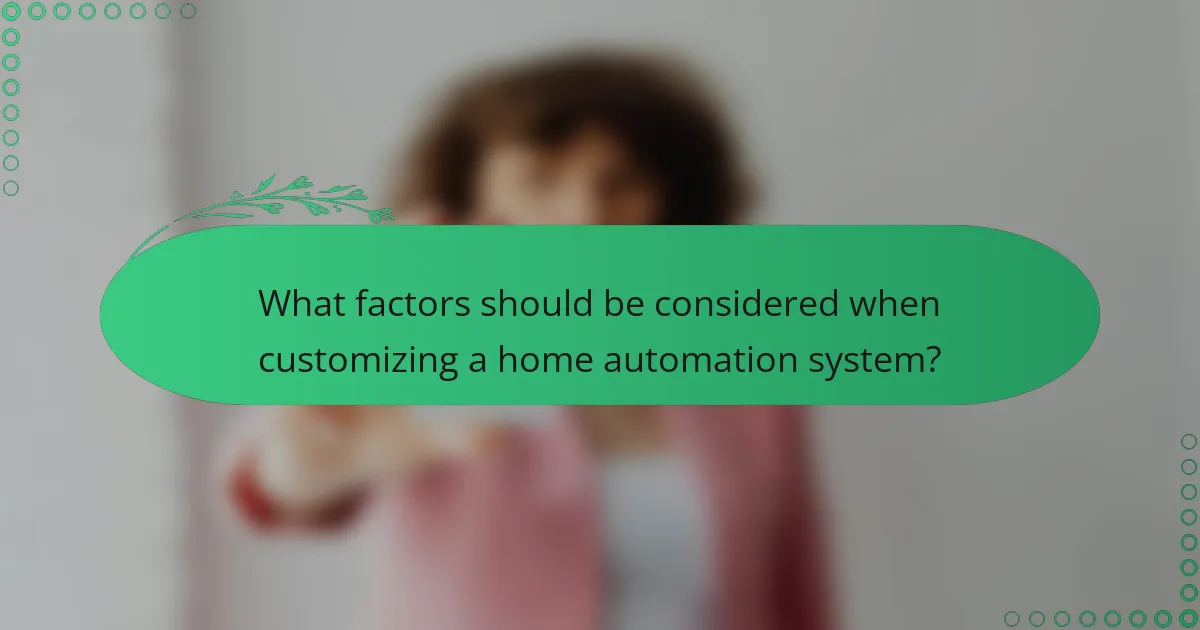
What factors should be considered when customizing a home automation system?
When customizing a home automation system, key factors include device compatibility, user interface design, and scalability options. These elements ensure that the system meets your specific needs and can adapt as your requirements evolve.
Device compatibility
Device compatibility is crucial for a seamless home automation experience. Ensure that the devices you choose can communicate with each other, typically through common protocols like Zigbee, Z-Wave, or Wi-Fi. Check if your existing devices can integrate with the new system to avoid unnecessary replacements.
Consider the manufacturer’s ecosystem as well; some brands offer better compatibility within their product lines. For example, a smart thermostat from one brand may not work effectively with smart lights from another unless they are designed to be interoperable.
User interface design
The user interface design of your home automation system significantly impacts usability. A well-designed interface should be intuitive, allowing users to easily control devices and access features without confusion. Look for systems that offer customizable dashboards or mobile apps that fit your preferences.
Consider the accessibility of the interface for all household members. Features like voice control or simple touch commands can enhance the experience, making it easier for everyone to interact with the system.
Scalability options
Scalability options determine how easily you can expand your home automation system in the future. Choose a system that allows you to add new devices or features without requiring a complete overhaul. This flexibility is essential as technology evolves and your needs change.
Evaluate whether the system supports a wide range of devices and if it can integrate with future technologies. A scalable system can save you money and effort in the long run, allowing you to upgrade gradually rather than all at once.
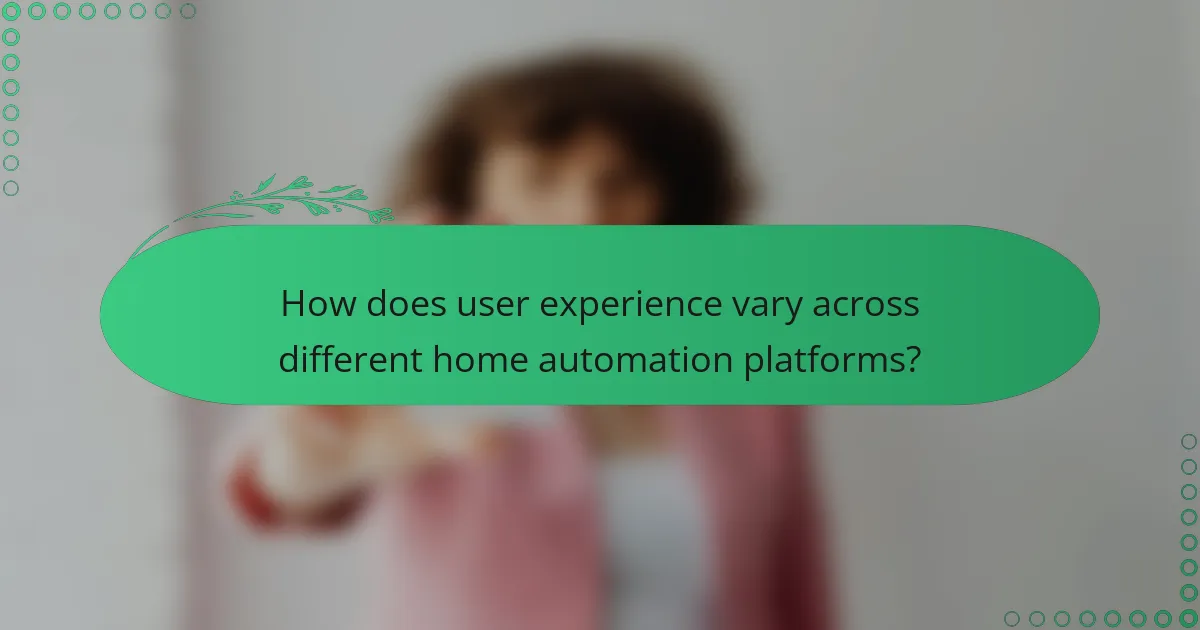
How does user experience vary across different home automation platforms?
User experience in home automation platforms can differ significantly based on interface design, app functionality, and voice control capabilities. These factors influence how easily users can interact with their systems, manage devices, and automate tasks.
Amazon vs Google user interfaces
Amazon and Google offer distinct user interfaces that cater to different preferences. Amazon’s Alexa interface is designed for simplicity, focusing on voice commands and straightforward device management through the Alexa app. In contrast, Google’s interface integrates seamlessly with Google services, providing a more visually rich experience with customizable dashboards.
When choosing between the two, consider your existing ecosystem. If you use many Google services, the Google interface may feel more intuitive, while Amazon’s platform may be preferable for those heavily invested in Amazon products.
Mobile app functionality
The mobile apps for Amazon and Google home automation systems provide essential controls but differ in features. Amazon’s app allows for easy device grouping and routine creation, enabling users to automate multiple devices with a single command. Google’s app, however, excels in providing contextual information and suggestions based on user habits.
For optimal use, ensure your app is updated regularly to access the latest features and security updates. Familiarize yourself with each app’s layout to maximize efficiency in managing your home automation system.
Voice control effectiveness
Voice control effectiveness varies between Amazon and Google platforms, impacting user experience. Amazon’s Alexa is known for its extensive compatibility with third-party devices, allowing for a wide range of voice commands. Google Assistant, on the other hand, often excels in understanding natural language and context, making it easier for users to issue commands without needing to remember specific phrases.
To enhance voice control, consider the placement of your smart speakers. Positioning them in central locations can improve responsiveness and reduce the need for repeated commands. Additionally, regularly training your voice assistant can help improve accuracy over time.
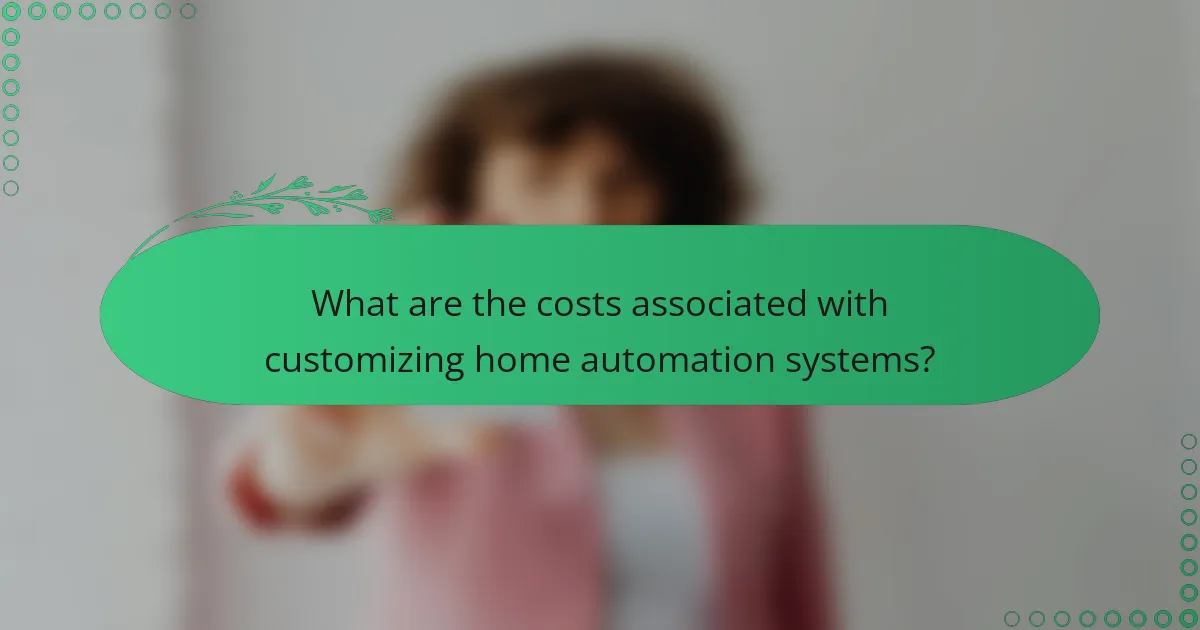
What are the costs associated with customizing home automation systems?
Customizing home automation systems involves various costs that can vary significantly based on the complexity of the setup and the devices chosen. Key expenses include initial setup costs, ongoing subscription fees, and the cost of additional devices.
Initial setup costs
Initial setup costs for home automation systems can range from a few hundred to several thousand dollars, depending on the components and installation complexity. Basic systems may start around $200, while more advanced setups with professional installation can exceed $2,000.
When budgeting for initial costs, consider whether you will install the system yourself or hire a professional. DIY installations can save money, but professional help may ensure a more reliable and efficient setup.
Ongoing subscription fees
Ongoing subscription fees for home automation services typically range from $10 to $50 per month. These fees often cover cloud storage, software updates, and access to premium features.
Evaluate the necessity of subscription services based on your usage and the features you require. Some systems offer free basic services, while others may require subscriptions for full functionality, so choose wisely to avoid unnecessary expenses.
Cost of additional devices
The cost of additional devices can vary widely, with smart bulbs starting as low as $10 and advanced security cameras reaching $200 or more. Budgeting for additional devices is crucial as you expand your home automation system.
Consider prioritizing devices that enhance your daily life or improve security. Start with essential items like smart lights or thermostats, and gradually add more devices as your budget allows and your needs evolve.
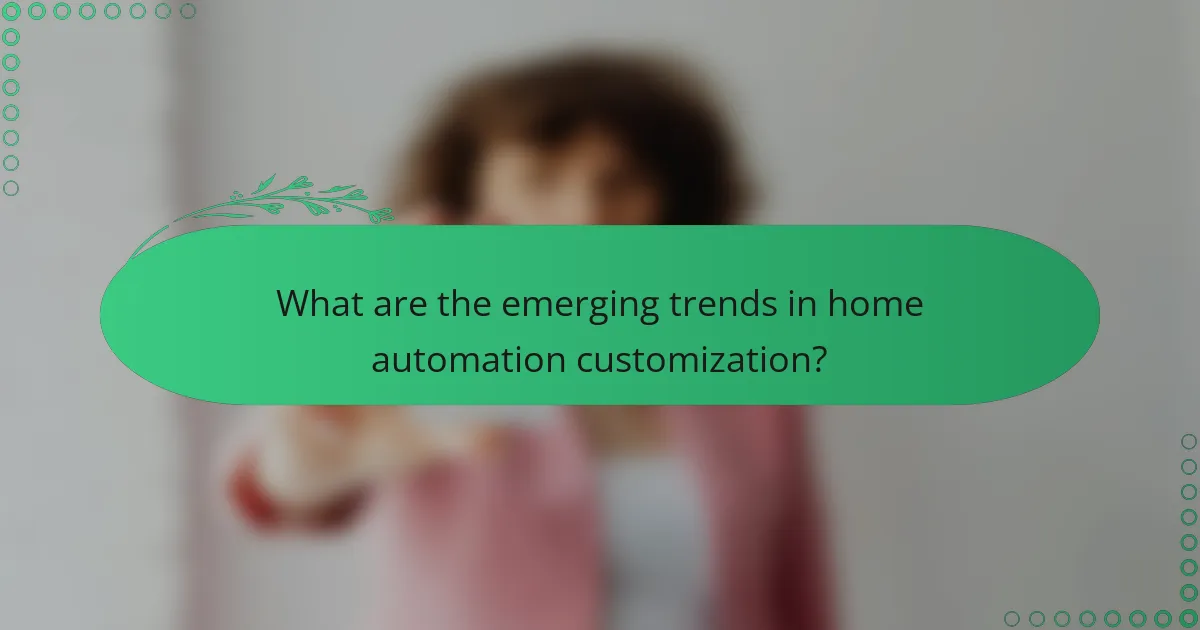
What are the emerging trends in home automation customization?
Emerging trends in home automation customization focus on user-centric designs that enhance personalization and integration. These trends include the use of artificial intelligence, voice control, and interoperability among devices, allowing homeowners to tailor their systems to specific needs and preferences.
Integration of Artificial Intelligence
Artificial intelligence (AI) is increasingly being integrated into home automation systems, enabling smarter decision-making and automation. AI can learn user habits and preferences, adjusting settings automatically for optimal comfort and energy efficiency. For instance, smart thermostats can analyze usage patterns and adjust temperatures accordingly, potentially reducing energy costs by a significant margin.
When considering AI integration, evaluate systems that offer machine learning capabilities. This ensures that the automation adapts over time, providing a more personalized experience. Look for products that allow for easy updates and improvements as technology evolves.
Voice Control and Smart Assistants
Voice control is becoming a standard feature in home automation systems, allowing users to manage devices hands-free. Smart assistants like Amazon Alexa, Google Assistant, and Apple Siri enable seamless interaction with various devices, from lighting to security systems. This convenience enhances user experience, making it easier to control multiple aspects of the home.
To maximize the benefits of voice control, ensure your devices are compatible with your chosen smart assistant. Consider setting up routines that automate tasks based on voice commands, such as turning off lights or adjusting the thermostat when you leave home.
Interoperability Among Devices
Interoperability is crucial for a cohesive home automation experience. Systems that can communicate across different brands and platforms allow for greater flexibility and customization. For example, integrating smart locks with security cameras and lighting can create a comprehensive security solution tailored to your needs.
When selecting devices, prioritize those that adhere to common standards like Zigbee or Z-Wave. This ensures compatibility and simplifies the setup process. Additionally, consider using a central hub that can manage multiple devices, streamlining control and enhancing functionality.


