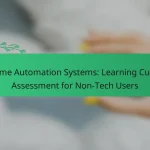For first-time buyers venturing into home automation, selecting a system that is user-friendly and compatible with various devices is essential. Options like Amazon Echo Plus and Google Nest Hub excel in ease of use and integration, making them ideal choices. Assess your specific needs and existing technology to ensure a seamless experience that enhances convenience and security in your home.
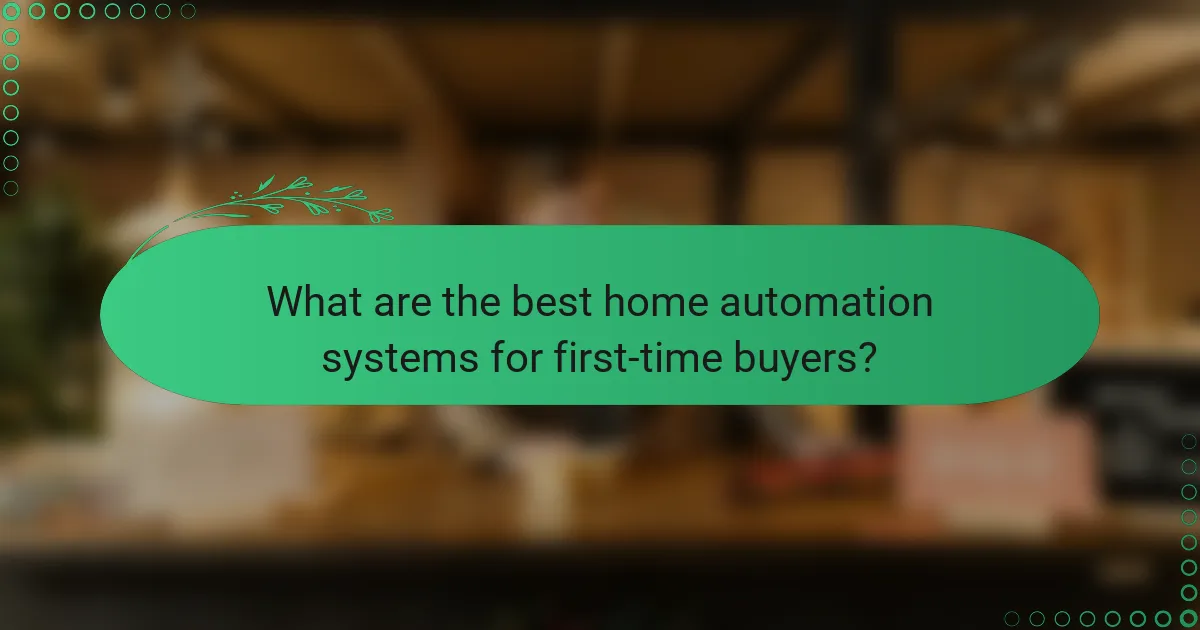
What are the best home automation systems for first-time buyers?
For first-time buyers, the best home automation systems offer user-friendly interfaces, compatibility with various devices, and reliable performance. Options like Amazon Echo Plus and Google Nest Hub stand out for their ease of use and integration capabilities.
Amazon Echo Plus
The Amazon Echo Plus is a smart speaker that doubles as a home hub, allowing you to control compatible smart devices with voice commands. It supports Zigbee, making it easy to connect with a variety of smart lights, locks, and sensors without needing additional hubs.
Consider the Echo Plus if you are already invested in the Amazon ecosystem, as it integrates seamlessly with Alexa-enabled devices. It’s a great choice for beginners due to its straightforward setup and extensive range of compatible products.
Google Nest Hub
The Google Nest Hub is a smart display that combines voice control with a visual interface, making it easy to manage your smart home. It works well with a wide range of devices, including lights, cameras, and thermostats, all controlled through Google Assistant.
This option is ideal for those who prefer a visual element in their home automation. The Nest Hub’s touchscreen allows for quick adjustments and monitoring of your devices, making it user-friendly for first-time buyers.
Samsung SmartThings
Samsung SmartThings is a versatile platform that supports a wide array of smart devices from various manufacturers. It acts as a central hub, allowing you to automate routines and control devices through a single app.
For first-time buyers, SmartThings offers flexibility and scalability, as you can start with a few devices and expand your system over time. However, ensure that the devices you choose are compatible with SmartThings to maximize its potential.
Apple HomePod mini
The Apple HomePod mini is a compact smart speaker that integrates seamlessly with Apple devices and the HomeKit ecosystem. It allows you to control your smart home using Siri, making it a great choice for Apple users.
First-time buyers should consider the HomePod mini if they already own Apple products, as it enhances the overall user experience. Keep in mind that while it offers excellent sound quality, its compatibility is primarily limited to HomeKit-enabled devices.
Wink Hub 2
The Wink Hub 2 is designed to connect and control a variety of smart devices from different brands. It supports multiple protocols, including Zigbee and Z-Wave, making it a versatile choice for home automation.
This hub is suitable for first-time buyers looking for a straightforward setup and a user-friendly app. However, be aware that some advanced features may require a subscription, so consider your long-term needs when choosing Wink Hub 2.
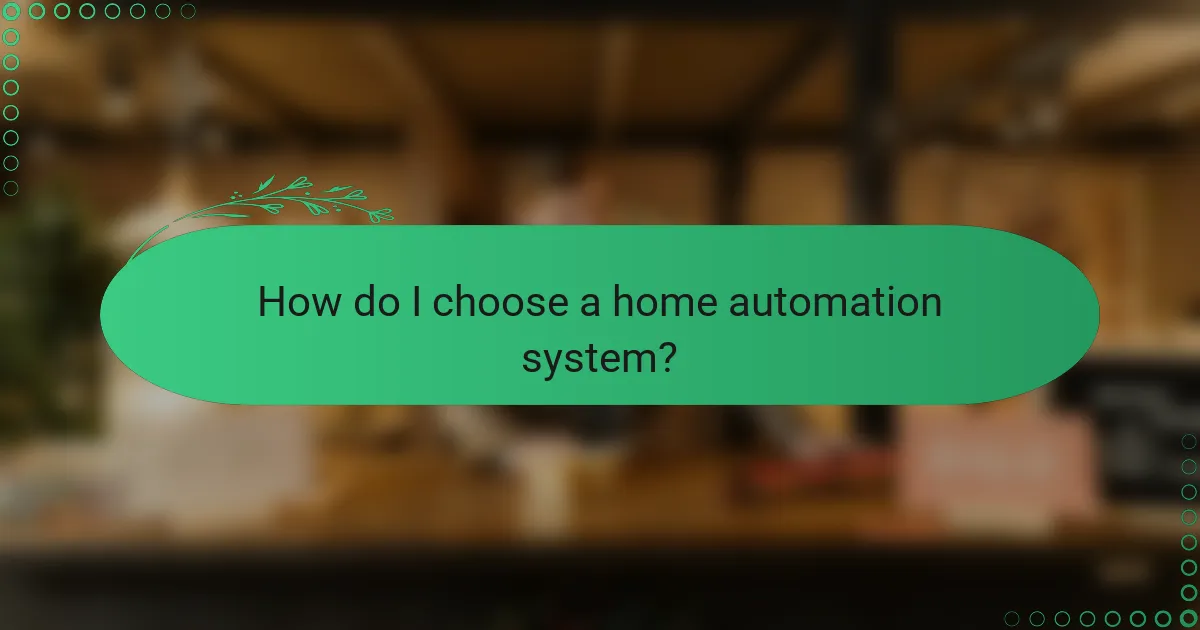
How do I choose a home automation system?
Choosing a home automation system involves assessing your needs, compatibility with existing devices, and the overall user experience. Start by identifying what you want to automate, then consider how well the system integrates with your current technology.
Consider compatibility with devices
Compatibility is crucial when selecting a home automation system. Ensure that the system can connect with your existing devices, such as smart lights, thermostats, and security cameras. Look for systems that support popular protocols like Zigbee, Z-Wave, or Wi-Fi.
Check the manufacturer’s website or product specifications for a list of compatible devices. This will help you avoid investing in a system that cannot control your current gadgets, which can lead to additional costs for replacements or upgrades.
Evaluate user interface and ease of use
The user interface should be intuitive and easy to navigate. A complicated system can lead to frustration, especially for first-time users. Look for systems that offer mobile apps or web interfaces that are straightforward and visually appealing.
Consider trying out demos or watching tutorial videos to get a feel for the interface before making a decision. A good user experience can significantly enhance your satisfaction with the home automation system.
Assess cost and budget
Home automation systems can vary widely in price, from budget-friendly options to high-end solutions. Determine your budget early on and consider both initial costs and ongoing expenses, such as subscription fees for cloud services or additional devices.
Compare features across different price points to find a system that meets your needs without overspending. Remember to factor in potential savings from energy efficiency or enhanced security when evaluating the overall cost.
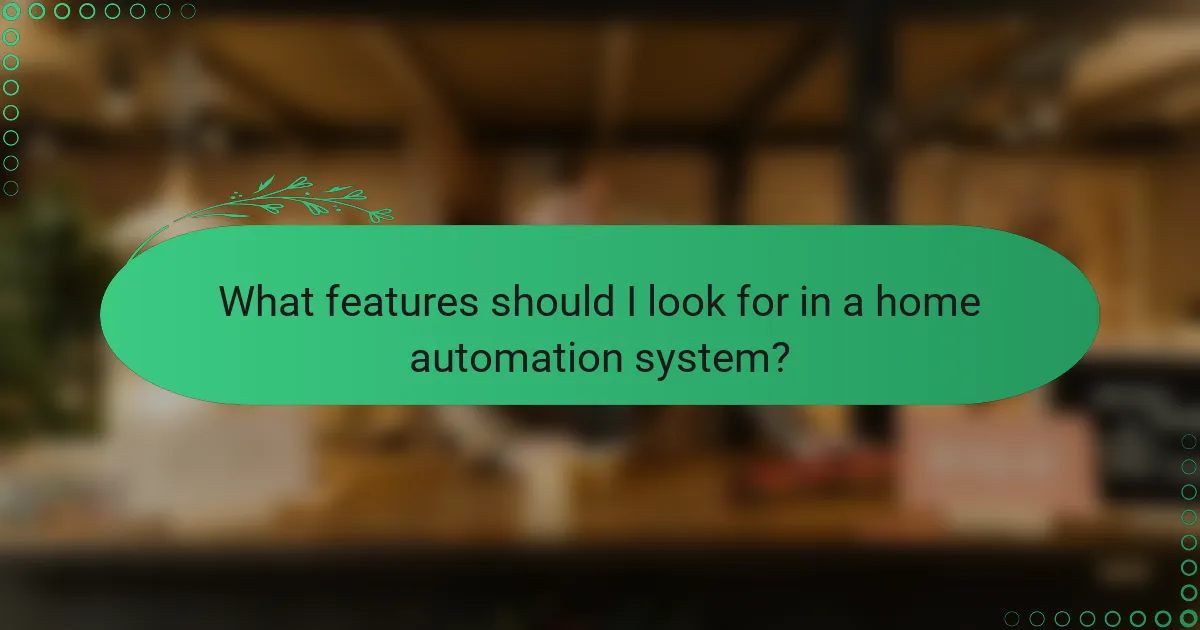
What features should I look for in a home automation system?
When selecting a home automation system, prioritize features that enhance convenience, security, and compatibility with other devices. Look for systems that offer voice control, seamless integration with smart devices, robust security measures, and customization options to tailor the system to your needs.
Voice control capabilities
Voice control allows you to operate your home automation system hands-free, making it easier to manage tasks like adjusting lighting or temperature. Systems that support popular voice assistants such as Amazon Alexa, Google Assistant, or Apple Siri provide greater flexibility and ease of use.
When considering voice control, check for responsiveness and accuracy. A system that can understand natural language commands and respond quickly will enhance your overall experience. Look for options that allow for multiple user profiles to accommodate different family members.
Integration with smart devices
Integration with smart devices is crucial for a cohesive home automation experience. Ensure the system is compatible with a wide range of devices, including smart lights, thermostats, cameras, and locks. This compatibility allows for centralized control and automation of various tasks.
Check for support of common communication protocols like Zigbee, Z-Wave, or Wi-Fi, as these will determine how well your devices can connect and interact. A well-integrated system can automate routines, such as turning off lights and locking doors when you leave home.
Security features
Security features are essential for protecting your home and personal data. Look for systems that offer end-to-end encryption, secure user authentication, and alerts for suspicious activity. Features like remote monitoring and video surveillance can provide peace of mind when you’re away.
Consider systems that allow for easy integration with security cameras and alarm systems. This can enhance your home’s security by enabling you to monitor live feeds and receive notifications directly to your smartphone.
Customization options
Customization options allow you to tailor your home automation system to fit your lifestyle. Look for systems that enable you to create personalized routines, such as setting the thermostat to adjust automatically based on your schedule or programming lights to turn on at sunset.
Evaluate the ease of use for customizing settings and routines. A user-friendly app or interface can make it simpler to adjust preferences without needing extensive technical knowledge. Consider systems that offer templates or pre-set routines to help you get started quickly.
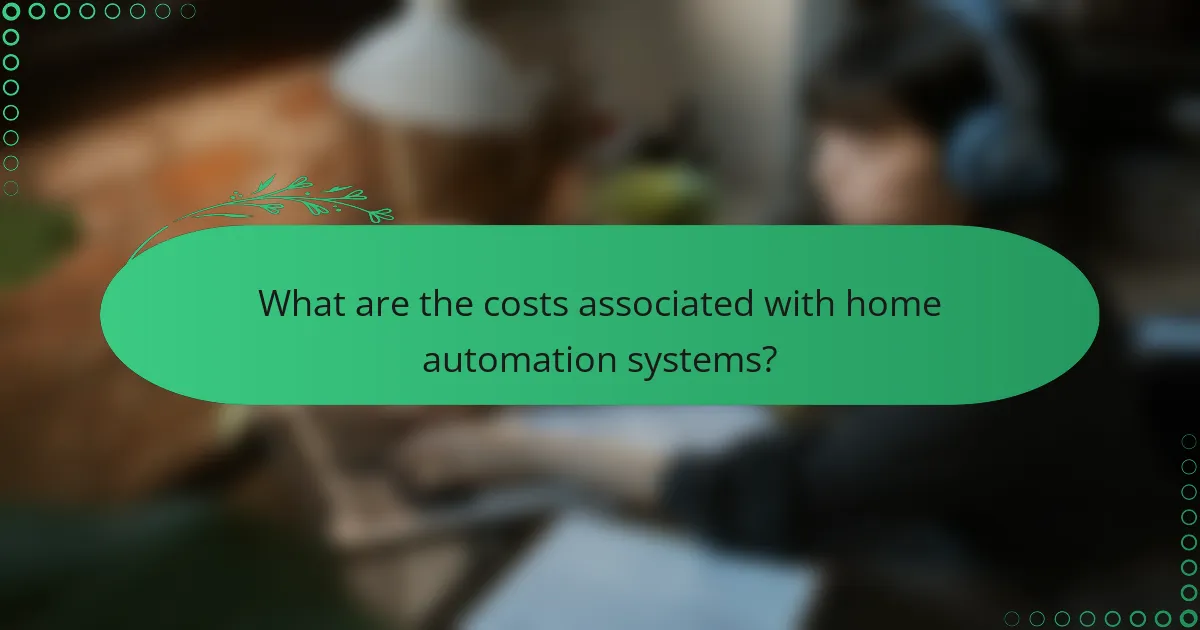
What are the costs associated with home automation systems?
The costs of home automation systems can vary significantly based on the complexity of the setup and the features you choose. First-time buyers should consider initial setup costs, ongoing subscription fees, and potential maintenance or upgrade expenses.
Initial setup costs
Initial setup costs for home automation systems typically range from a few hundred to several thousand dollars. This includes the price of devices such as smart thermostats, lights, cameras, and hubs. For a basic setup, expect to spend around 300-800 USD, while more advanced systems can easily exceed 2,000 USD.
When budgeting for initial costs, factor in installation fees if you opt for professional help. DIY installations can save money, but ensure you have the technical know-how to avoid complications.
Monthly subscription fees
Many home automation systems come with optional monthly subscription fees for advanced features, such as cloud storage for security cameras or premium support. These fees generally range from 5 to 30 USD per month, depending on the services provided.
Consider whether the subscription adds significant value to your system. Some users may find that basic functionalities are sufficient without a subscription, while others may benefit from the enhanced features offered.
Maintenance and upgrade costs
Maintenance costs for home automation systems can include software updates, device replacements, and occasional repairs. Budgeting around 50-150 USD per year for maintenance is a reasonable estimate for most systems.
Upgrades may be necessary as technology evolves or if you want to expand your system. New devices or features can add to your costs, so plan for potential upgrades every few years to keep your system current and efficient.
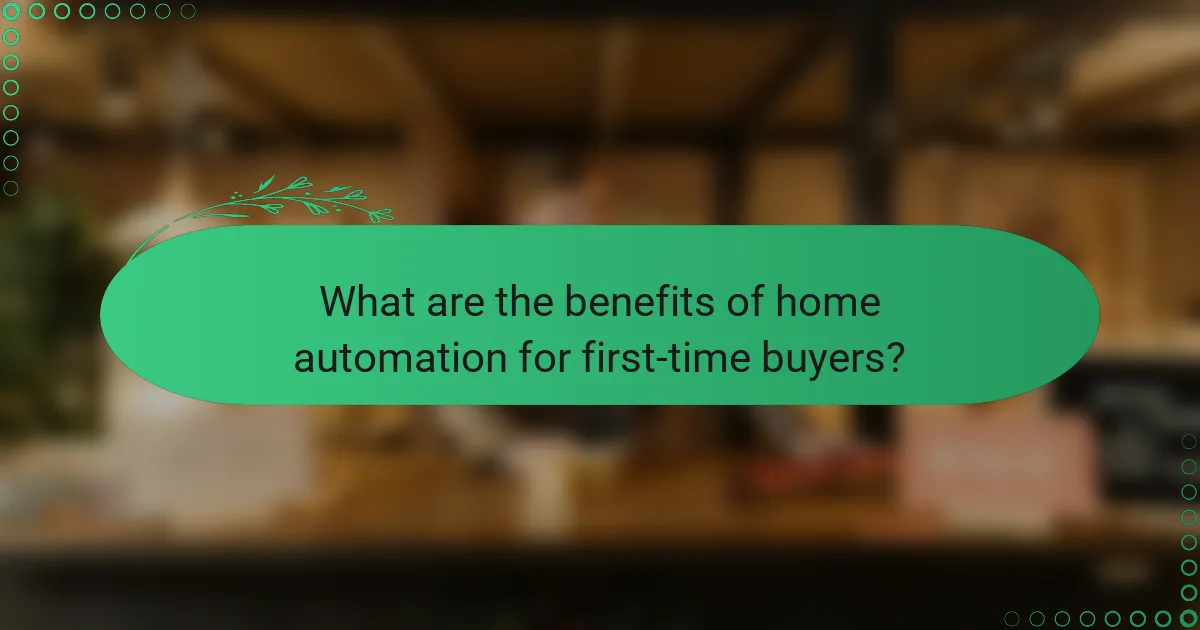
What are the benefits of home automation for first-time buyers?
Home automation offers first-time buyers enhanced convenience, security, and energy efficiency. By integrating smart devices, homeowners can control various aspects of their living environment remotely, leading to a more comfortable and efficient home.
Convenience and Control
Home automation systems provide users with the ability to manage their home from anywhere using smartphones or tablets. This means you can adjust lighting, temperature, and security settings while away, ensuring your home is always comfortable and secure.
Consider smart speakers or hubs that allow voice control of devices, making it easier to manage your home without needing to physically interact with each device. This hands-free approach is particularly beneficial for busy individuals or families.
Enhanced Security
Smart home security systems offer features like remote monitoring, alerts, and automated locking mechanisms. First-time buyers can install cameras and sensors that notify them of unusual activity, providing peace of mind whether they are home or away.
Investing in smart locks and doorbell cameras can significantly increase your home’s security. Many systems allow you to grant temporary access to guests or service providers, enhancing convenience without compromising safety.
Energy Efficiency
Home automation can lead to substantial energy savings by optimizing the use of heating, cooling, and lighting. Smart thermostats learn your schedule and adjust temperatures accordingly, which can reduce energy bills over time.
Using smart lighting systems that automatically turn off when rooms are unoccupied can further contribute to energy savings. First-time buyers should look for devices that are compatible with energy-efficient standards to maximize their savings.